RISCO Group ACUS User Manual
Page 509
Advertising
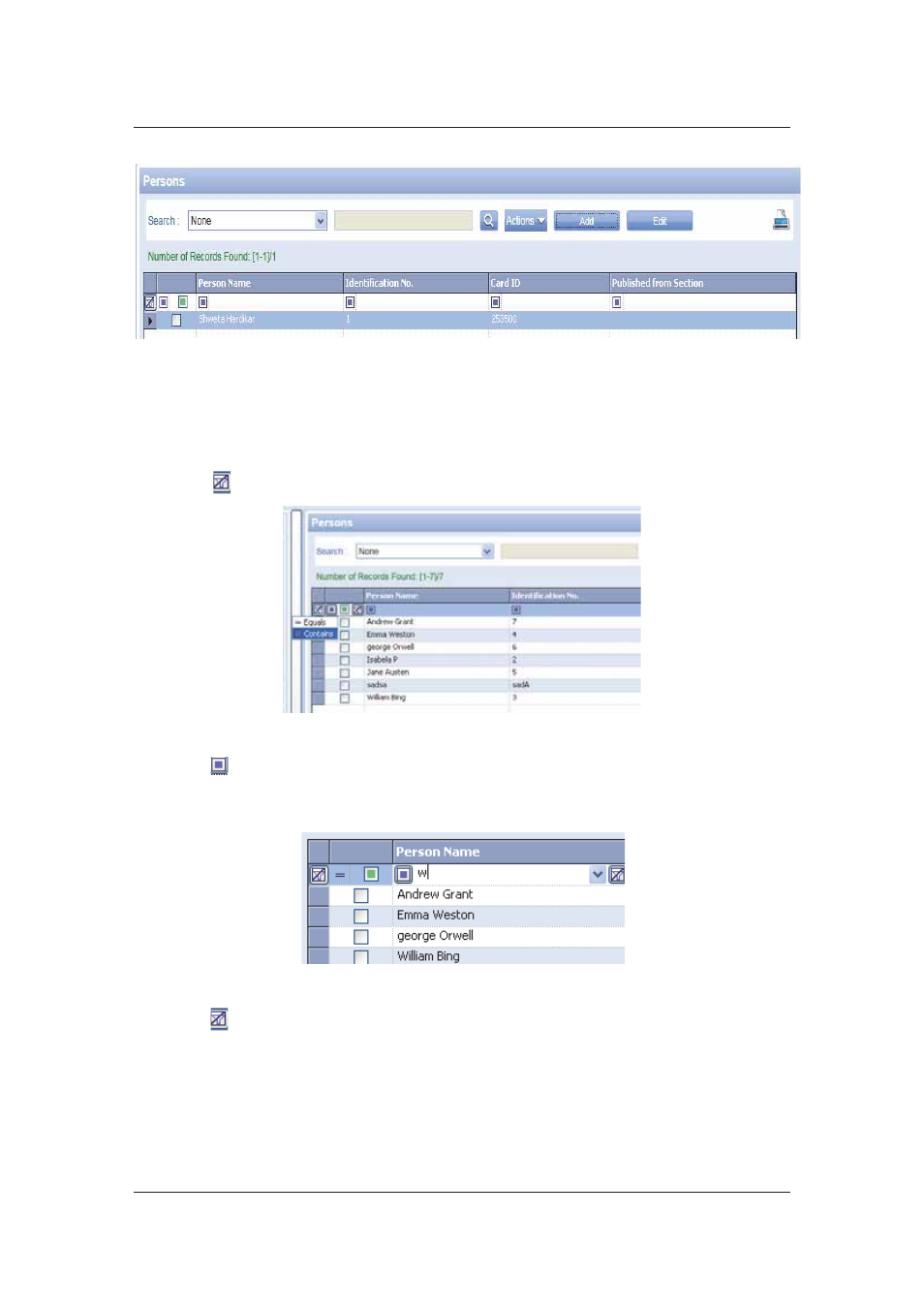
User Manual for ACUS
Uncontrolled
when
printed
©
RISCO
Group
481
Figure 510: Double-click to Edit
A.4
Sort and Filter Options
You can sort and filter on any of the lists.
1. Click to apply filter.
Figure 511: Apply Filter
2. Click and select whether it will be Equal or Contain the value. Now you can enter any
value in the rest of the columns and the data in the list will be filtered accordingly. For
example, if you select Equals and then enter w in the Person Name column, all person
names that contain w are filtered and appear in the list.
Figure 512: Filter as per Criteria
3. Click again to remove the filter
Similarly, you can apply filter on any of the columns.
• You can click the column header to sort the data alphabetically.
Advertising