RISCO Group ACUS User Manual
Page 416
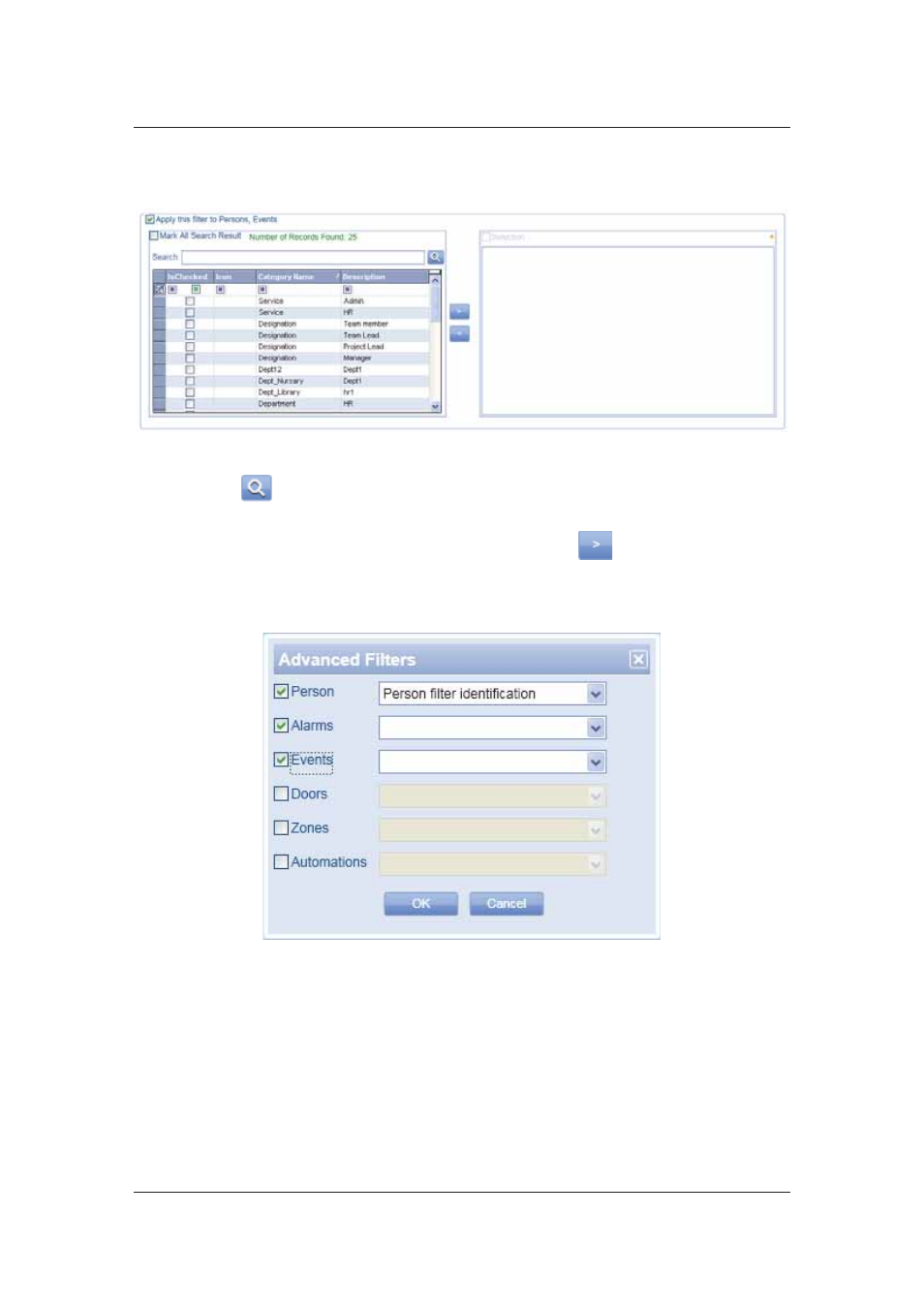
User Manual for ACUS
Uncontrolled
when
printed
©
RISCO
Group
388
22. Select the Apply this filter for Persons, Events check box to apply categories. The
user can view and edit only those categories.
Figure 405: Category Selection for Users
23. Click
(Search). The list of categories in the section is displayed. You may select
the Mark All Search Result to make all categories in the list for the user.
24. Select the check boxes against the categories and click
to move to the adjacent
area.
25. Click Advanced to apply filters to the user. The Advanced Filters dialog box appears.
You may apply filter for Person, Alarms, Events, Doors, Zones and Automations.
Figure 406: Advanced Filters
26. Select the check box against the filter options as per your requirements and select the
appropriate filter from the drop-down list.
27. Click OK. The filters are applied.
28. Click the Sections tab. The following tab appears.