RISCO Group ACUS User Manual
Page 127
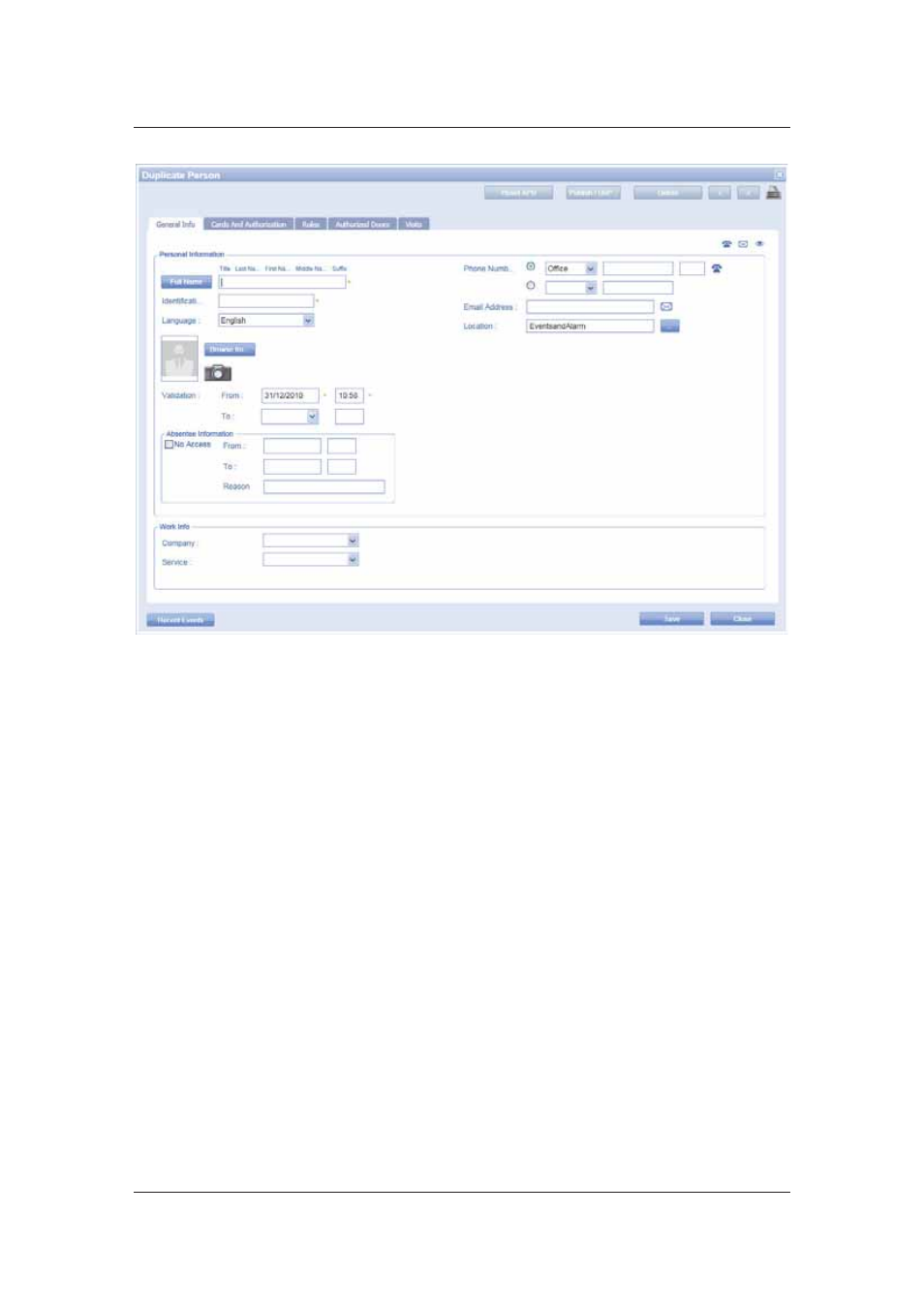
User Manual for ACUS
Uncontrolled
when
printed
©
RISCO
Group
99
Figure 97: Duplicate Person
3. Enter the name of the person in the name field. You can click Full Name to enter the
name of the person.
4. Enter the phone number in the Phone Number field.
5. Click
Save. The system displays the message, “Do you want to generate the
Identification No. automatically?”
6. Click
Yes. The identification number is generated and appears in the field.
7. Click
Save. The system displays the message, “Person created successfully”.
8. Click
Cancel to return to the Person List window.
5.7 Delete Person
To delete a person:
1. On
the
Person List window, select the check box against the person whom you want
to delete. You can select multiple persons and mark them for deletion.
2. Click
Actions
→ Delete. The message is displayed: