RISCO Group ACUS User Manual
Page 420
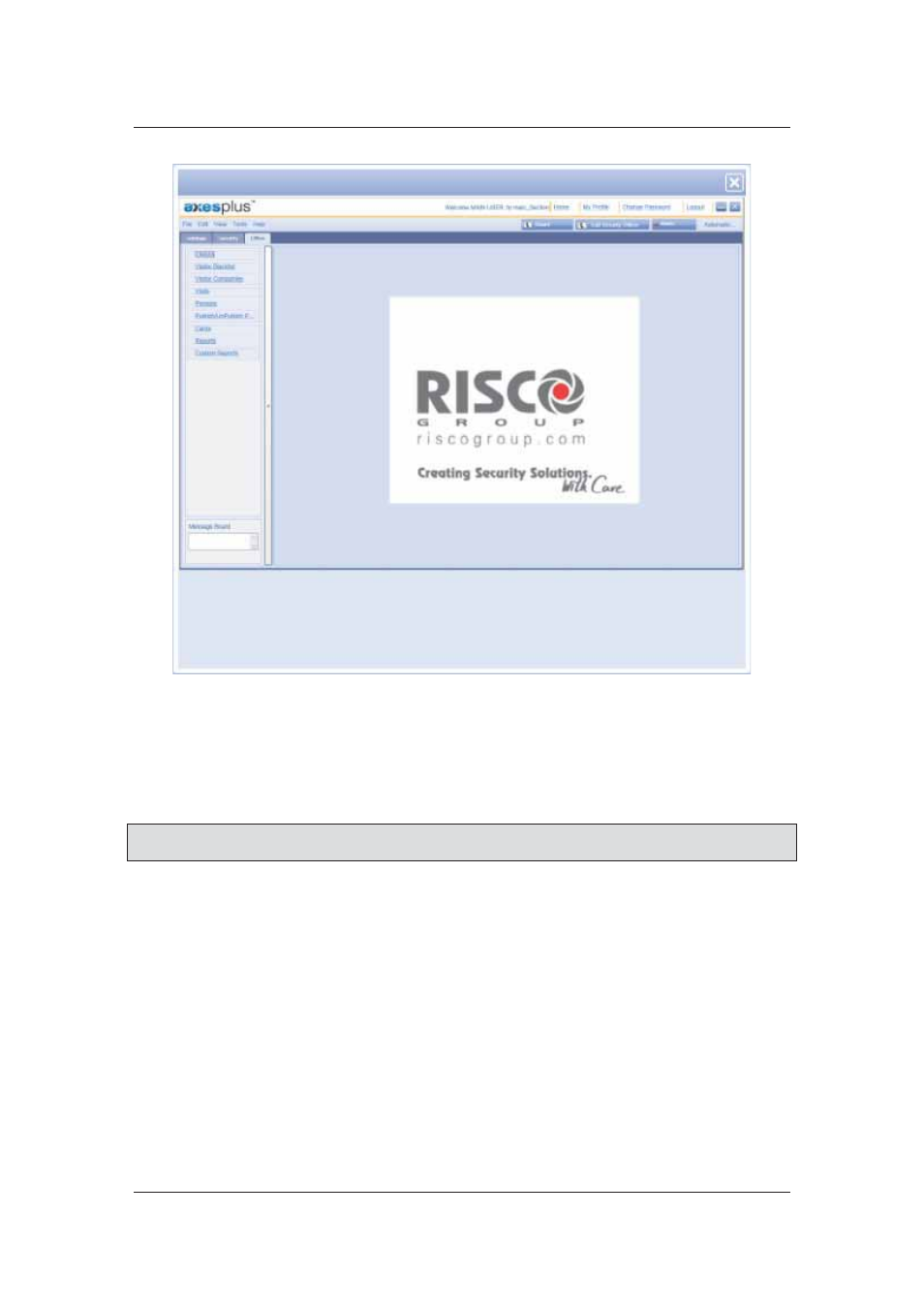
User Manual for ACUS
Uncontrolled
when
printed
©
RISCO
Group
392
Figure 411: Show Screen
10. Select the Is Visible check box if you want the user to view this screen.
11. Select the Is Enabled check box if you want the user to view and edit and perform
actions on the screen.
12. Click Save. The message appears, “Profile updated successfully”
Note: Click Duplicate to create a copy of the Profile with the same settings. Click Save and a
new profile is created. You may rename the profile.
18.4 Duplicate Users
To duplicate users:
1. On the ACUS home page, click Settings
→ People Related → Users. The User List
dialog box appears.
2. Select the check box against the user, which you want to duplicate and click Duplicate.
The Edit User dialog box appears.
3. Change the name and Login ID information of the user and click Save. The message
appears, “User created successfully”.