RISCO Group ACUS User Manual
Page 411
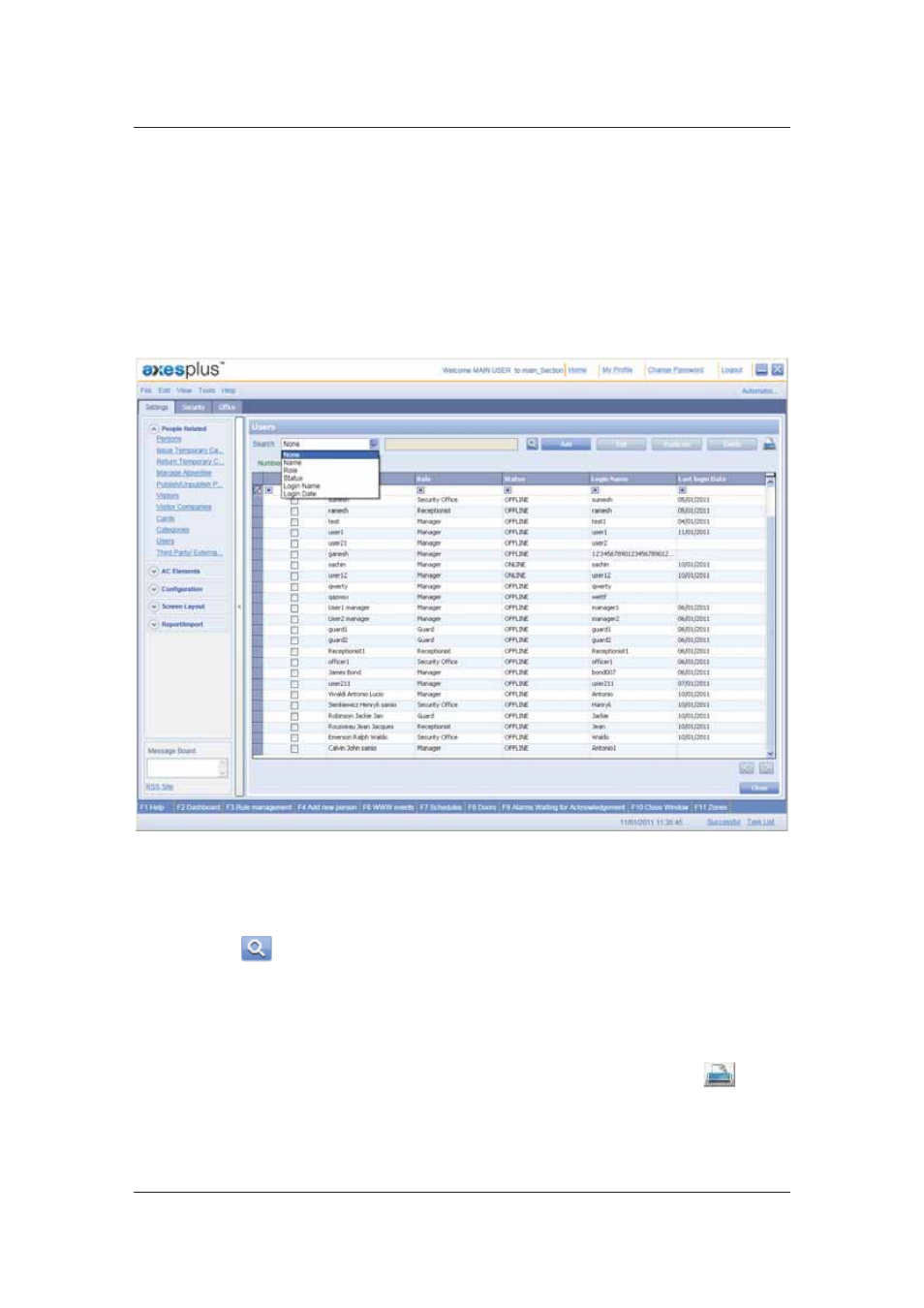
User Manual for ACUS
Uncontrolled
when
printed
©
RISCO
Group
383
• 18.4 Duplicate Users
• 18.5 Delete Users
18.1 Search Users
To search users:
1. On the ACUS home page, click Settings
→ People Related → Users. The Users List
dialog box appears.
Figure 400: Search Users
2. Select the search category from the Search drop-down list and enter the relevant
criteria in the adjacent field. For example, select Role and enter Receptionist in the
adjacent text box.
3. Click
(Search). The ACUS users whose user profile is ‘Receptionist’ appear in the
grid below.
18.2 Add Users
The Main User can create other users for ACUS and assign them roles such as Receptionist,
Security and Manager. You may add, edit, duplicate and delete users. You may click
(Print)
to print the user list.