RISCO Group ACUS User Manual
Page 109
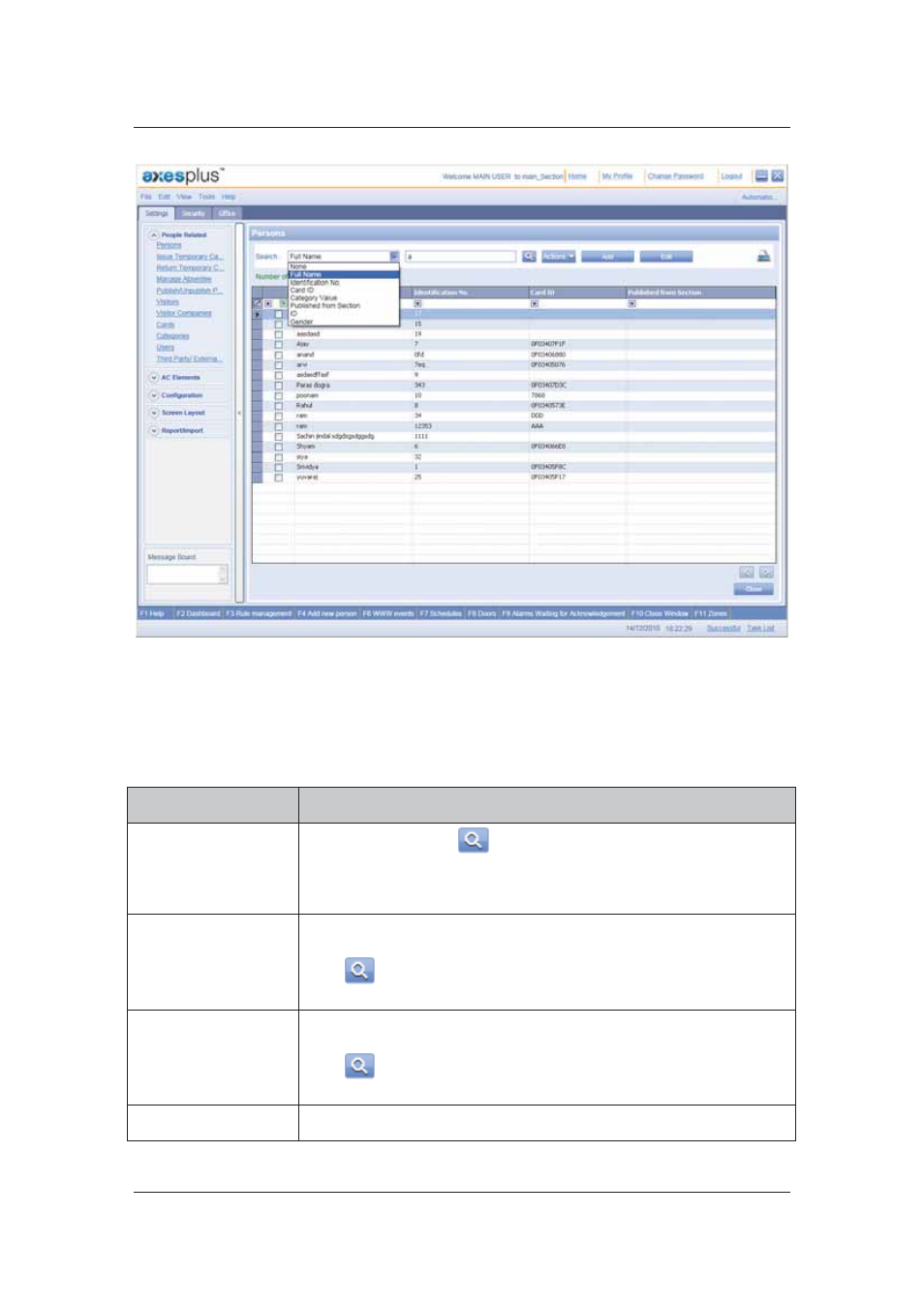
User Manual for ACUS
Uncontrolled
when
printed
©
RISCO
Group
81
Figure 78: Person List
2. Select a search category from the Search drop-down list.
3. Select the criteria from the drop-down list. The available criteria’s to search persons in
ACUS are
Table 4: Search Persons
Field Name
Description
None
Select None and click
(Search). The list of all persons is ACUS
and their details such as the Person name, Identification No., Card ID
and Published from Section appear on the screen. If you have created
categories for person, then the categories columns are also displayed.
Full Name
Select Full Name from the list, the adjacent text box is enabled. Enter
the name of the person that you want to search.
Click
(Search). The list of persons whose last name matches the
search criteria appear.
Identification
Number
Select Identification No. from the list, the adjacent text box is enabled.
Enter the identification number of the person whom you want to search.
Click
(Search). The list of person whose identification number
matches the search criteria appear.
Card ID
Select Card ID from the list, the adjacent text box is enabled. Enter the