RISCO Group ACUS User Manual
Page 309
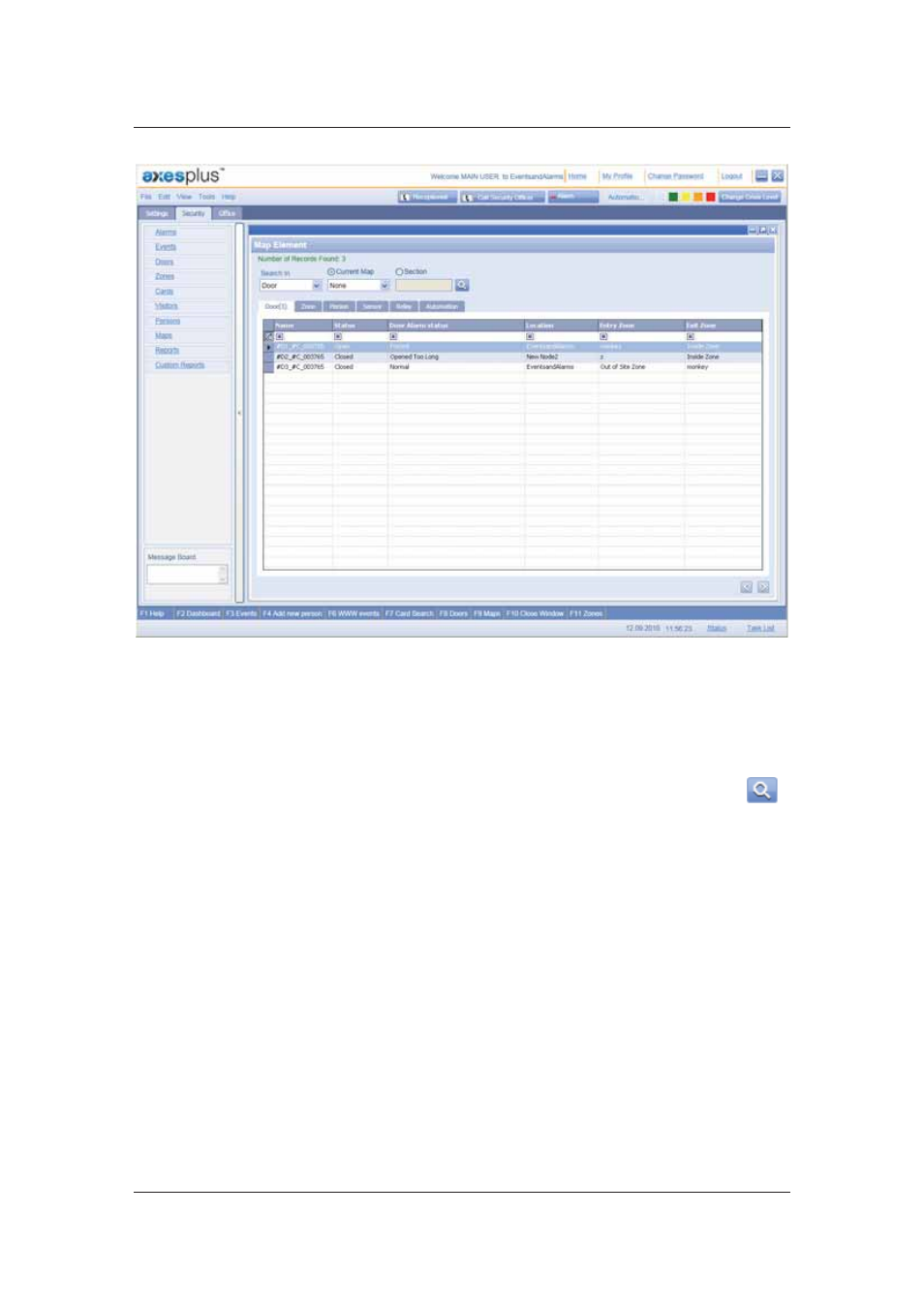
User Manual for ACUS
Uncontrolled
when
printed
©
RISCO
Group
281
Figure 287: Map Elements
4. To search map elements in the current map, click the Current Map option button.
5. To search map elements in the current section, click the Section option button.
6. Select the element from the drop-down list. For example, select Door and select Door
Name from the adjacent drop-down list.
7. Enter the door name that you want to search in the current map/section and click
(Search). The doors matching the specified criteria appear.
8. Similarly, you may select Zone, Person, Sensor, Relay and Automation. The search
results matching the search criteria appear in each tab on the Map Element dialog box.
12.2.2
Door Actions in the Map Element
To perform door actions:
1. In
the
Map Element dialog box, search the doors in the current map/section. The list of
doors appears.