RISCO Group ACUS User Manual
Page 336
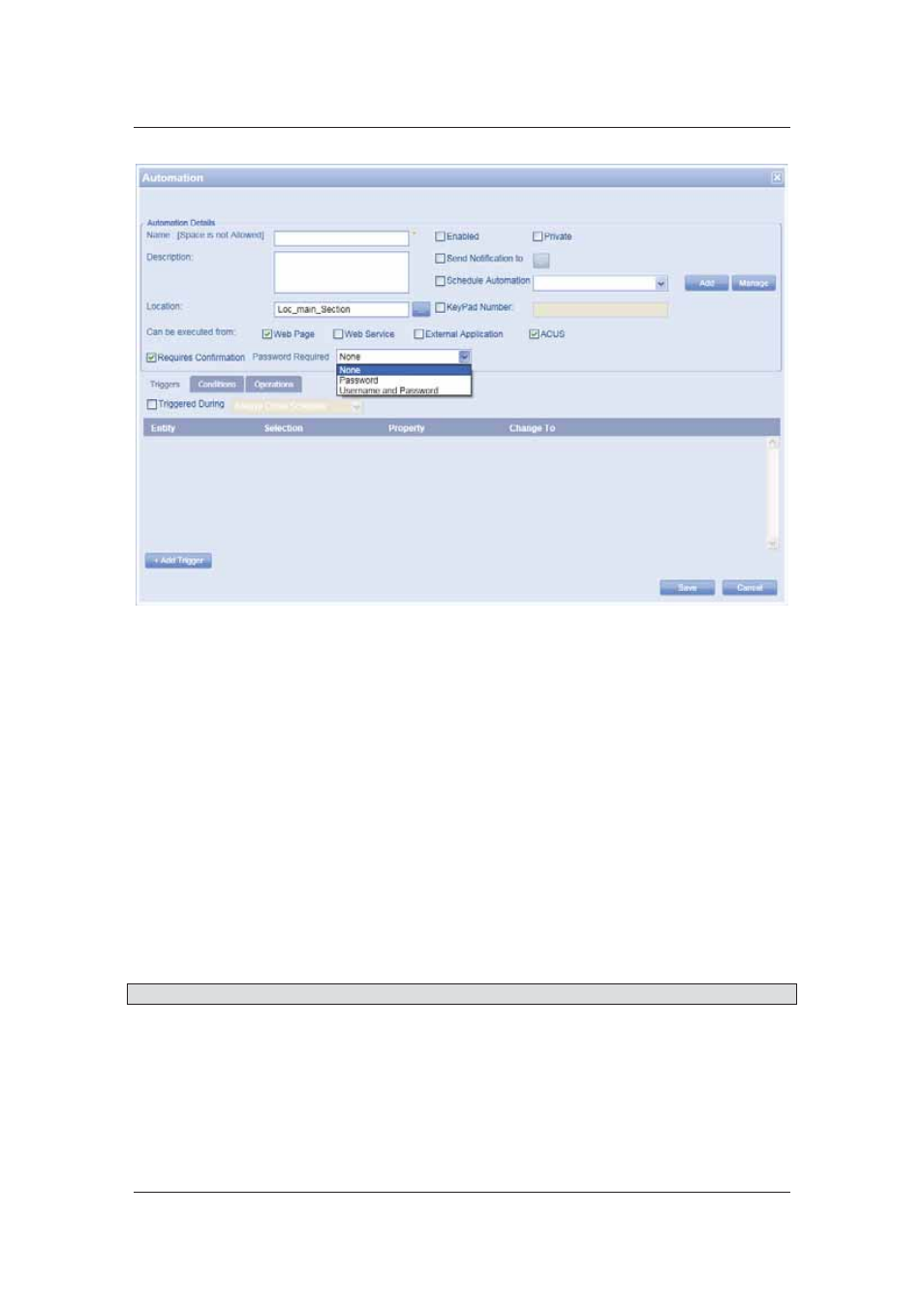
User Manual for ACUS
Uncontrolled
when
printed
©
RISCO
Group
308
Figure 313: Automation Details
9. Select
the
Requires Confirmation check box.
10. From the Password Required drop-down list, select None. No confirmation will be
asked from the user when automation is executed.
Or
• From the Password Required drop-down list, select Password. The Password field is
enabled. Enter the password which will be used by the user for executing automation.
Or
• From the Password Required drop-down list, select User Name and Password. The User
Name and Password fields are enabled. Enter the appropriate user name and password in
the fields.
11. Select Web Service check box to ensure that this automation is executed from a Web
service.
12. Select the External Application check box to ensure that this automation is executed
from any third party external service.
Note: The ACUS check box is selected by default.
To add triggers:
13. Go to the Trigger During tab, the following screen appears.