RISCO Group ACUS User Manual
Page 173
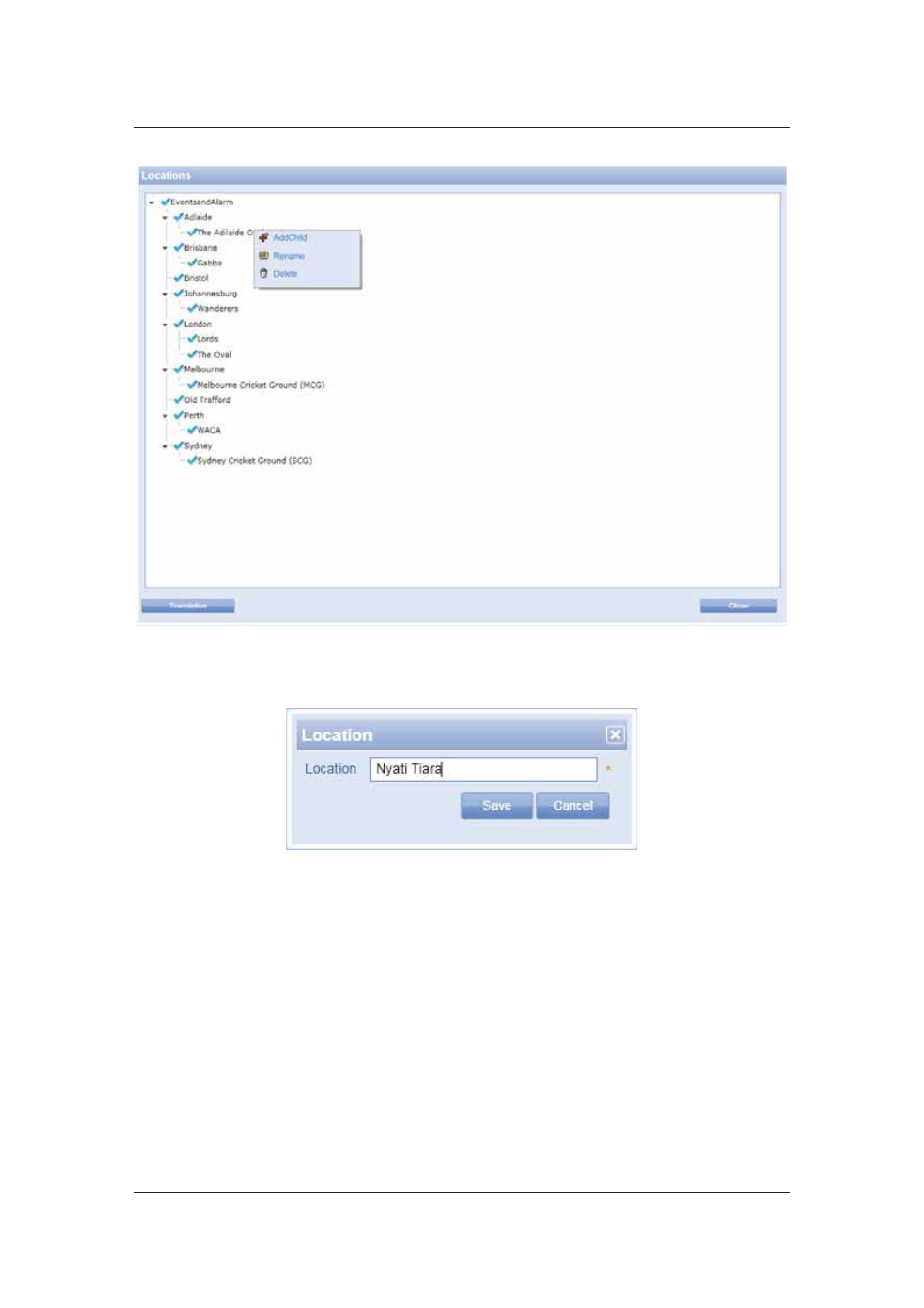
User Manual for ACUS
Uncontrolled
when
printed
©
RISCO
Group
145
Figure 143: Add a child Location
3. Right-click and click Add Child. The location dialog box appears.
Figure 144: Add new node
4. Enter the name of the location that you want. For example, enter Nyati Tiara.
5. Click
Save. The location is saved and the message appears, “Location updated
successfully”. The new location is created under the <Main_Location>.
You can drag and drop the location from the other groups in the new location.
6. Click
Translation. The Translation dialog box appears. You may add the translations
for the locations here. For details on how to translate the terms, refer to section
5.13
Add Translation for Terms
.
6.2 Rename a Location
To rename the location:
1. Right-click any of the location and click Rename. The Location window appears.