RISCO Group ACUS User Manual
Page 117
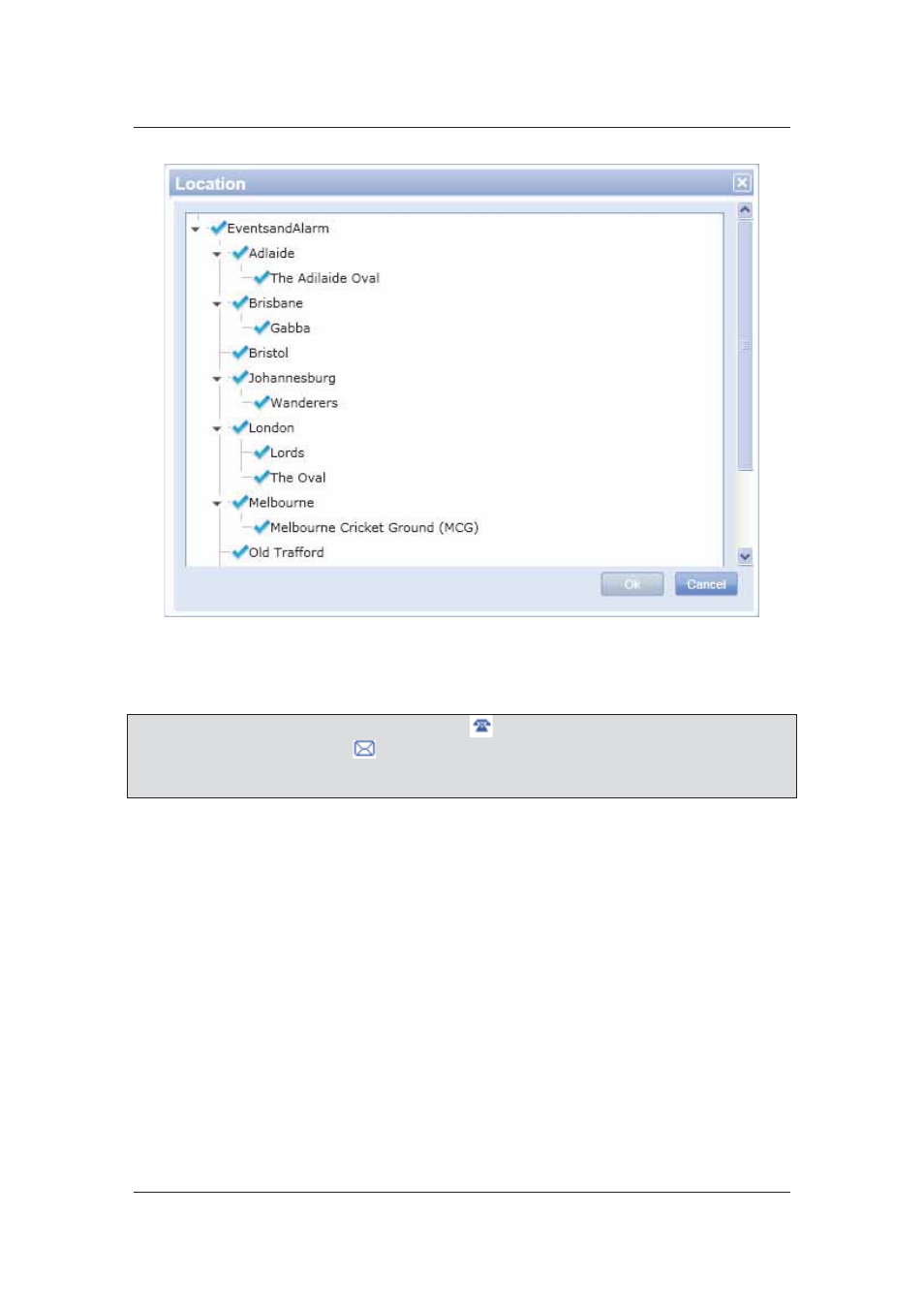
User Manual for ACUS
Uncontrolled
when
printed
©
RISCO
Group
89
Figure 86: Locations
23. Select the location that you want to assign the person to and click OK. The location
appears in the field.
Note: On top of the Add Person dialog box, click
to call the person using the telephone lines,
directly from ACUS. Click
(Compose Email) to compose an email to the Person. The
Compose Email dialog box appears and you can type the text and send it to the email
address of the Person.
The Work Info area does not have any fields if you are using the default person layout. You can
add more attributes as per your requirement. For details on how to add additional attributes in the
Person screen, refer to
5.18
Configure Person Layout
.
24. Click Save.
25. Click Yes. The system displays a message, “Person created successfully”.
Each person is assigned a card in the access control system, which serves as an identification
type for the person.
To assign a card to the person:
26. Click the Cards and Authorization tab.
27. Click Add. The fields are enabled.