RISCO Group ACUS User Manual
Page 60
Advertising
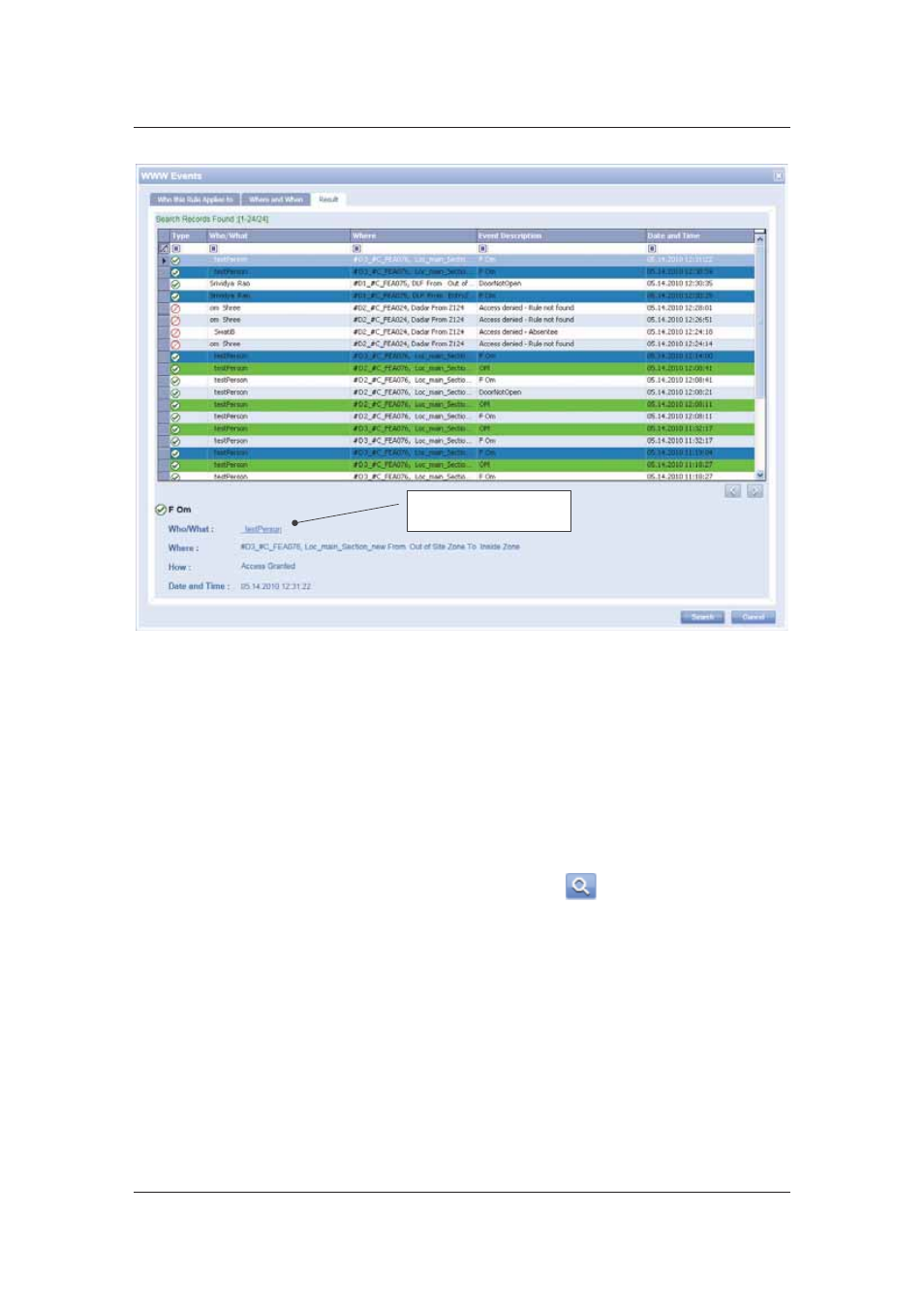
User Manual for ACUS
Uncontrolled
when
printed
©
RISCO
Group
32
Figure 27: Events for all Persons in the Section
The event type, name of the person, the location where the event occurred, the description and
the date and time when the event occurred is displayed.
When you select any event from the list, the additional details appear in the lower part of the
screen. You may click the person name link to edit the person details.
To get the www event for selected persons:
1. In
the
Who area, click the Search Persons option button to view the events for the
specified persons.
2. Enter the search criteria in the adjacent field and click
(Search).
Person Name Link
Advertising