RISCO Group ACUS User Manual
Page 280
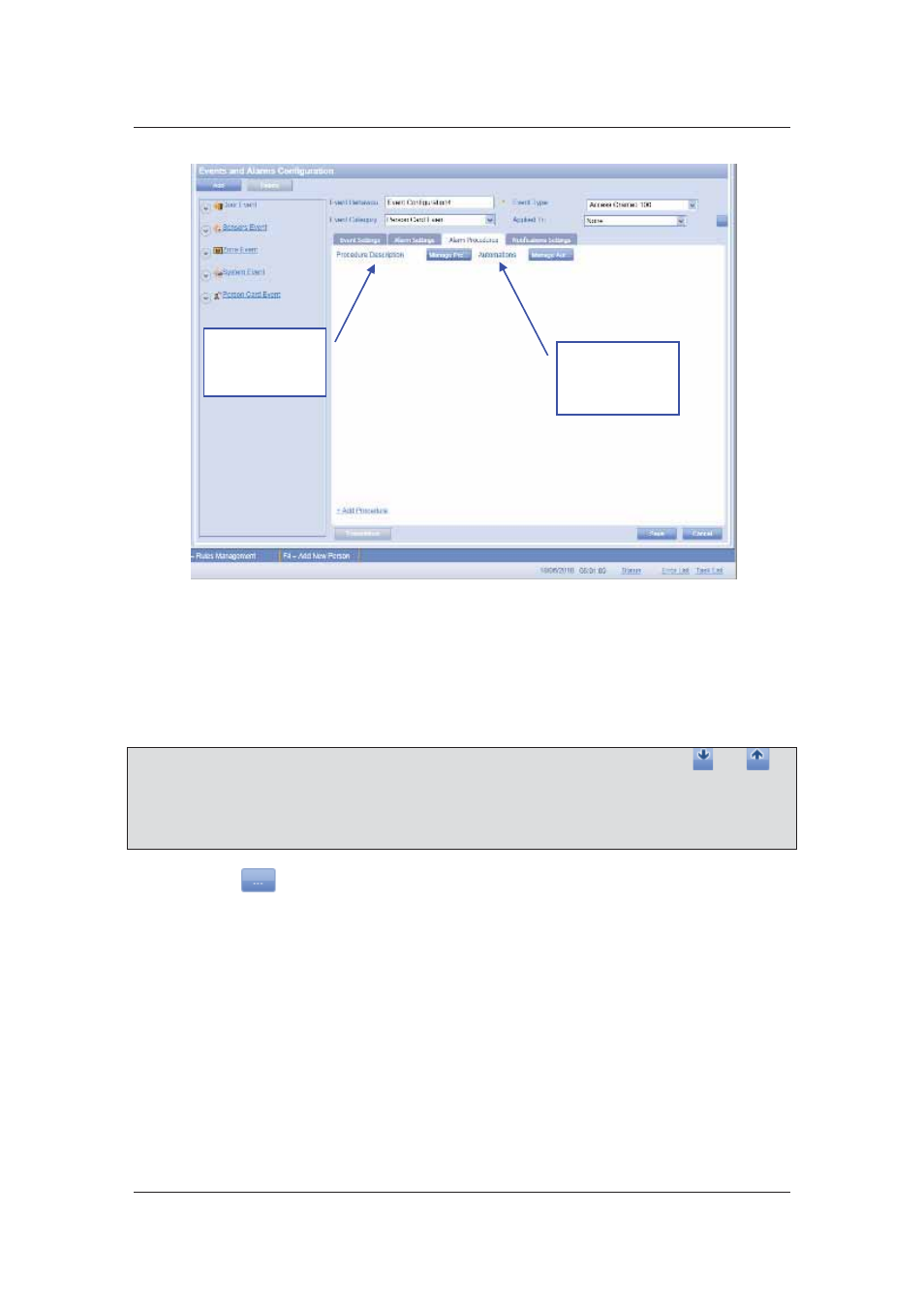
User Manual for ACUS
Uncontrolled
when
printed
©
RISCO
Group
252
Figure 259: Add an Alarm Procedure
3. Select the alarm procedure from the drop-down list.
4. Select the adjacent check box to enable this procedure. The Automations drop-down
list is enabled.
5. Select the automation that should be executed when this procedure is implemented
from the Automation drop-down list.
Note: If you add more than one procedure, you can decide the priority by using the
and
buttons. The procedures will be executed in the order that they are arranged.
You may add a new procedure to the list. To add a new procedure to the list, refer to section
10.2.2
Manage Procedures
.
6. Click
. The Automation dialog box appears where you can edit the selected
automation. Refer to section
14 Using Automation
for details on editing automation.
7. Apart from the automations in the list, if you want to add, edit, duplicate or delete
automation, then click Manage next to the Automations label. The Automation dialog
box appears where you can add, edit, duplicate and delete automations. For details,
refer to
14
Using Automation
.
8. Click
Save. The message appears, “Event Configuration created successfully”.
Alarm
Procedure
drop-down list
Automation
drop-down list