RISCO Group ACUS User Manual
Page 171
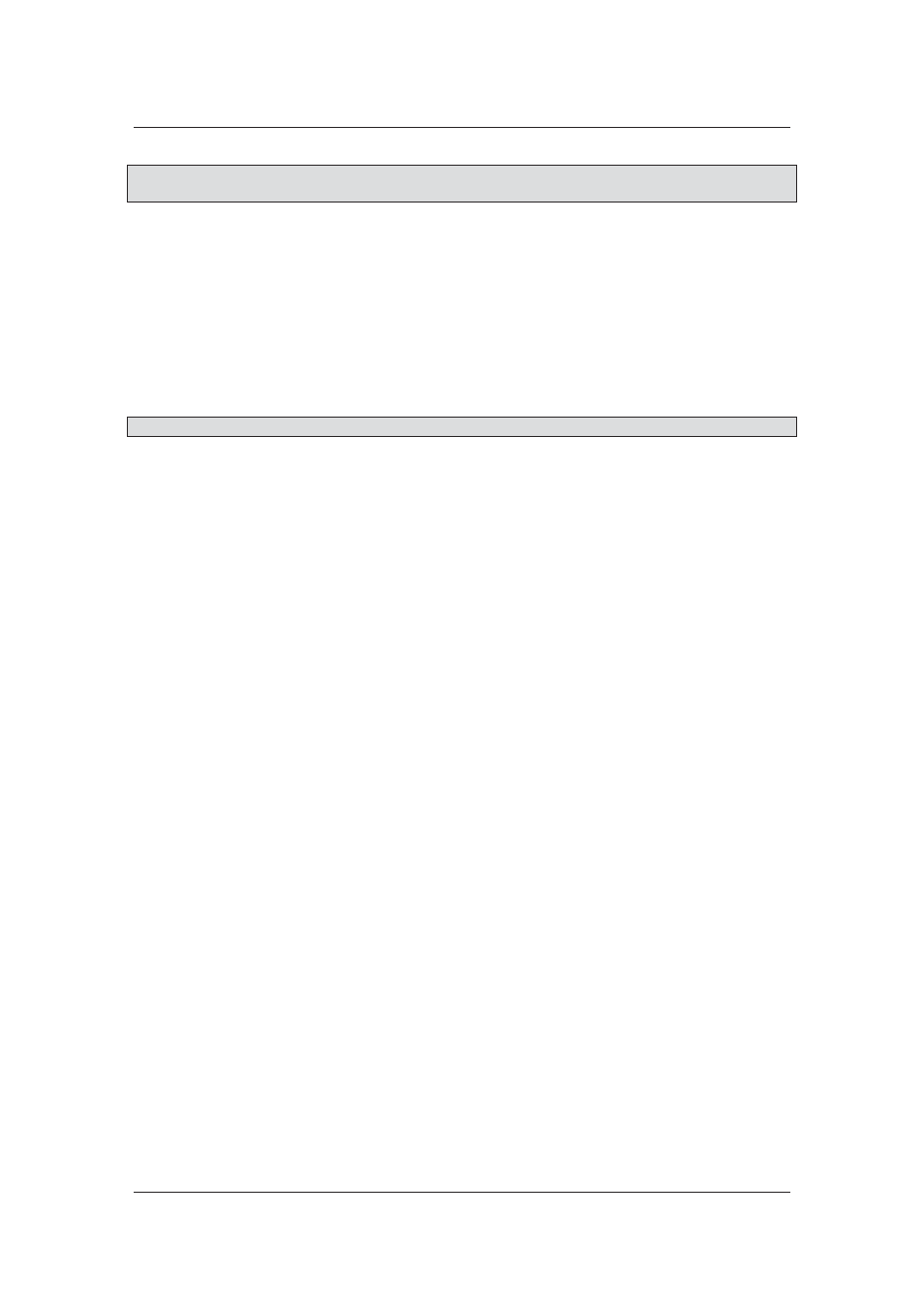
User Manual for ACUS
Uncontrolled
when
printed
©
RISCO
Group
143
Note: You can also rename a node by selecting the node and renaming the label field in the
Element Details area and select any other node or save. It gets updated automatically.
5.18.4
Hide/Unhide Fields
You can Hide and Unhide all the elements in the person screen.
To hide an element:
1. Click
Settings
→ Screen Layout → Person. The Person Layout screen appears.
The General Configuration tab appears.
2. Go to the Personal Information
→ Left Group → right-click and select Hide. The
attribute remains hidden in the Person screen.
Note: The procedure to view the element is similar. Select Unhide to display the element.
5.18.5
Delete a Field
You cannot delete the fixed fields. You can only delete the attributes and categories that have
been added.
1. Click
Settings
→ Screen Layout → Person. The Person Layout dialog box appears.
2. Go
to
the
Work Information
→ Left Group → right-click and select Delete. The
attribute is deleted from the Person screen.
5.18.6
Translate
When you create attributes you can use this option to provide translations of the terms entered in
the application. The translation of all the fixed values is done in the system; you have to translate
only those terms (except categories) that you have added.
To translate terms, click Translation in the Person Layout dialog box. The Translation dialog box
appears.
For details on how to translate the terms added in person layout, refer to
5.13 Add Translation
for Terms
.