RISCO Group ACUS User Manual
Page 54
Advertising
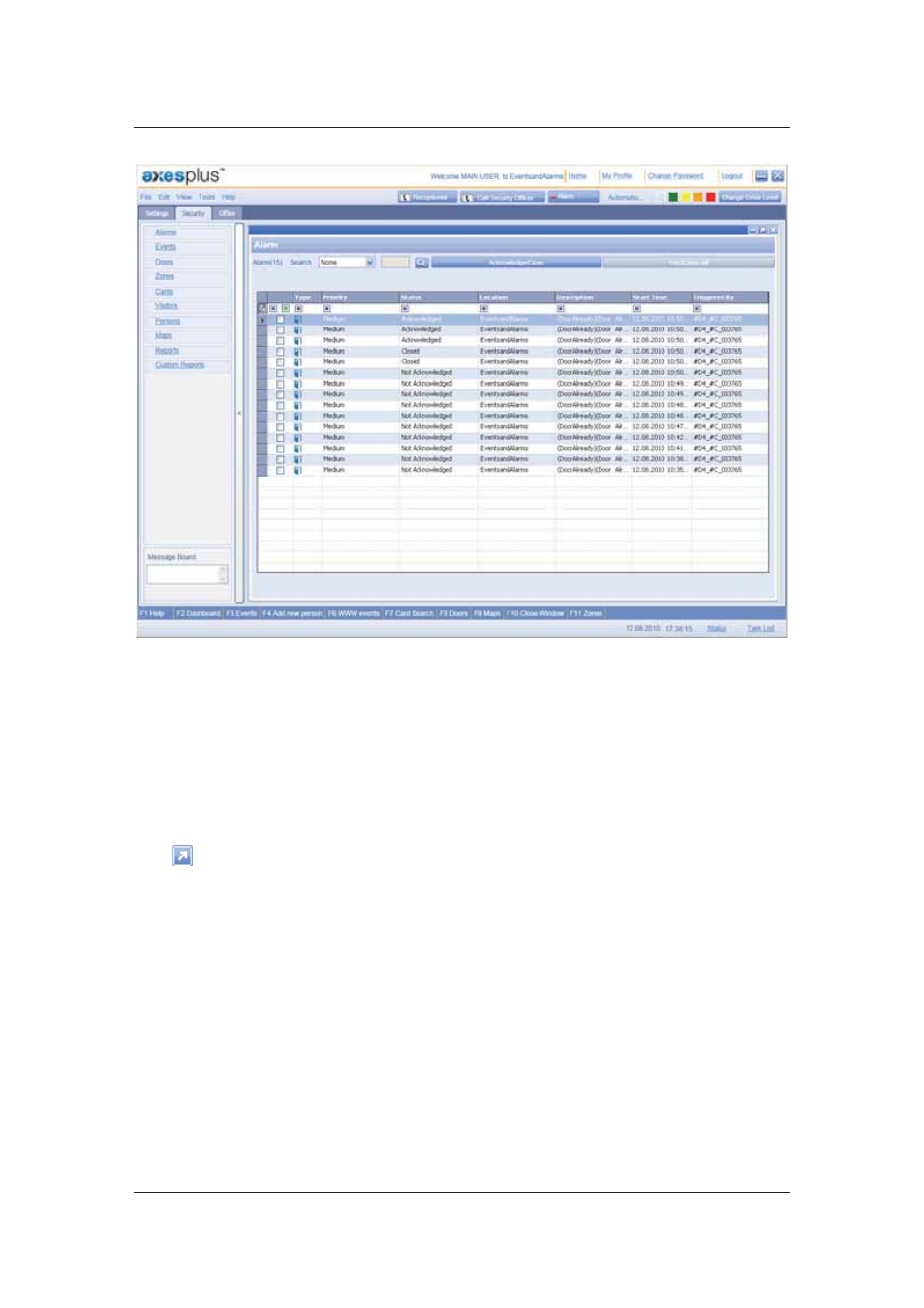
User Manual for ACUS
Uncontrolled
when
printed
©
RISCO
Group
26
Figure 22: Alarm List
You can search using the criteria’s such as Priority, Status, Location, and Description.
2. Double-click any alarm in the list. The Alarms Handling Dashboard appears where
additional details of the alarm are displayed. For details, refer to
9.2
Alarm Handling
Dashboard
.
3.2.3
Map
You can view maps for the selected locations. You can also view the location tree from here.
Click
(Maximize) to view the complete screen. The Map screen appears and you can view the
Location tree, sensors, relays and zones on the map. The Account Name, Section Name, and
Location details appear above the map.
Advertising