RISCO Group ACUS User Manual
Page 501
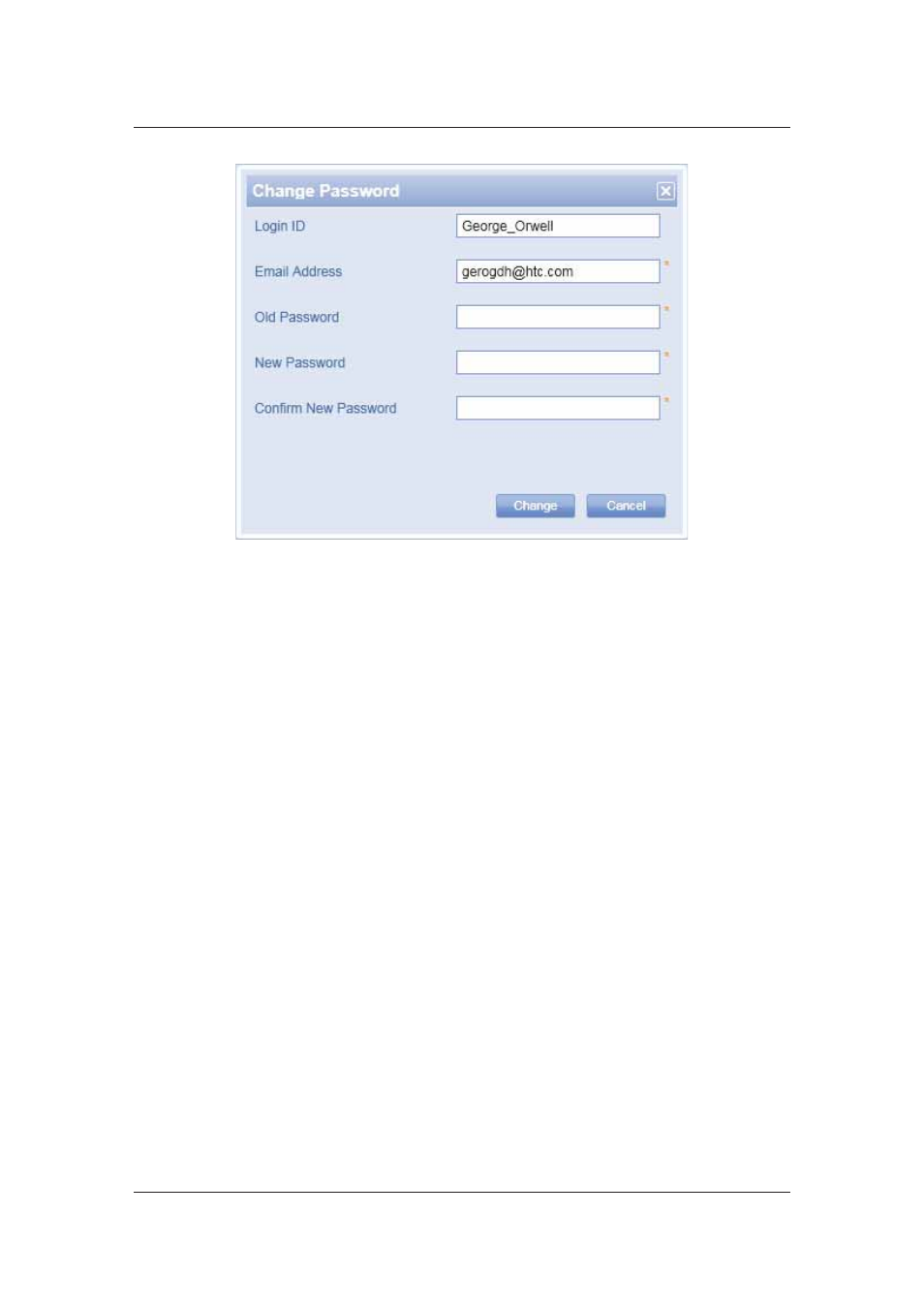
User Manual for ACUS
Uncontrolled
when
printed
©
RISCO
Group
473
Figure 497: Change Password
2. Enter the old password in the Old Password field.
3. Enter the new password in the New Password field. Enter it again for confirmation.
The new password should be as per the guidelines of the password policy and should
not be same as the old password.
4. Click
Change. The message appears, “Password changed successfully”.
25.3 View Status
In ACUS, after you complete any action, the status is reflected in the Status dialog box. It
provides details such as the description of the task, the start date and updated date and the
status.
To view status of the action:
1. You
can
click
Status to view the status of the update that you have performed on any
screen. The Process Status screen appears.