RISCO Group ACUS User Manual
Page 133
Advertising
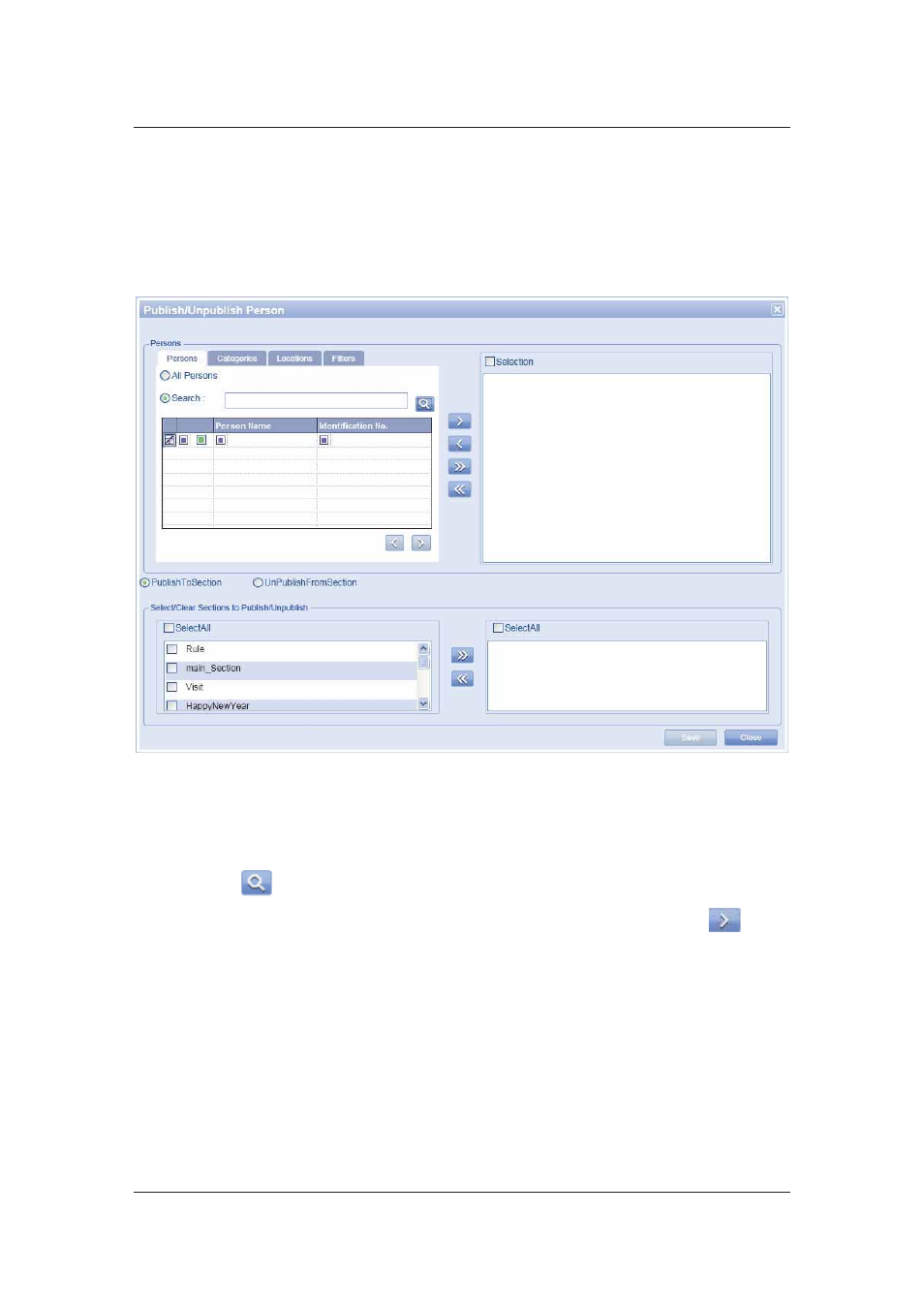
User Manual for ACUS
Uncontrolled
when
printed
©
RISCO
Group
105
• On the ACUS home page, click Settings → People Related → Publish/Unpublish Persons.
The Publish/Unpublish Person dialog box appears.
Or
• On the ACUS home page, click Office → Publish/Unpublish Persons. The
Publish/Unpublish Person dialog box appears.
Figure 106: Publish/Unpublish Person
Publish/Unpublish using individual persons:
1. On
the
Persons tab, click the Search option button and enter the search criteria in the
adjacent text box to search persons.
2. Click
(Search). The person ID’s matching the search criteria appear.
3. Select the check box against the persons that you want to publish and click
to
move them to the adjacent field.
Advertising