RISCO Group ACUS User Manual
Page 407
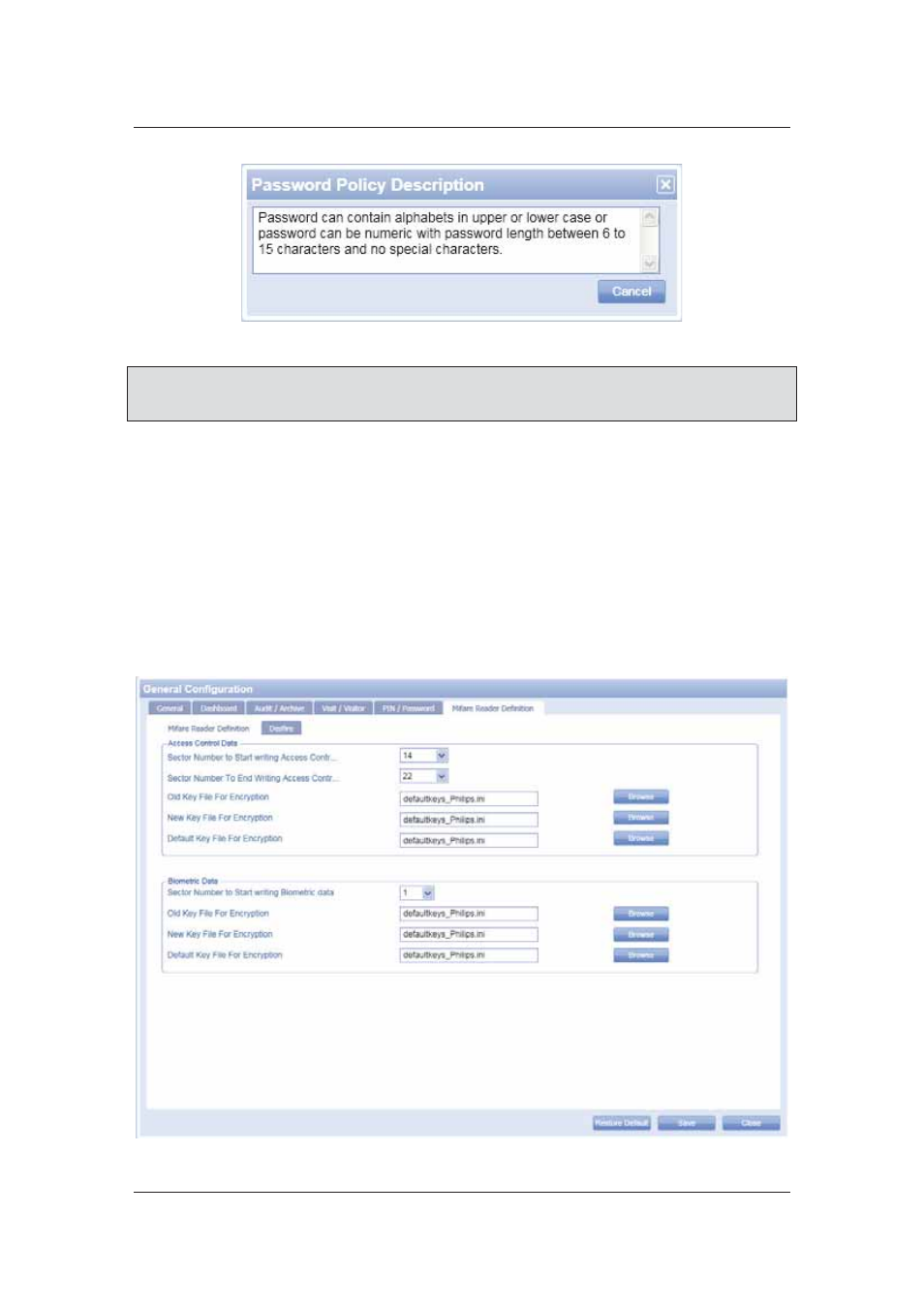
User Manual for ACUS
Uncontrolled
when
printed
©
RISCO
Group
379
Figure 397: Password Policy Description
Note: The password policy changes as per the policy level selected in the Password Policy
drop-down list. For example, if you have selected Low level, the policy will be different than
Medium or High.
11. In the Password Expires after field, enter the number and select days after which the
user logon password for ACUS should expire.
12. Select the OTP Enabled check box to enable one-time password generation for ACUS
user.
17.6 Mifare Reader Configuration
The Mifare tab is required to configure settings for two of the available reader technologies. One
of them is Mifare Reader and other is Desfire Reader. For both readers, you configure settings for
Access Control Data and Biometric Data. In the General Configuration screen, perform the
following actions to change Mifare and Desfire settings:
1. Click
the
Mifare Reader Definition tab.