RISCO Group ACUS User Manual
Page 51
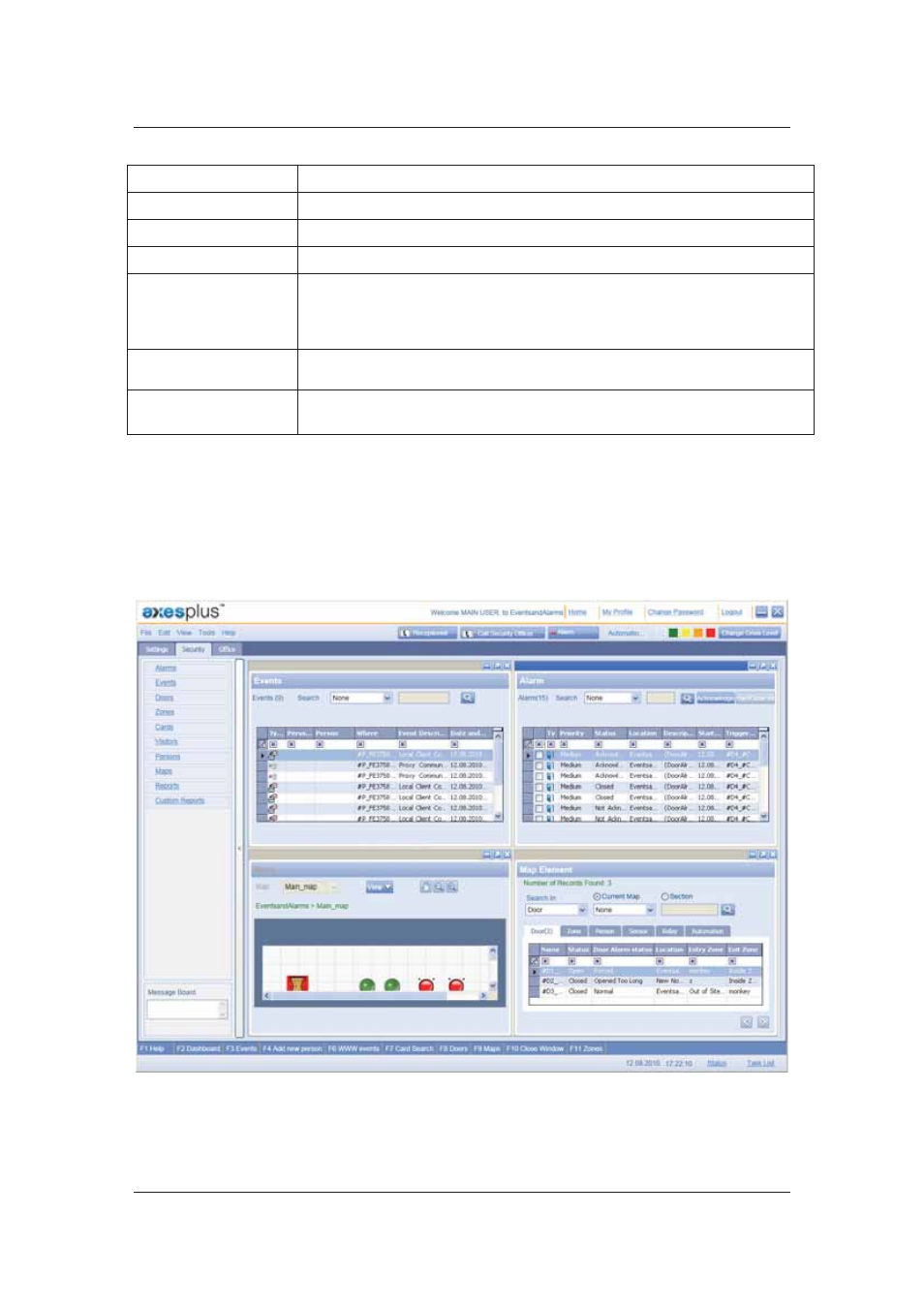
User Manual for ACUS
Uncontrolled
when
printed
©
RISCO
Group
23
F4 (Add New Person)
You can directly access the Add Person screen
F6 (WWW Events)
The Who Where When Events screen appears.
F7 (Schedules)
You can add a new schedule and special days from here.
F8 (Doors)
You can configure doors in the section from here
F9 (Alarms waiting
for
acknowledgement)
The alarms waiting for acknowledgement screen appears.
F10 (Close Window)
This closes the currently open window.
F11 (Zones)
The zone list appears. You can add, edit, duplicate and delete zones in the
section.
3.2 Dashboard on the Security Tab
To view the dashboard on Security tab:
1. Click
the
Security tab.
2. Press
F2. The Security dashboard appears.
Figure 19: Dashboard on the Security Tab