RISCO Group ACUS User Manual
Page 181
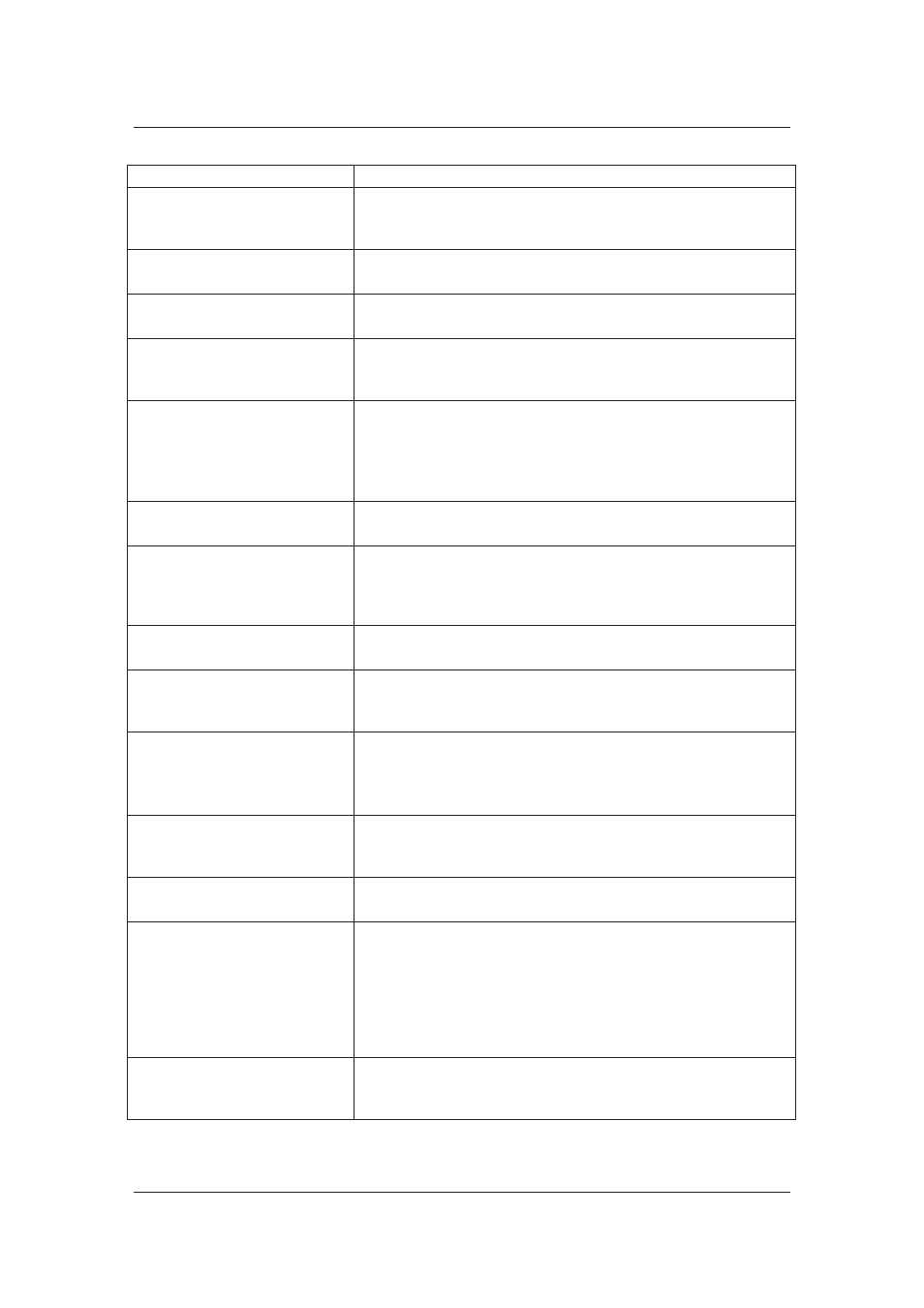
User Manual for ACUS
Uncontrolled
when
printed
©
RISCO
Group
153
dashboard and the security guard is informed.
Conditional Sensor Enabled
The door has conditional sensors affixed to it. You can enable
them using this check box. Conditional sensors enable you to
apply conditional access to the door.
Activated
Select the schedule that you want to assign to this conditional
sensor from the Activated drop-down list.
Generate Conditional Sensor
Event
If you select this check box, whenever the conditional sensor
performs an action, the system displays an event
Door Opened Too Long
Event
You can select this check box if you want to be informed
whether a door was open for a long period after someone
accessed it.
Door Opened Too Long
Duration
Enter the duration (in seconds) after which if the door is open,
you want to be informed.
For example, if you enter 30 in the text box, then if the door is
open after 30 seconds, it will generate an event and you will be
informed.
Door Type
This field will reflect whether the door type is Door or Turnstile.
This is a read-only field.
Side 1 Zone
Every door has two sides. You can configure which side in the
zone will be considered as entry and exit. For example, if you
select Entry Zone as Inside Zone, then the door side inside the
zone will be considered as entry.
Side 2 Zone
If you select Exit Zone as Out of Site Zone, then the door side
inside the zone will be considered as entry.
Door Side 1 is
You can decide which side of the door is entry or exit. Select
Entry or Exit from the drop-down list. Accordingly, the Door
Side 2 will be considered entry or exit.
Request To Enter (REN)
Enabled
Select this check box if you want the door to be opened in free
access mode. In free access mode, the person need not use
the ID card to get access to the door.
REN will work when door is in Free Access Mode.
Request to Exit (REX) Enabled
Select this check box if you want to enable the free exit mode.
Free exit enables the person to exit the door without using ID
card for access.
REX Schedule
You can assign a schedule to decide when the door will be in
the free access mode.
Panic Mode Enabled
A panic mode is a function which you may use in case of any
dire threat/emergency. If the panic mode is enabled and the
Panic Digit is decided, you can press the digit on the keypad
and a silent alarm for caution is sent through the system,
alerting others.
For details on how to enable panic mode and the panic digit,
refer to section
17.1
General Configuration
.
Battery Left
This is a read-only field. It shows the amount if charge left in
the battery on the door. If it is critical, you have to
change/recharge the battery.