RISCO Group ACUS User Manual
Page 387
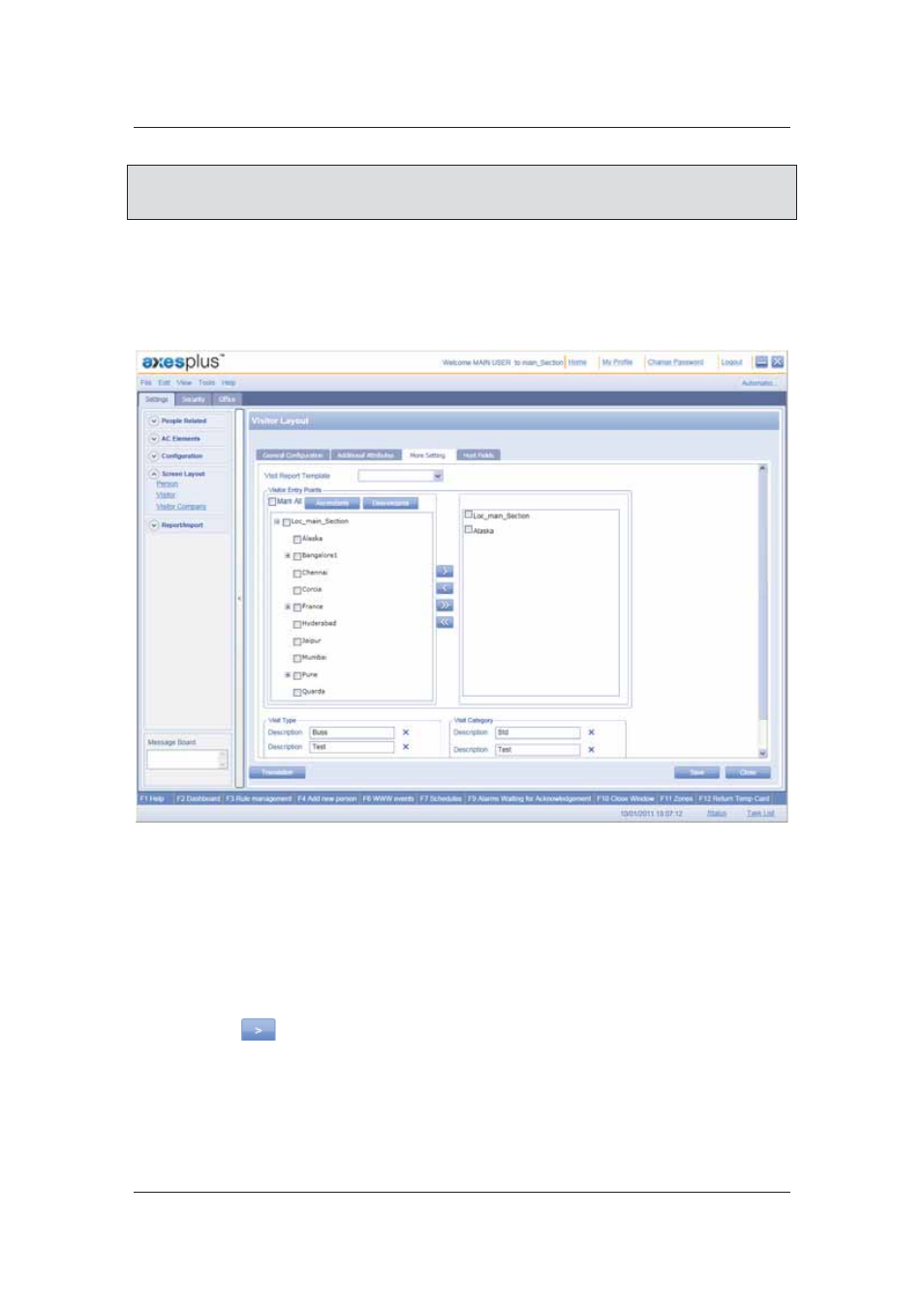
User Manual for ACUS
Uncontrolled
when
printed
©
RISCO
Group
359
Note: You can only add an attribute under a group parent. For example, if you try to enter an
attribute under the Left group or Right Group, the system displays an error message,
“Additional attribute can be added only under group Parent”
15.7.3
Add More Setting
To add more settings:
1. Click
the
More Setting tab.
Figure 378: Add More Settings
2. Select
Visit Report Template from the existing templates available in the drop-down
list.
3. In
the
Visitor Entry Points, select the list of Locations\Visitor Entry point for the visitors
from available list of Visitor Entry points/locations.
4. Click
Mark All to select all the locations.
5. Click
Ascendants if you want all the preceding locations to be selected, for all the
descending locations, click Descendants. Ascendants select the locations till its parent
location whereas descendants select till the last child of the group
6. Click
to move the selected location to the adjacent fields.