RISCO Group ACUS User Manual
Page 264
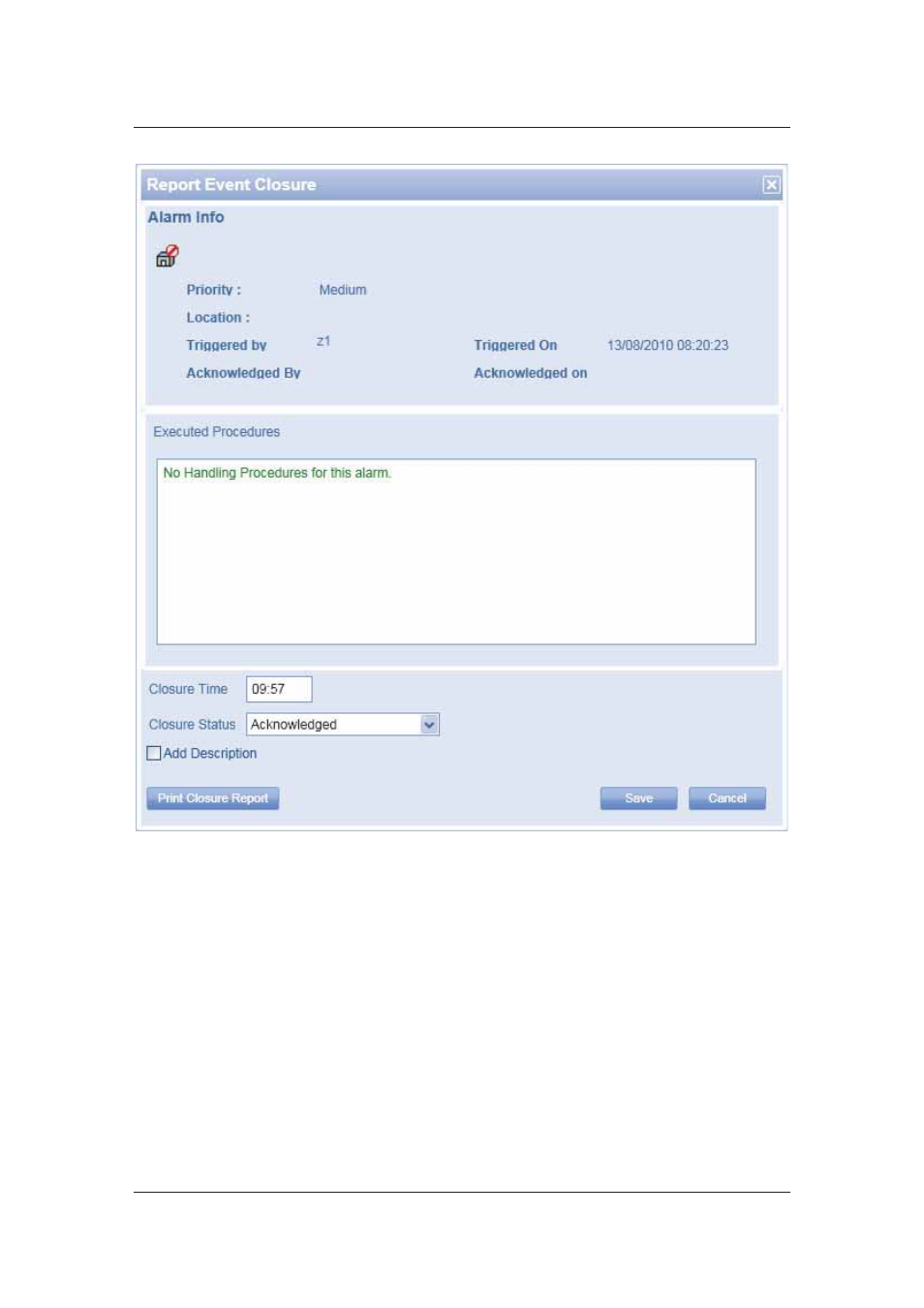
User Manual for ACUS
Uncontrolled
when
printed
©
RISCO
Group
236
Figure 242: Report Event Closure
In the Alarm Info area, the details such as the event/alarm name, priority, location, element name
which triggered the alarm, date and time when it was triggered, name of the user who
acknowledged the alarm and the date and time when the alarm was acknowledged are displayed.
In the Executed Procedures area, the status of the handling procedure is displayed. If there are
no procedures, the Executed Procedures field is empty.
The alarm closure time (current time in ACUS when you are closing the alarm) appears in the
Closure Time field. The closure status appears in the Closure Status drop-down list.
The Add Description is enabled or disabled as per the settings in the Events and Alarms
Configuration. If not, you may select the Add Description check box to enable the field.
8. Enter the relevant description in the field.