RISCO Group ACUS User Manual
Page 128
Advertising
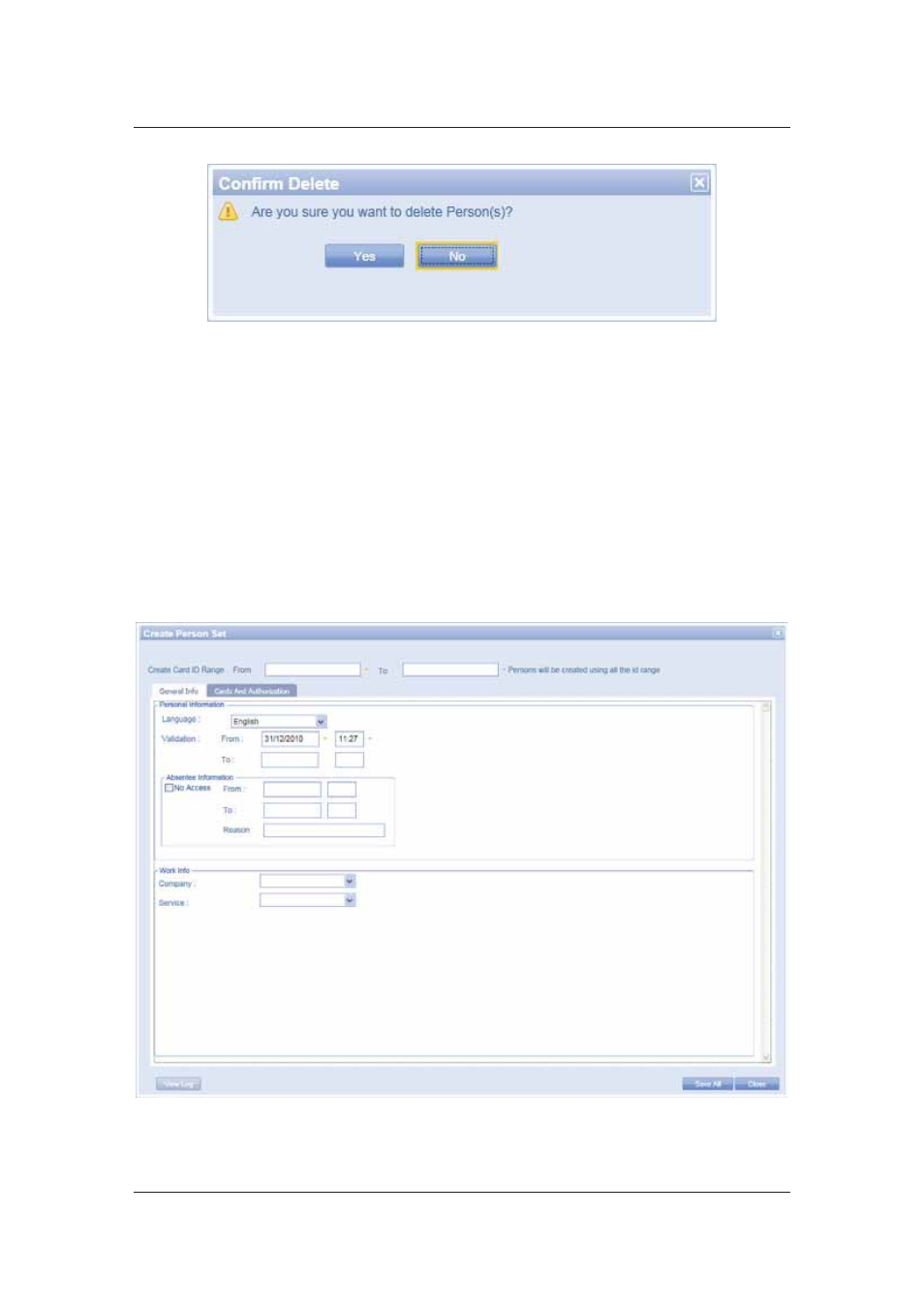
User Manual for ACUS
Uncontrolled
when
printed
©
RISCO
Group
100
Figure 98: Delete Person
3. Click
Yes. The system displays a message, “Person deleted successfully” and the
Person(s) is deleted from ACUS.
5.8 Create Person Set
You may create a person set for a range of card IDs. You can configure Language, can add
validation period and can add absentee information for the set of Persons.
To create a person set:
1. On the ACUS home page, click Settings
→ People Related → Persons. The Person
List dialog box appears. The list of person IDs in ACUS appear.
2. Click
Actions
→ Create Person Set. The Create Person Set dialog box appears.
Figure 99: Create Person Set
Advertising