RISCO Group ACUS User Manual
Page 87
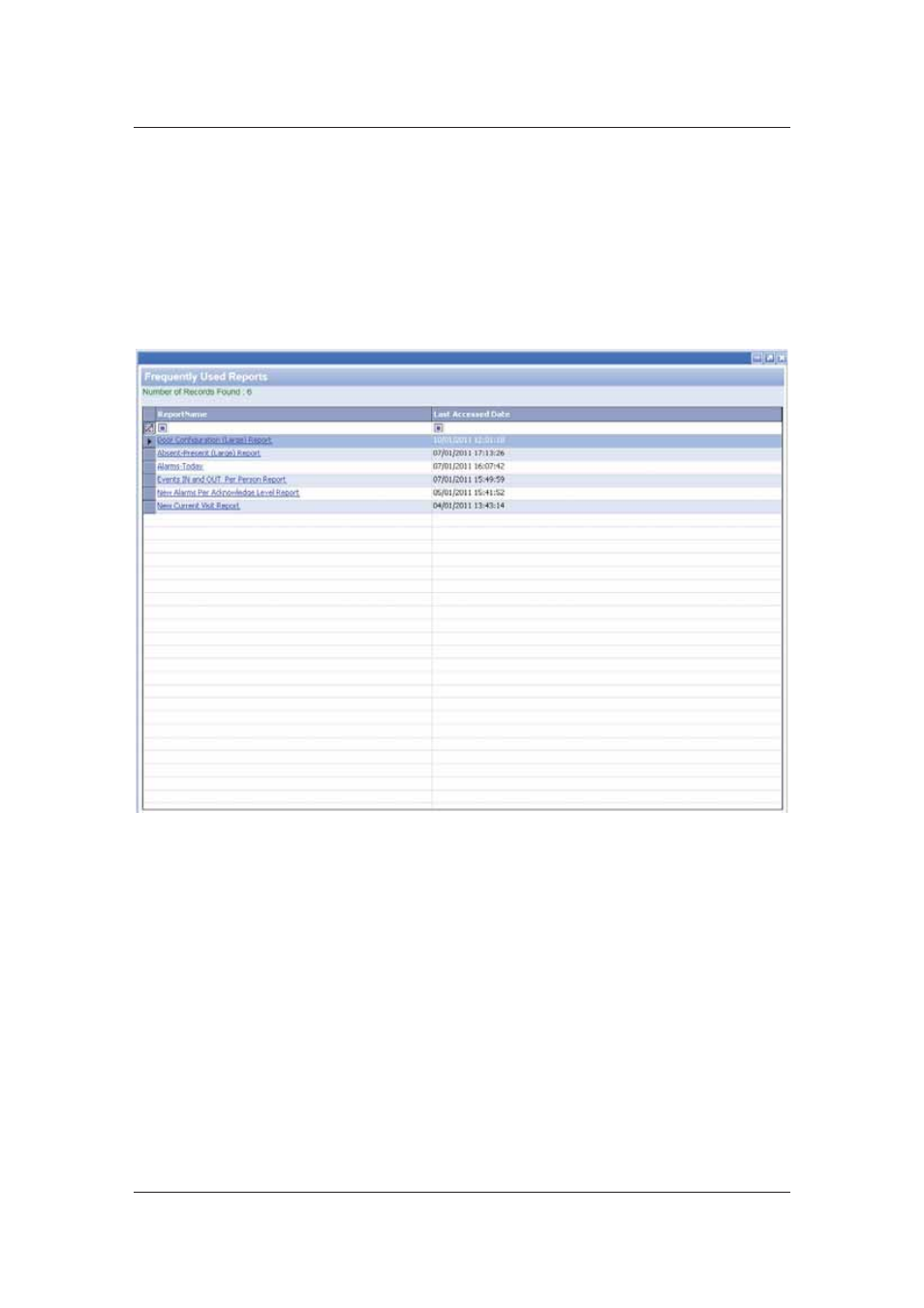
User Manual for ACUS
Uncontrolled
when
printed
©
RISCO
Group
59
4.1.10
Frequently Used Reports
This displays the list of reports that are generated frequently from ACUS. When you configure a
report in Reports screen, you may select the Frequently Used check box to mark it as
Frequently Used report.
To view the list of frequently used reports:
1. Click
Settings
→ View → Frequently Used Reports. The list of frequently used reports
appears.
Figure 56: Frequently Used Reports in ACUS
The details such as the Report Name, date when it was last accessed and whether it can be
executed immediately are displayed.
2. Click the report name. The message appears, “Do you want to schedule a report”.
3. Click
Yes. The message appears,” Request to Schedule Report Sent”.