RISCO Group ACUS User Manual
Page 174
Advertising
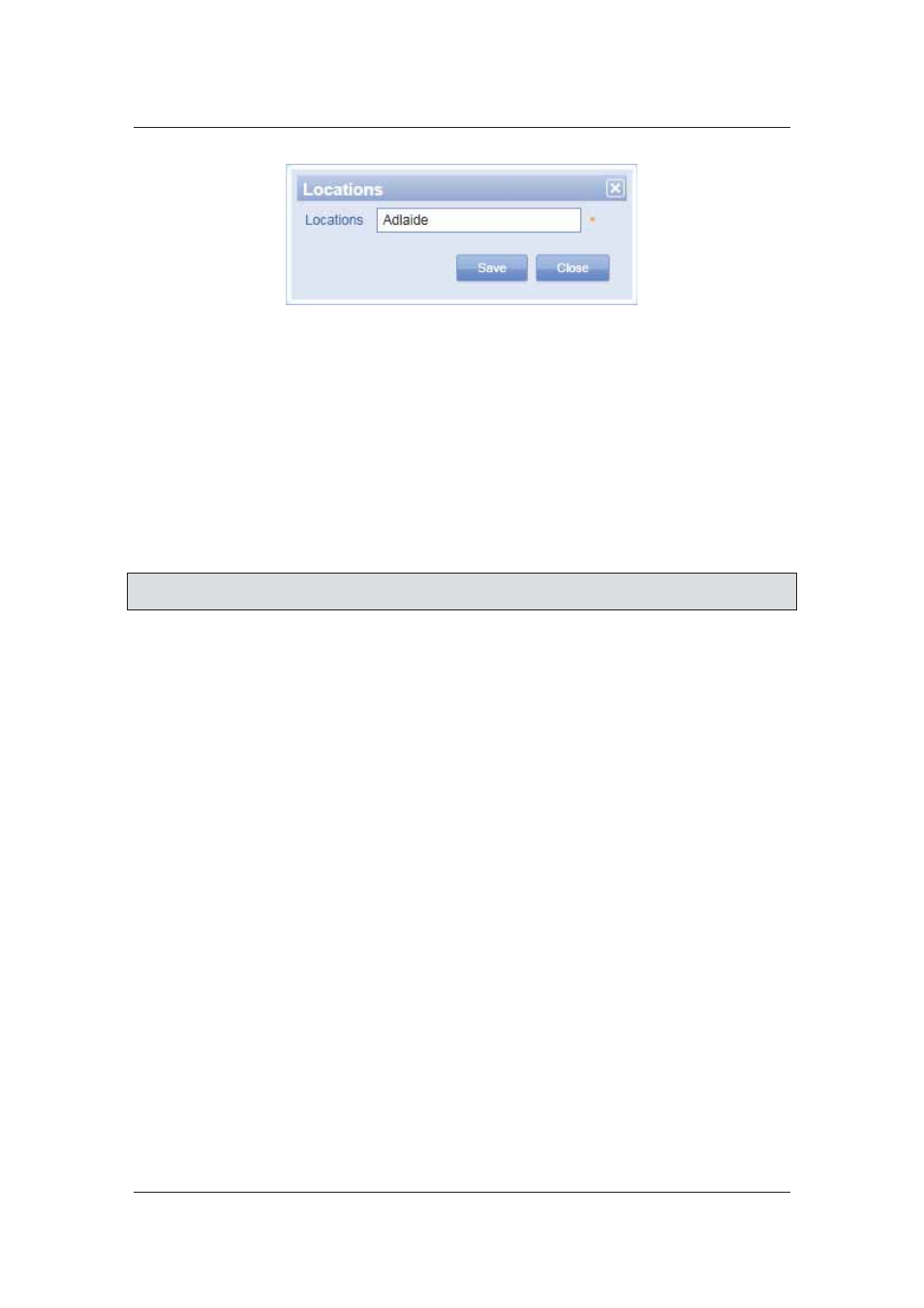
User Manual for ACUS
Uncontrolled
when
printed
©
RISCO
Group
146
Figure 145: Rename a Location
2. Type the new name and click Save. The location is renamed and reflects in the tree
view.
6.3 Delete a Location
To delete the location:
1. Right-click any of the location and click Delete. The system displays a message, “Are
you sure you want to delete Location(s)?”
2. Click
Yes. If the location is not used anywhere, it is deleted and the system displays a
message, “Location deleted successfully”
Note: If the location is used by any entity in ACUS, then it cannot be deleted. An error message
appears informing you about the entities that use the current location.
Advertising