9monitoring events and alarms – RISCO Group ACUS User Manual
Page 258
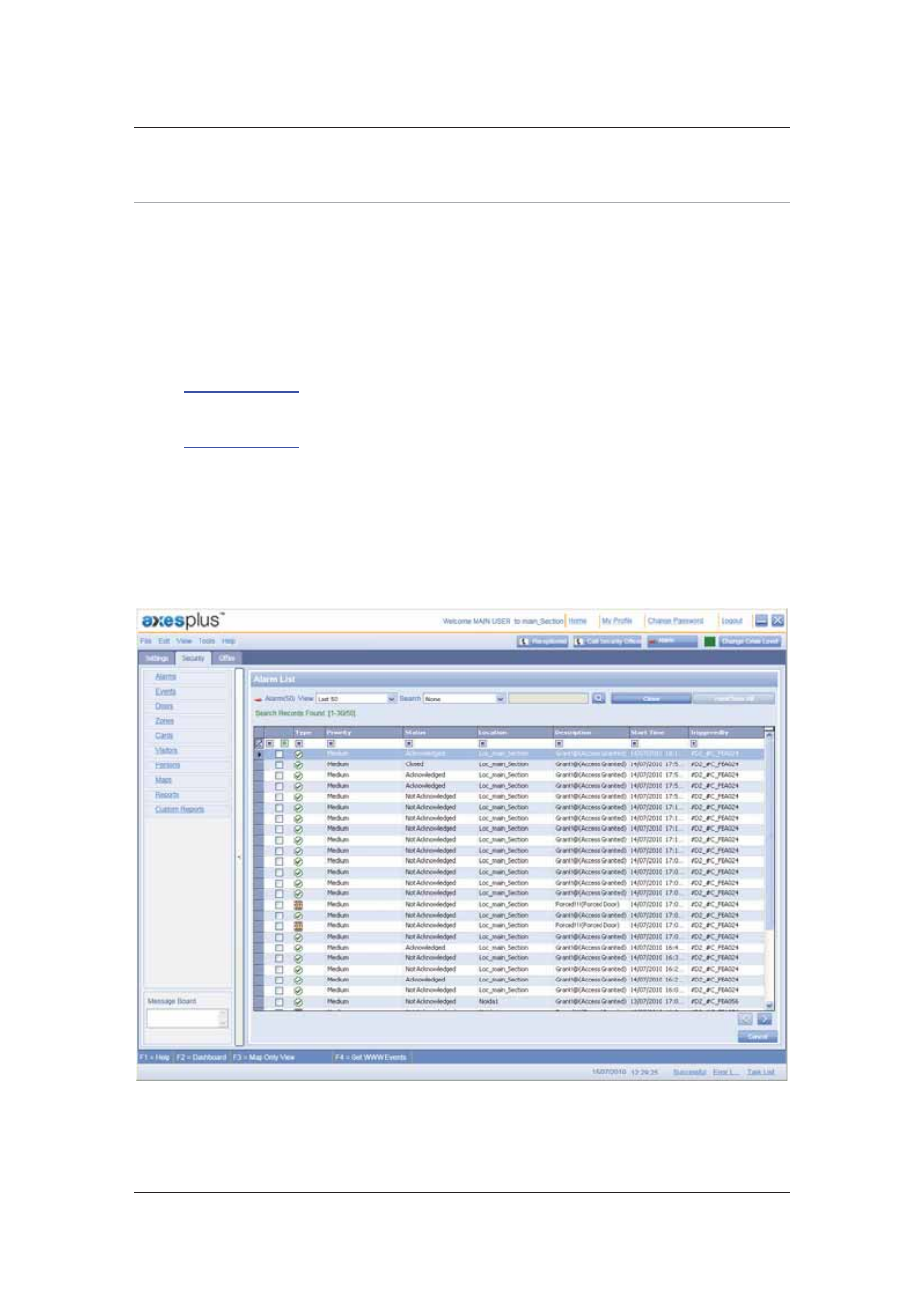
User Manual for ACUS
Uncontrolled
when
printed
©
RISCO
Group
230
9
Monitoring Events and Alarms
In the Risco Access Control system, alarms and events are generated whenever a certain action
takes place. Events are messages communicated by the firmware devices to ACUS. Alarms are
high priority-critical messages that require user action and attention.
You view events and alarms coming from the firmware devices in ACUS. You may also configure
Events and Alarms. For details, refer to section
10
Configuring Alarms and Events
.
This chapter covers:
•
9.1
View Alarms List
•
9.2
Alarm Handling Dashboard
•
9.3
View Events List
9.1 View Alarms List
To view the alarms list:
1. On the ACUS home page, click Security
→ Alarms List. The Alarms List screen
appears. The details such as the type of alarm, priority, status, location, description,
and the date and time are displayed.
Figure 234: Alarms List