9 zero point setting (zset), Warning, Overview – Yaskawa MP920 Motion Module User Manual
Page 107: Details
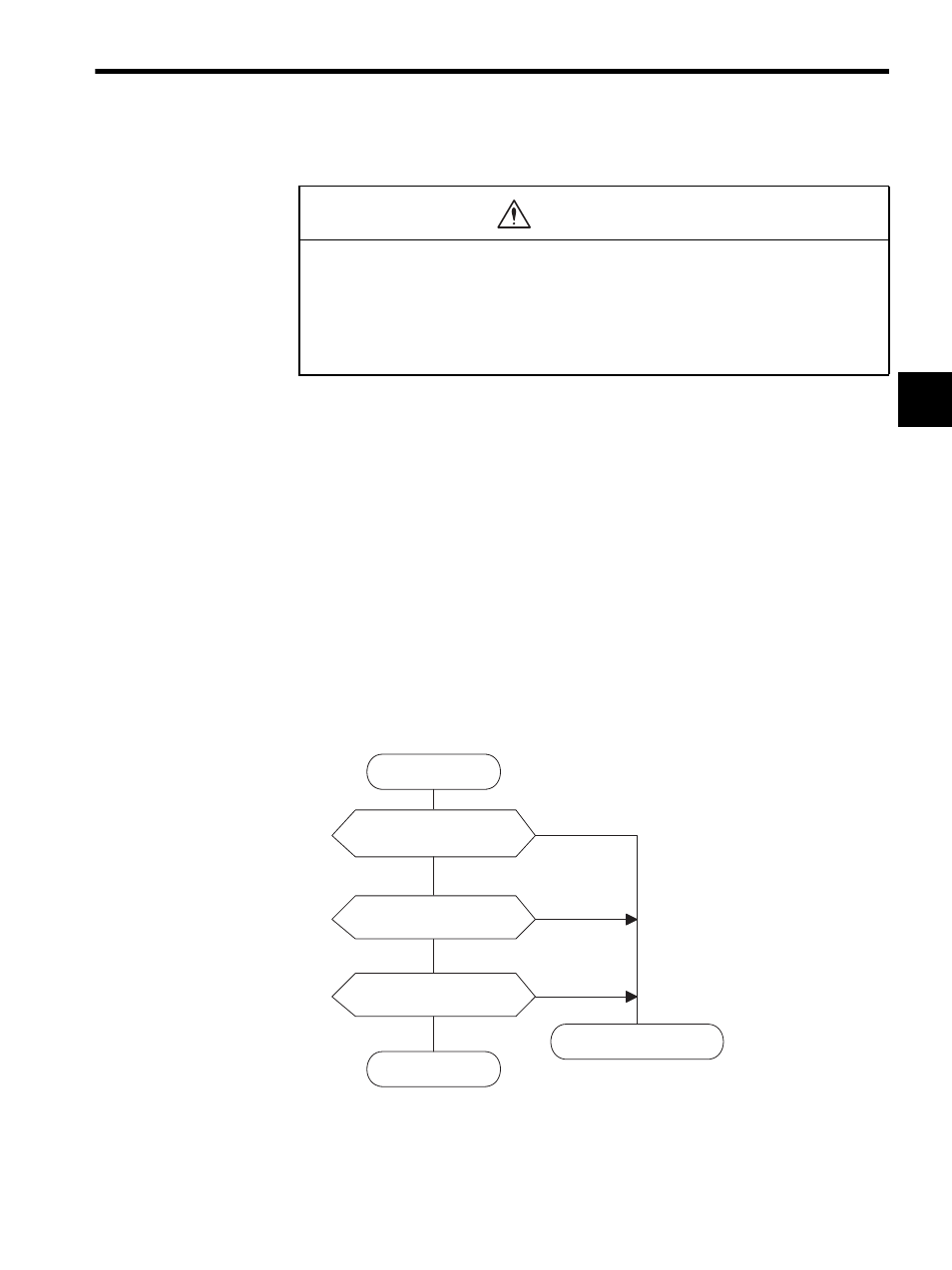
2.4 Position Control Using Motion Commands
2-81
2
2.4.9
Zero Point Setting (ZSET)
Overview
When the zero point setting is executed, the current position will be the machine coordinate
system zero point. Therefore, the zero point can be set without performing a zero point
return operation.
When a stored stroke limit is used, be sure to execute a zero point return operation or a zero
point setting.
Details
Use the following procedure to set the zero point.
1. Move the machine to the zero point using fixed speed feed, fixed length feed, or manual
operation.
2. Set the Position Control Mode (PCON) (bit 2 of OW00).
Note: Set “Use (= 1)” in bit 7 (motion command code selection) of motion
fixed parameter No. 14 (Additional Function Selections). Set “1 (=
Enabled)” in bit 8 (motion command code enable/disable) of the
RUN Mode Settings (OW00) motion setting parameter.
• The zero return setting (ZSET) command is used to set the machine coordinate system
zero point. Therefore, if the ZSET setting position is incorrect, the movement for subse-
quent operations will differ from the actual position. Before executing operations, be
sure to check that the correct machine coordinate system zero point has been set.
Failure to carry out this check may result in damage to equipment, serious personal injury, or
even death.
WARNING
YES
YES
NO
NO
YES
NO
ZSET
Start condition check
Motion command code
= NOP?
Motion command response
= NOP?
Motion command status
BUSY = OFF?
Return (OK)
Return (NG)