5 zero point return mode, Overview, Details – Yaskawa MP920 Motion Module User Manual
Page 48
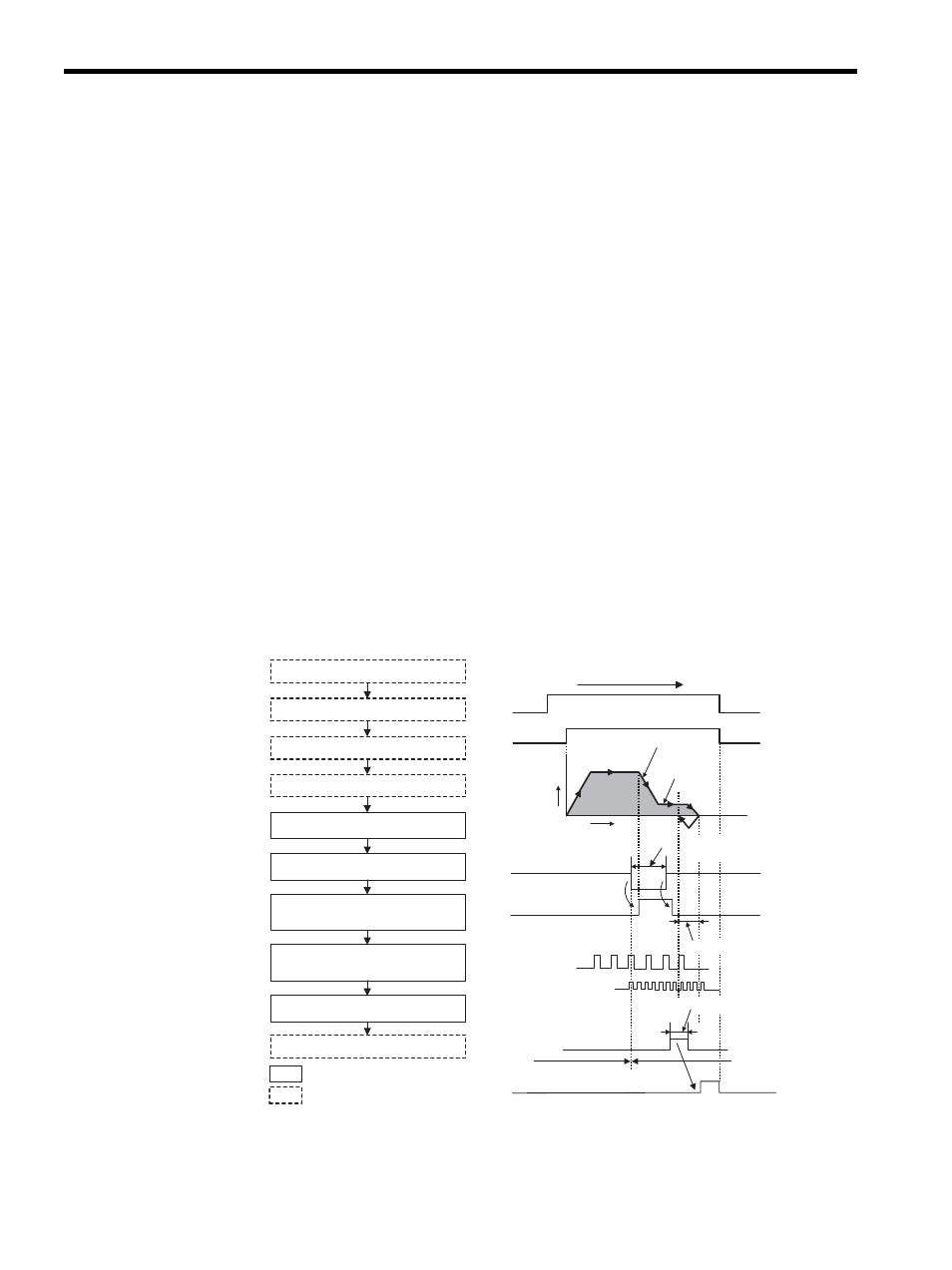
2 Motion Control
2.2.5 Zero Point Return Mode
2-22
2.2.5
Zero Point Return Mode
Overview
The zero point return operation returns the machine to the machine-specific zero point.
When an incremental encoder is used, the system zero point position data is destroyed if the
power supply is disconnected. Therefore, after turning ON the power, the system zero point
must be repositioned. As a general rule, a pulse generator (PG) with a zero point pulse and a
limit switch showing the zero point area are used to determine the zero point.
There are two zero point return methods. One method uses motion commands, and the other
method uses the zero point return mode. Care is required because zero point return opera-
tions are different with these two methods.
Using the zero point return mode is explained below.
Note: To use motion commands, see 2.4.4 Zero Point Return (ZRET).
When an absolute encoder is used, position reference “0” will be the position control when
zero point return is selected.
Details
Use the following procedure to perform operation in the zero return mode.
* 1. If the machine is in Area B after the power is turned ON, a return can-
not be performed correctly. Be sure to move the machine back to Area
A before performing a return.
* 2. The limit switch (/DECLS) width must be at least twice that of the
high-speed scan setting.
1. Set the motion fixed parameters.
ZRN
Zero point return direction (ZRNDIR)
Specified direction
RUN
Speed
/DECLS (limit switch)
Phase-C pulse
(Zero point pulse)
A
φ , Bφ
Pulse after multiplication
LSDEC
(Deceleration point limit switch signal)
External signal
Distance
Creep
speed
Approach
speed
Time
3.
4.
4.
5.
6.
7.
ZRNC
Area A
Area B*1
8.
2. Set the motion setting parameters.
4. Set the RUN command (RUN) to ON.
5. Set the zero point return mode to OFF.
The axis is moved at approach speed in
the zero point direction.
a) When LSDEC turns ON, the axis is
decelerated to creep speed.
d) The zero point return completion
signal (ZRNC) turns ON.
b) LSDEC turns from ON to OFF, and
decelerates to a stop after detecting the
initial zero point pulse (Phase-C pulse).
c) After decelerating to a stop, the axis is
moved only the zero point overtravel
distance, and stops at the zero point position.
3. Set the zero point return mode (ZRN) to ON.
: System execution
: User settings
Limit switch width
≥ 2 × Ts
(Ts: High-speed scan setting)*2
Zero point overtravel distance
Positioning completion range