Yaskawa MP920 Motion Module User Manual
Page 261
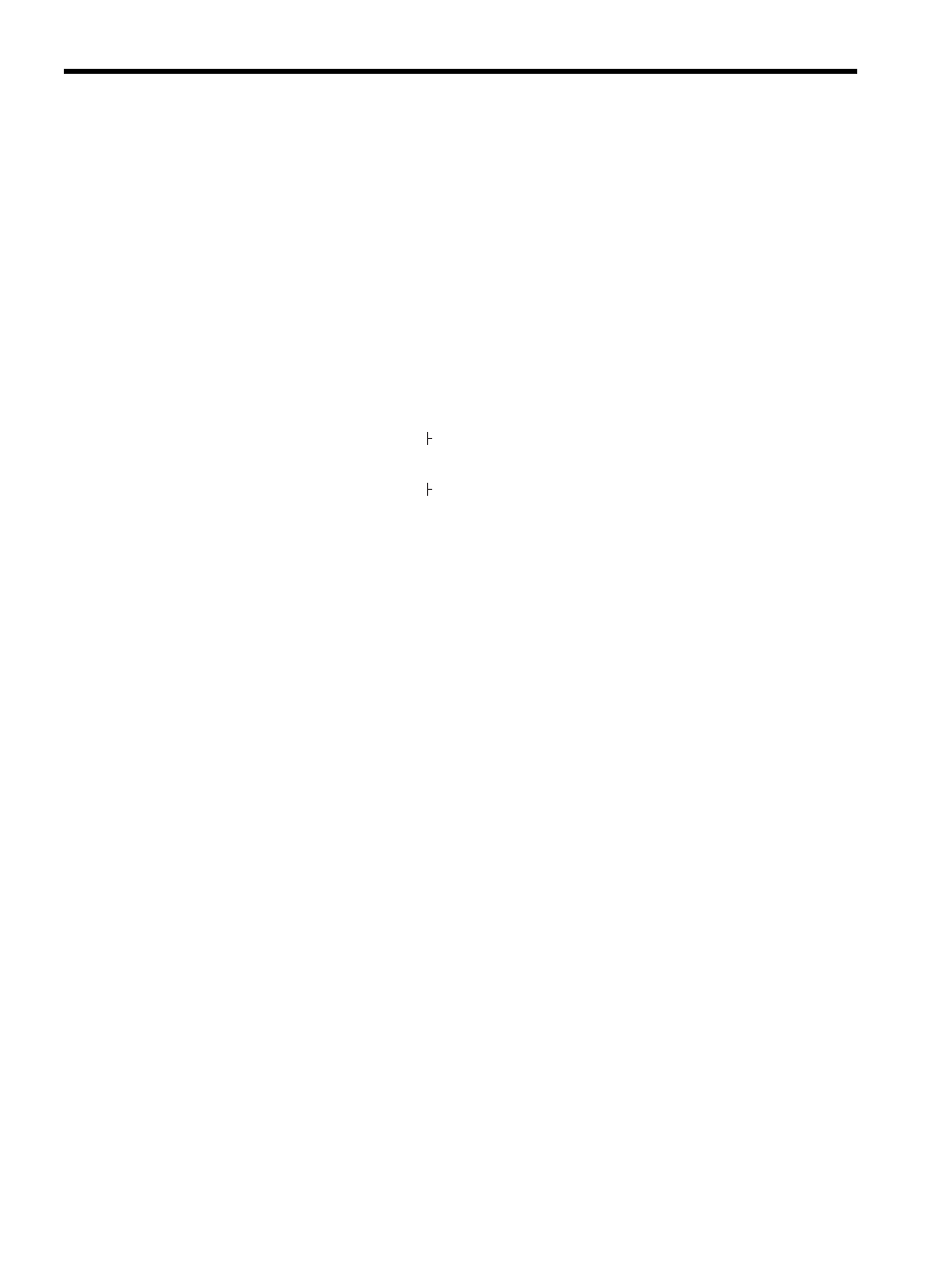
6 SVB Module Specifications and Handling
6.2.2 Motion Setting Parameters
6-26
• Preconditions
Initialize the absolute encoder (short R-S), restart the MP920, and then send a
provisional 120 initial incremental pulses. A value of 120 will appear at the posi-
tion monitor.
• Procedure
The position can be adjusted with the Zero Point Offset. If the zero point offset is
set to -120, the position monitor will show “0.”
The value set at the Zero Point Offset will be reset to “0” if the MP920 is turned
OFF, so we recommend setting the parameter with Drawing A (initial processing
drawing).
Example 1: Set DWG.A as follows:
OLC006 - 0000000120
⇒ OLC006
Example 2: Set DWG.A as follows:
OLC006 - DL00022
⇒ OLC006
Open the Register List Window and set DL00022 to 120 from the MP920 Pro-
gramming Panel.
Because DL00022 (register D in DWG.A) is backed up by battery, this program
will be executed and -120 will be set at OLC006 automatically when MP920
power is turned ON once the register is set.
DL00022 was used in this example, but any other D register (DL) or
M register (ML) can be used as well.
Because the initial incremental pulse will change within a rotation every time the
absolute encoder is initialized (R-S), the value -120 must be changed each time.
In Example 1, the user program must be changed from the Programming Panel.
In Example 2, only register data rather than the user program has to be changed
and this is done from the Programming Panel.
Example 2 is the most practical method in applications like repeating machines.
2. When bit 7 (motion command code selection) of fixed parameter No. 14 is set to 1
(“Used”) and Motion Command Code Enable/Disable (OB008) is set to 1
(“Valid”), set the number of reference units. Otherwise, set the number of pulses.