Yaskawa MP920 Motion Module User Manual
Page 345
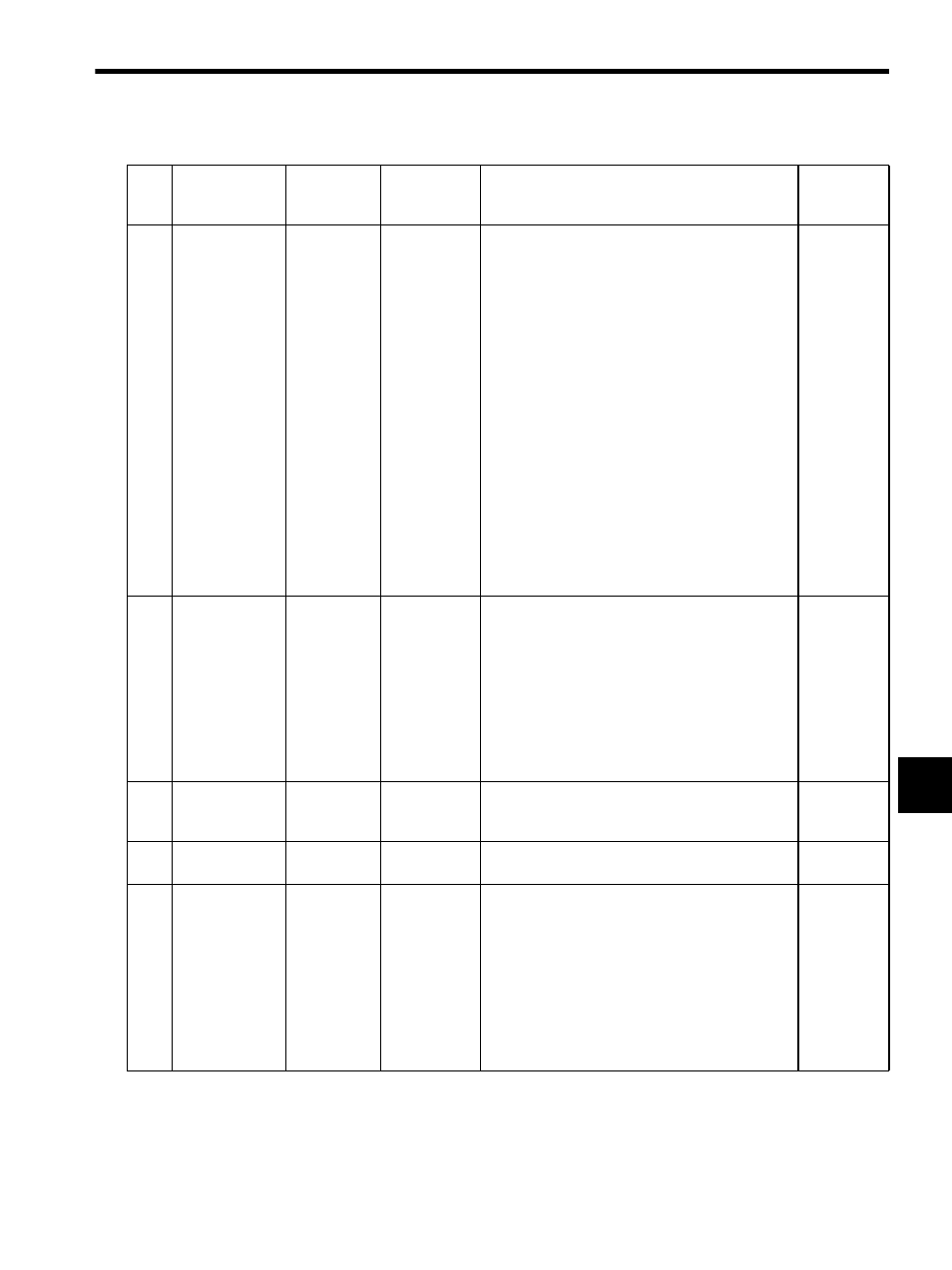
7.3 PO-01 Parameters
7-43
7
19
Position Refer-
ence Setting
(XREF) or
Position Buffer
Number
OL12
-2
31
to 2
31
-1
Set the position reference. The meaning of the set-
ting data depends on OB01C: Position Refer-
ence Selection and OB01E: Position Reference
Type.
Example:
• Using OL12 as Position Reference for Abso-
lute Position Reference Method
OB1C = 0: Directly specified
OB1E = 0: Absolute position reference
• Using OL12 as Position Reference for Add
Difference Method
OB1C = 0: Directly specified
OB1E = 1: Add difference
• Using OL12 as Position Reference for Add
Difference Method
OB1C = 1: Indirectly specified
OB1E = 0: Absolute position reference
(Always set 0.)
Refer to Position Reference in 2.3.1 Prerequisites
for Position Control.
0
21
Filter Time
Constant
Setting (NNUM)
OW14
1. Average
move filter
0 to 255
(0 = 1 = no
filter)
2. Exponen-
tial accel-
eration
speed
0 to 32767
The setting range for the filter time constant will
vary with bit 4 to bit 7 of OW21: Filter Type
Selection.
• Filter type 1 = Exponential filter 0 to 32767
• Filter type 2 = Average move filter o to 255
Note: This parameter will be valid when
IB152: Distribution Completed turns
ON if the filter time constant is changed.
0
22
Speed
Reference
Setting (NREF)
OW15
-32768 to
32767
Set the rapid traverse speed in 0.01% units (percent-
age of the rated motor speed) when the Speed Refer-
ence Selection (OB1D) is set to 1.
0
23 to
30
Not used.
OW16 to
OWID
−
Set to “0.”
0
31
Pulse Bias
Setting
(PULBIAS)
OL1E
-2
31
to 2
31
-1
The number of pulses set in this register (1 = 1 pulse)
are output as compensation pulses when SVCRUN
(IB08) is set to ON and Machine Lock ON
(IB170) is set to OFF. The set number of pulses
is added to reference pulses and these combined
pluses are output for each scan. Use this parameter
when compensating reference pulses, such as with
backlash compensation.
Note: Setting a too large value may result in out-
of-step operation.
0
Table 7.10 Motion Setting Parameters (cont’d)
No. Name
Register
Number
Setting
Range/
Bit Name
Description
Factory
Setting