2 processing flow for motion alarms, Troubleshooting flow – Yaskawa MP920 Motion Module User Manual
Page 361
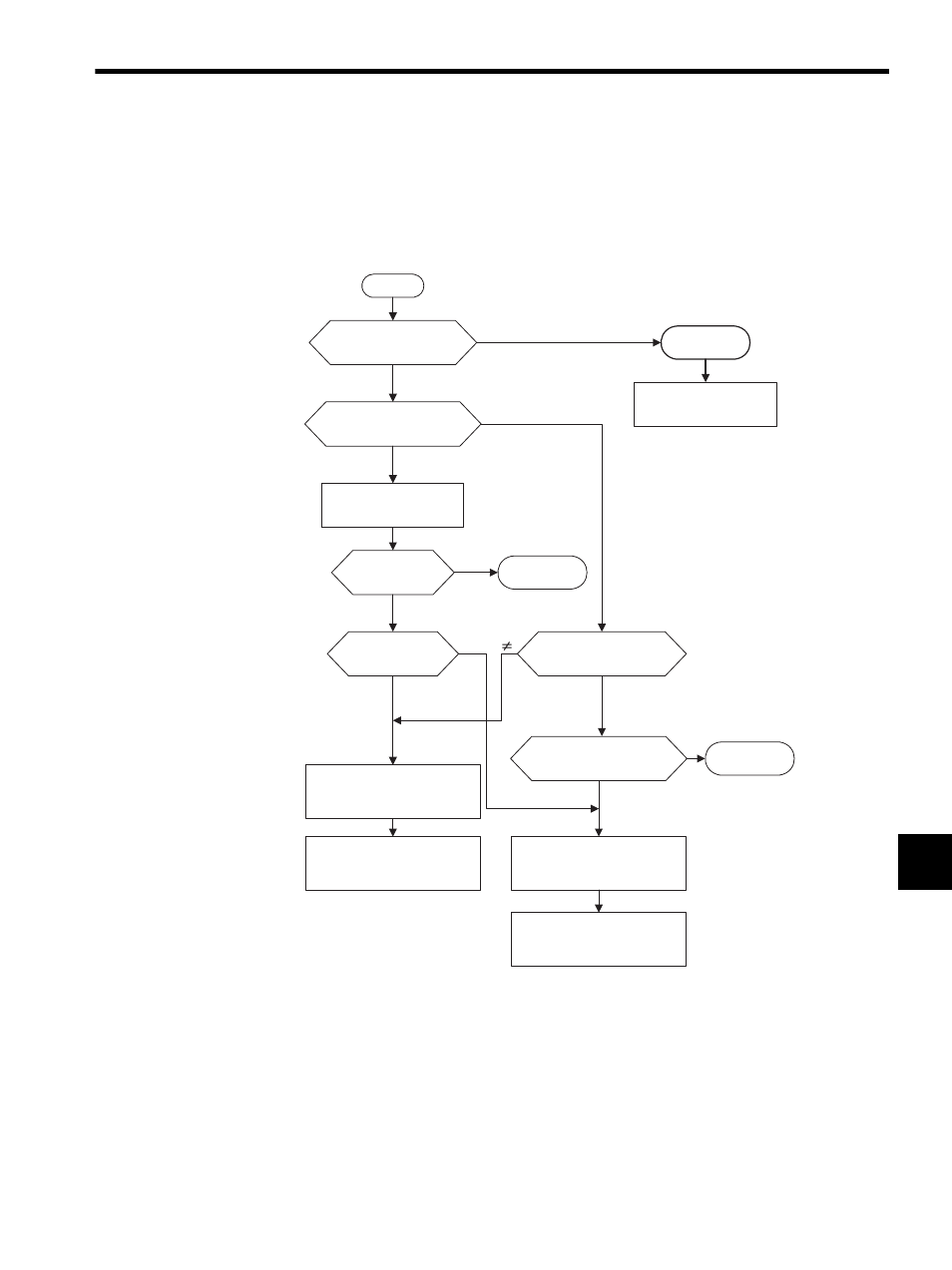
8.1 Overview of Alarms
8-5
8
8.1.2
Processing Flow for Motion Alarms
Troubleshooting Flow
The following illustration shows the troubleshooting flow when a motion alarm occurs.
START
ERR and ALM LEDs on
front of Motion Module
lit?
Motion control
ladder used?
H01 display
Axis alarm has occurred.
Group alarm has occurred.
Alarm occurred?
Axis alarm
occurred?
Alarm output register = 0
Axis alarm present
(IL
22=0) ?
System error
Display alarm output register
contents.(Display HEX (H)
on the register list.)
Determine the cause from
the alarm code.
Display monitoring parameter:
Alarm (IL
22).
Determine the cause from
alarm bits.
No alarm
No alarm
Yes
No
System error
No
Yes
NO
YES
YES
NO
0
Motion program
alarm
Axis alarm
Refer to MP920 User's
Manual Design and
Maintenance, 12.2.2
= 0
See the table of Alarm codes.
YES
NO