Yaskawa MP920 Motion Module User Manual
Page 197
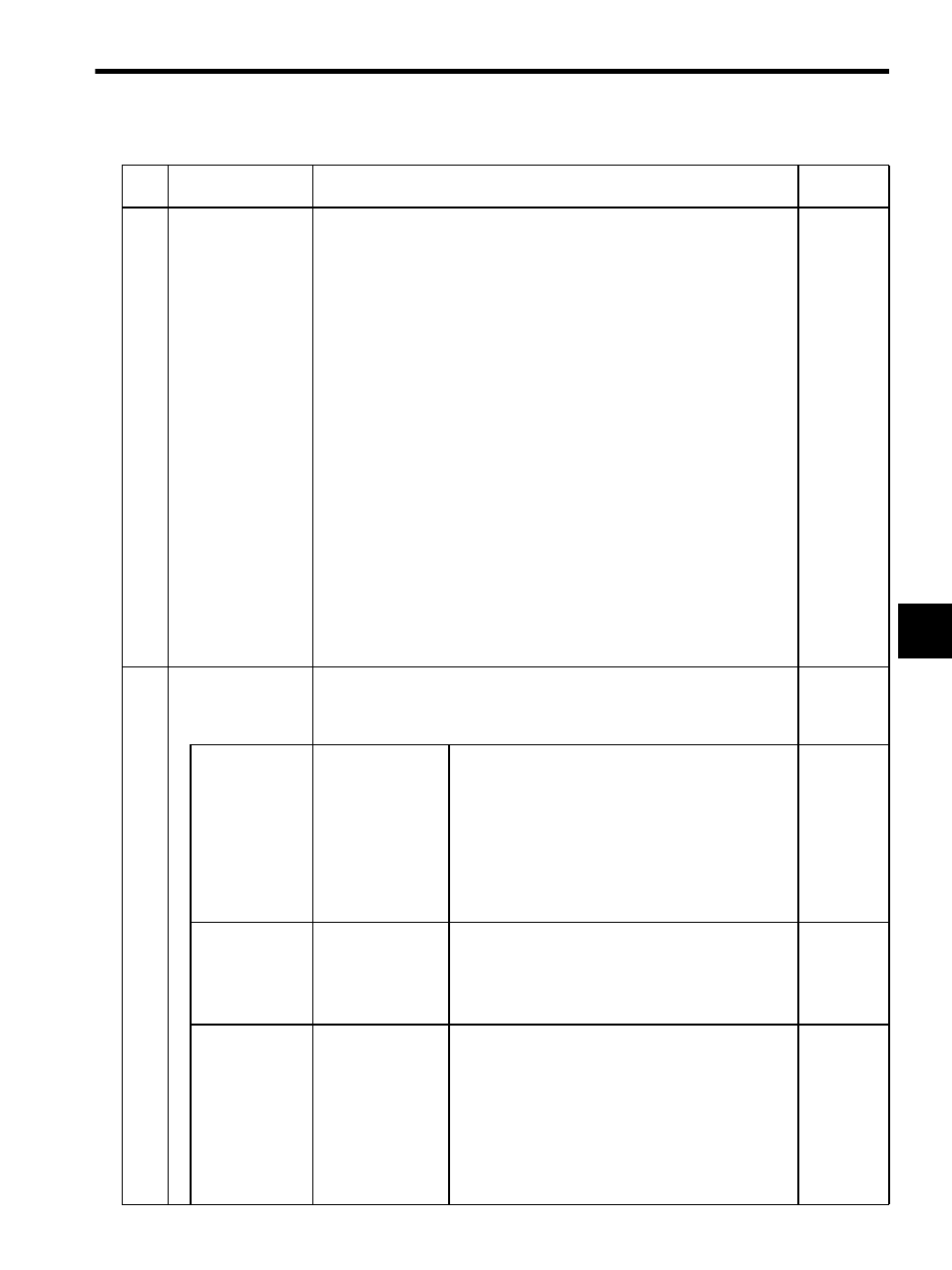
5.4 SVA-01A and SVA-02A Parameters
5-55
5
16
Simulation Mode
Selection
(SIMULATE)
0: Normal operation mode
1: Simulation mode
2: Factory adjustment mode
Normally set to 0 (normal operation mode).
When setting to 1 (simulation mode), the simulation of the operation in position/
phase/speed/torque control mode (only for the SVA-02A Modules) can be exe-
cuted without actually connecting servo drives. Then the simulation values will
be written into the servo parameters for monitoring such as position monitoring
parameter.
The simulation mode can be used for debugging application programs.
Note that the following functions cannot be simulated.
When the simulation mode is selected, 0 is output to the DO
*1
of the correspond-
ing axis (Axis 1 to Axis 4), and 0V is output to D/A
*2
.
* 1. SVA-01A: Pins 12, 30, and 31 of CN1 to CN4 and pins 7, 12, 17, 22, 32, 37,
42, 47, and 48 of CN5
SVA-02A: Pins 12, 13, 14, 30, and 31 of CN1 and CN2
* 2. SVA-01A: Pins 2 of CN1 to CN4
SVA-02A: Pins 2 and 9 of CN1 and CN2
Note: Do not set to 3 (factory adjustment mode). This mode is used only for the
final test before shipment.
0
(Normal
operation
mode)
17
Motion Controller
Function Selection
Flags
(SVFUNCSEL)
Set whether a function is enabled or disabled when a motion command is used.
−
Bits 0 to 3
Reference Unit
Selection
(CMD_UNIT)
Set the reference unit that is input.
0: pulse (electronic gear disabled)
1: mm
2: deg
3: inch
Set 0 to 3. When a unit is selected, the minimum unit that
can be used as reference is determined by motion fixed
parameter no. 18: Number of Digits Below the Decimal
Point.
0
(pulse)
Bit 4
Electronic Gear
Selection
(USE_GEAR)
Set whether or not to use the electronic gear function.
0: Disabled
1: Enabled
The electronic gear is disabled even if this flag is enabled
when pulse is selected as the reference unit.
0
(Disabled)
Bit 5
Axis Selection
(PMOD_SEL)
Finite length/infinite length axis selection.
Set whether or not there is a limit on controlled axis move-
ment.
0: Finite length axis
• The axis will have limited movement.
• The software limit function is enabled.
1: Infinite length axis
• The axis will have unlimited movement.
• The software limit function is disabled.
0
(Finite
length axis)
Table 5.5 Motion Fixed Parameters (cont’d)
No.
Name
Description
Factory
Setting
• DI latch detection
• Absolute position read
• Zero point return mode
• A/D input (only for SVA-02A Modules)