Defining the module configuration – Yaskawa MP920 Motion Module User Manual
Page 111
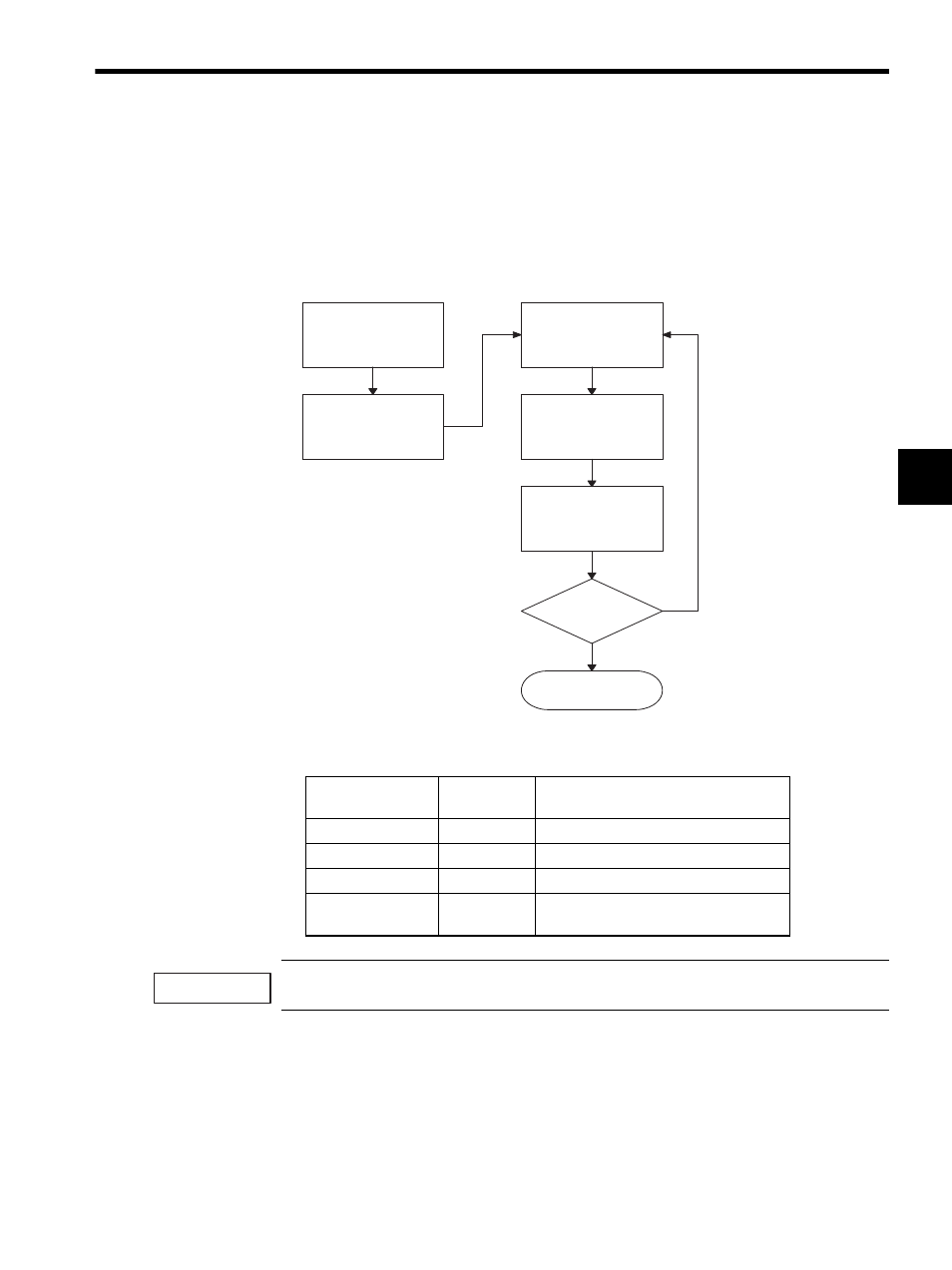
3.1 Allocations and Configuration Definitions
3-3
3
Defining the Module Configuration
After using the Module Definition Window to define the Modules to be mounted in each slot
and the parameters, the individual Module definitions must be set. Module Definitions are
normally set in the following order:
The contents of the individual Module are shown in the following table.
The SVB-01 Module’s MECHATROLINK settings must be made before the motion parameters.
Refer to Machine Controller MP900/MP2000 Series MPE720 Software for Programming
Device User’s Manual (SIEPC88070005) for details on Module configuration definitions.
Module
Slots Used
Contents of Individual Module
Definitions
SVA-01A
2
Motion parameters (SVA-01A)
SVA-02A
1
Motion parameters (SVA-02A)
PO-01
1
Motion parameters (PO-01)
SVB-01
1
MECHATROLINK definitions
motion parameters (SVB-01)
Set Module
Definitions.
End.
All Module
completed?
Open Individual
Definition Windows.
Set Individual
Module
Definitions.
Save Individual
Module
Definitions.
Save Module
Definitions.
YES
NO
IMPORTANT