Yaskawa MP920 Motion Module User Manual
Page 80
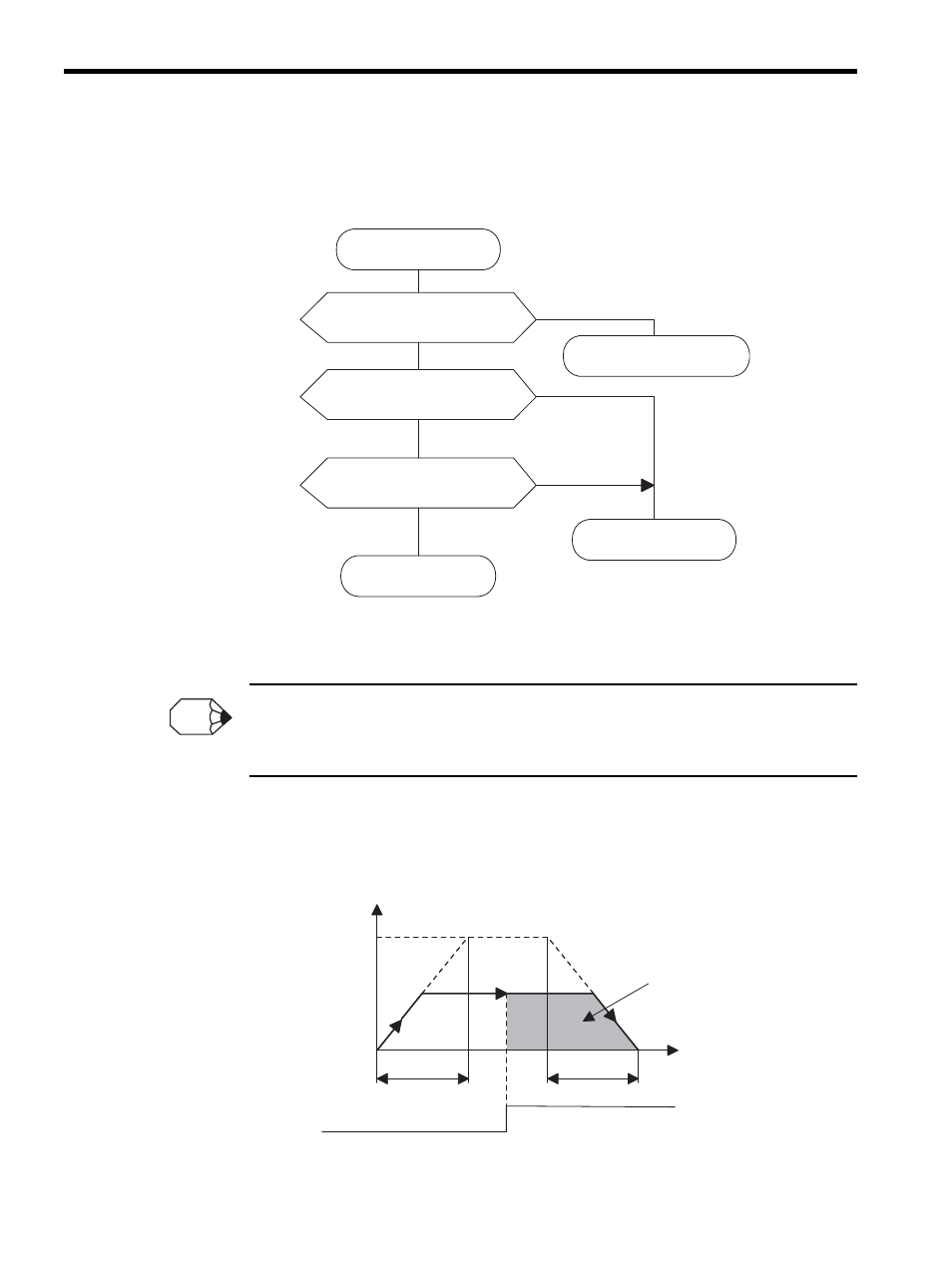
2 Motion Control
2.4.3 External Positioning (EX_POSING)
2-54
When the axis enters the Positioning Completed Range (OW0E) after Distribution
Completed (bit 2 of IW15 is ON), the POSCOMP Positioning Completed Signal
(bit 13 of IW00) turns ON.
6. Once external positioning has been completed, release the external positioning motion
command.
External positioning is detected at startup. Therefore, when external positioning has been executed, the
motion command must be set to NOP for at least one scan, and external positioning must be reset in a
motion command.
User Program Example: External Positioning
Example of RUN Operation
Fig. 2.17 Example of an External Positioning Pattern
YES
YES
YES
NO
NO
NO
EX_POSING
Completion condition check
Return (Other motion
command executing)
Return (EX_POSING
executing)
Motion command response
= EX_POSING?
Return (EX_POSING
completed)
Motion command status
BUSY = OFF?
POSCOMP operation status
= ON?
INFO
0
Speed
(%)
100%
Rated speed
Rapid traverse
speed
Linear acceleration time constant
Latch signal (external positioning signal)
External positioning
travel distance
Linear deceleration time constant
Time (t)