Output signal selections – Yaskawa MP920 Motion Module User Manual
Page 296
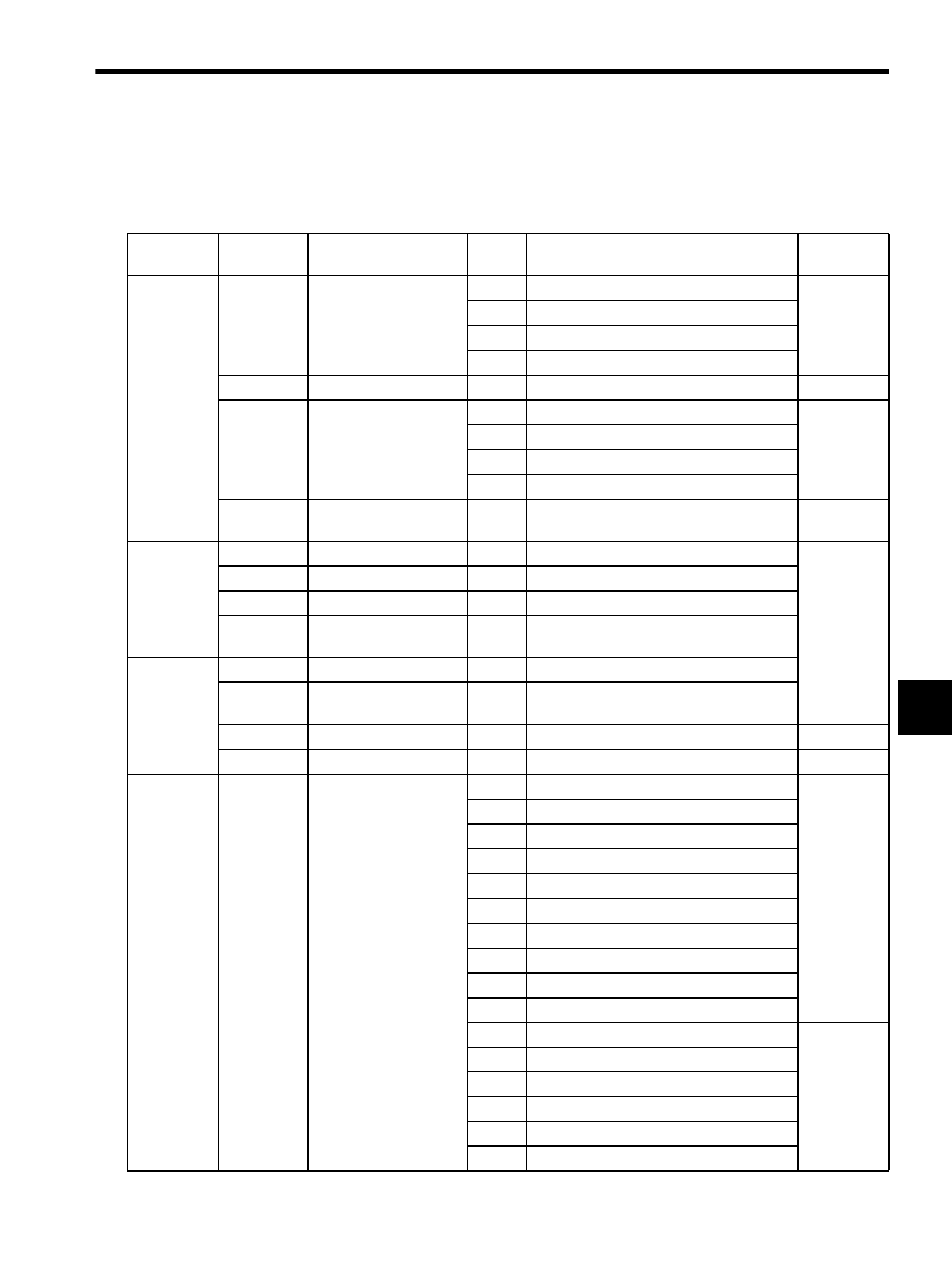
6.2 SVB-01 Parameters
6-61
6
Output Signal Selections
The following table shows the output signal selections.
Parameter
No.
Digit Place
Name
Setting
Description
Factory
Setting
Pn50E
1st
/COIN Signal Mapping
0
Disabled.
Outputs from
SO1.
1
Outputs from SO1 output terminal.
2
Outputs from SO2 output terminal.
3
Outputs from SO3 output terminal.
2nd
Reserved
0 to 3
−
−
3rd
/TGON Signal Mapping
0
Disabled.
Outputs from
SO2.
1
Outputs from SO1 output terminal.
2
Outputs from SO2 output terminal.
3
Outputs from SO3 output terminal.
4th
/S-RDY Signal Mapping
0 to 3
Same as /TGON Signal Mapping
Outputs from
SO3.
Pn50F
1st
/CLT Signal Mapping
0 to 3
Same as /TGON Signal Mapping
Does not use.
2nd
/VLT Signal Mapping
0 to 3
Same as /TGON Signal Mapping
3rd
/BK Signal Mapping
0 to 3
Same as /TGON Signal Mapping
4th
/WARN Signal Mapping
*
0 to 3
Same as /TGON Signal Mapping
Pn510
1st
/NEAR Signal Mapping
0 to 3
Same as /TGON Signal Mapping
2nd
/C-PULS Signal Map-
ping
0 to 3
Same as /TGON Signal Mapping
3rd
Reserved
−
−
0
4th
Reserved
−
−
0
Pn511
1st
/DEC Signal Mapping
0
Inputs from SI0 (CN1-40) input terminal.
Inputs from
SI1.
1
Inputs from SI1 (CN1-41) input terminal.
2
Inputs from SI2 (CN1-42) input terminal.
3
Inputs from SI3 (CN1-43) input terminal.
4
Inputs from SI4 (CN1-44) input terminal.
5
Inputs from SI5 (CN1-45) input terminal.
6
Inputs from SI6 (CN1-46) input terminal.
7
Enabled.
8
Disabled.
9
Inputs the reverse signal from SI0 (CN1-40).
A
Inputs the reverse signal from SI1 (CN1-41).
Inputs from
SI1.
B
Inputs the reverse signal from SI2 (CN1-42).
C
Inputs the reverse signal from SI3 (CN1-43).
D
Inputs the reverse signal from SI4 (CN1-44).
E
Inputs the reverse signal from SI5 (CN1-45).
F
Inputs the reverse signal from SI6 (CN1-46).