2 setting motion parameters, Motion parameter setting procedure – Yaskawa MP920 Motion Module User Manual
Page 118
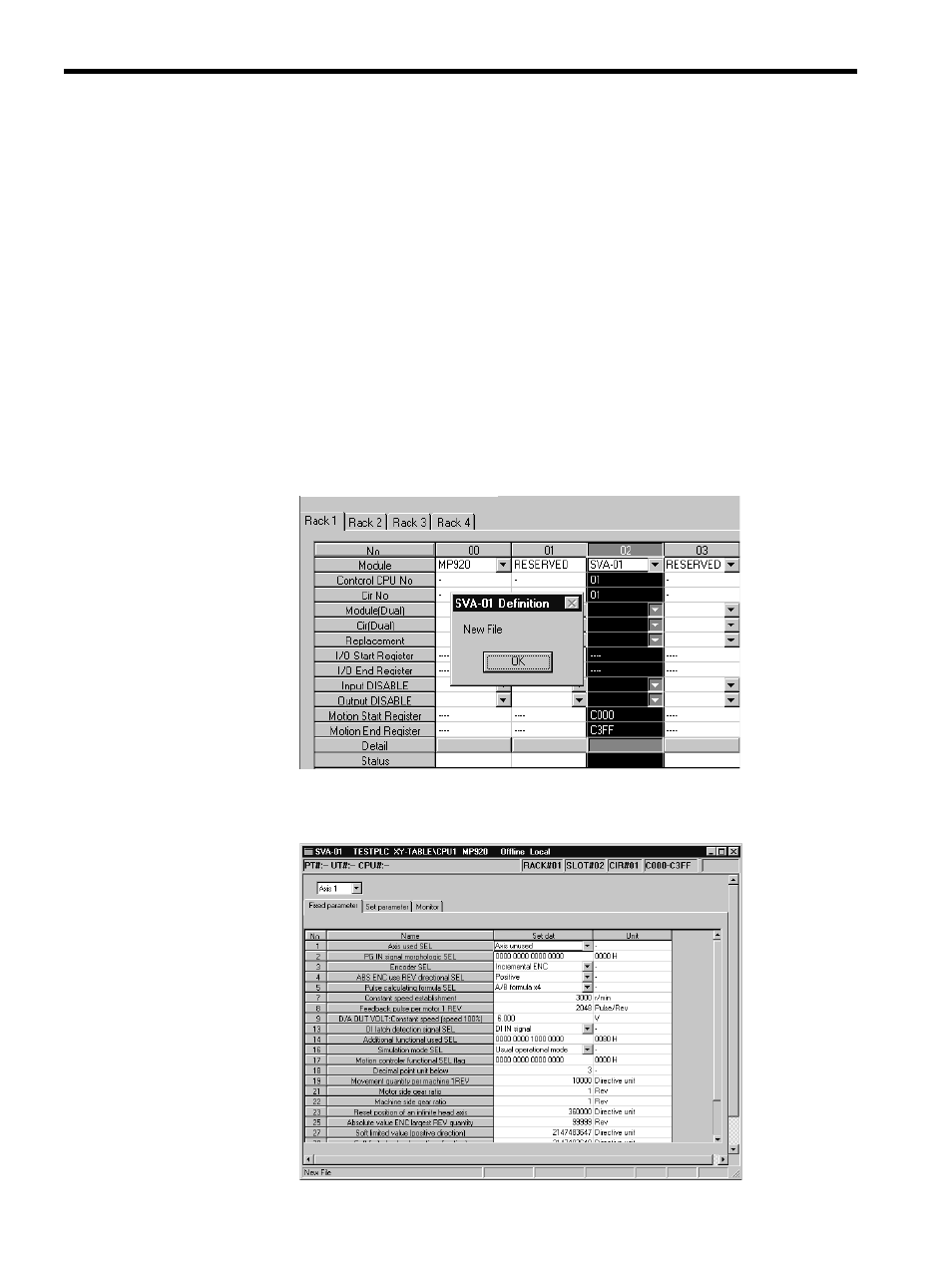
3 Motion Module Allocations and Setup
3.2.2 Setting Motion Parameters
3-10
3.2.2
Setting Motion Parameters
Motion parameters must be specified separately for each Motion Module to control each
Module according to the machine conditions.
For details on motion parameters, refer to Chapter 4 Parameters, 5.4 SVA-01A and SVA-
02A Parameters, 6.2 SVB-01 Parameters, and 7.3 PO-01 Parameters.
Motion Parameter Setting Procedure
Follow the motion parameter setting procedure below.
1. Double-click the Module cell in the slot number column.
When the Motion Parameter Window is opened for the first time, a new file confirma-
tion message box will be displayed. Click the OK button. The Motion Parameter Win-
dow will be displayed to allow the user to proceed to the next operation.
2. The Fixed Parameter Tag Page will be displayed. Set the required parameters according
to the machine specifications.