3 torque reference output mode, Overview, Details – Yaskawa MP920 Motion Module User Manual
Page 38: Important
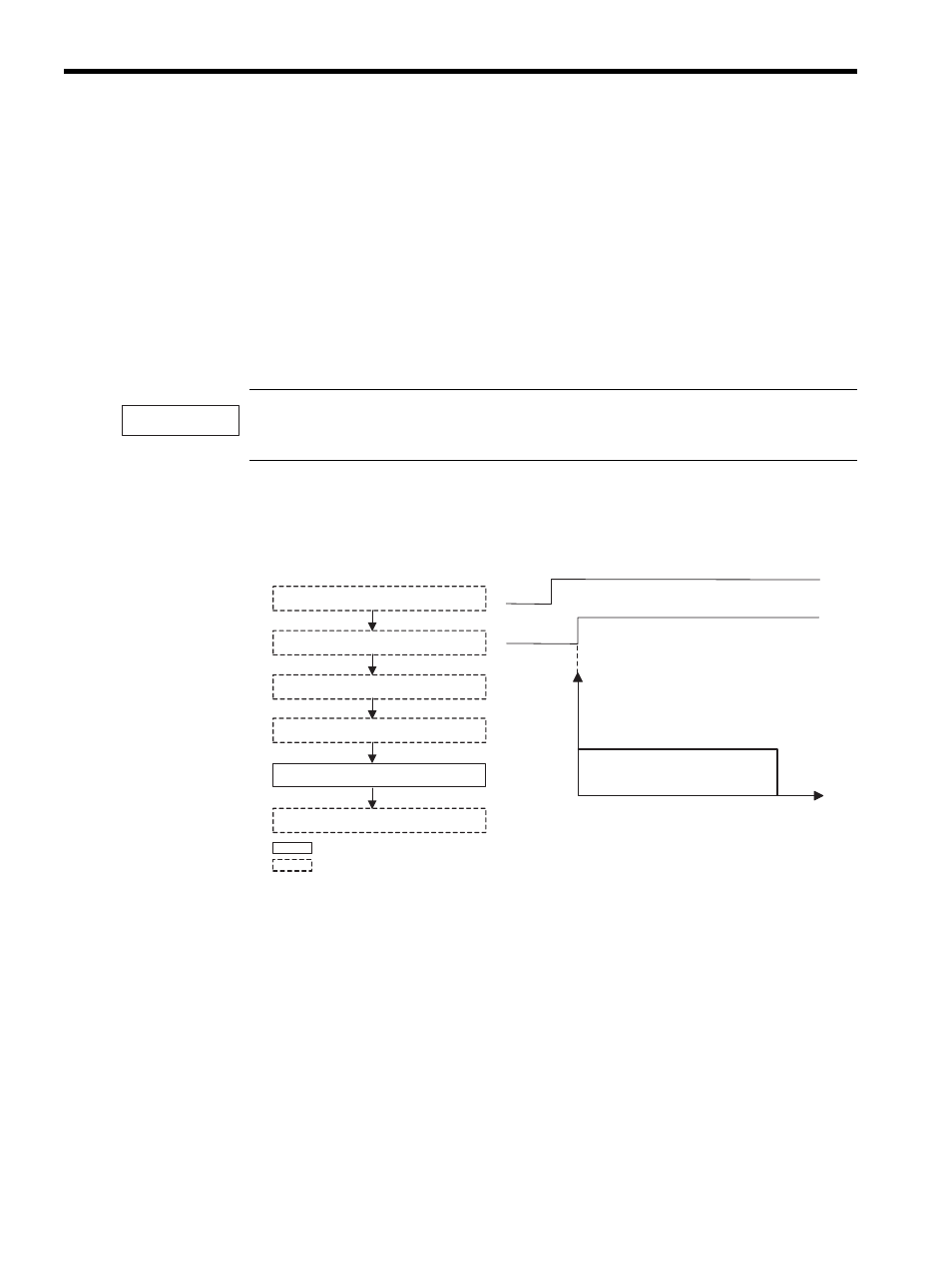
2 Motion Control
2.2.3 Torque Reference Output Mode
2-12
2.2.3
Torque Reference Output Mode
Overview
This mode is used to generate a constant torque, regardless of the speed.
Select this mode to keep the metal mold of a plastic molding machine, such as an injection
molding machine, at a constant pressure.
When the torque reference output mode is selected, the specified torque reference and speed
limit reference are output by the servo drive.
This mode can be used only with an SVA-02A Module.
The torque reference output mode is available only with the SVA-02A Module. It cannot be used with
the SVA-01A, SVB-01, and PO-01 Modules.
Details
Use the following procedure to perform operations in the torque reference output mode.
IMPORTANT
1. Set the motion fixed parameters.
2. Set the motion setting parameters.
3. Set the torque reference output mode (TCON).
4. Set the RUN command (RUN) to ON.
Torque speed
(%)
Time (t)
0
Torque reference
: System execution
: User settings
RUN
TCON
Output the torque reference and speed limit reference.
5. Set the torque reference output mode to OFF.