Direction of rotation selection, Example of contact input speed control operation – Yaskawa Sigma II Series Servo System User Manual
Page 122
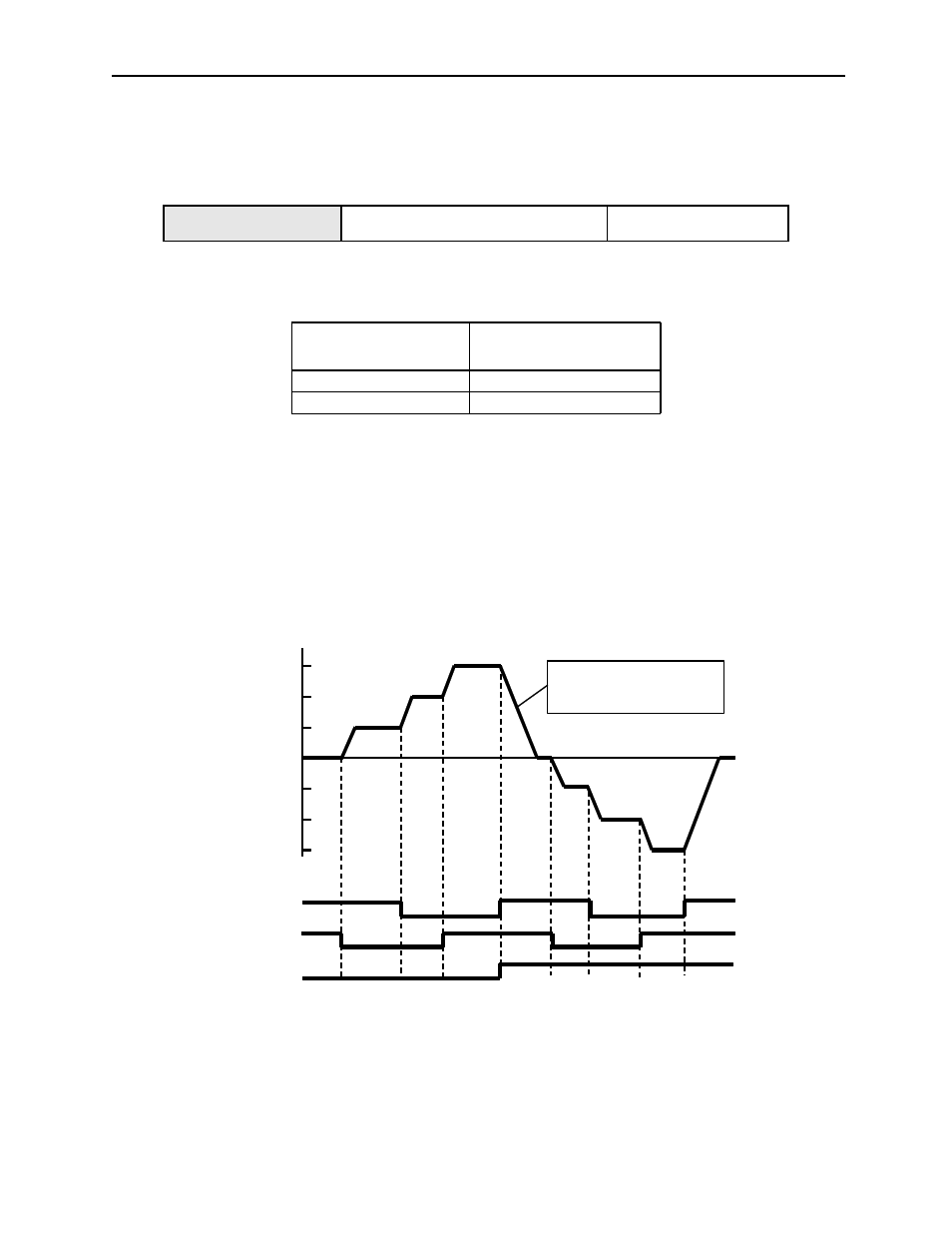
Sigma II User’s Manual
Chapter 5: Parameter Settings and Functions
5 - 36
Direction of Rotation Selection
The input signal /P-CON(/SPD-D) is used to specify the direction of servomotor
rotation.
•
When contact input speed control is used, the input signal /P-CON (/SPD-D)
specifies the direction of servomotor rotation.
Note: 0: OFF (high level); 1: ON (low level)
•
When contact input speed control is not used, the /P-CON signal is used for
proportional control, zero clamping, and torque/speed control switching.
Example of Contact Input Speed Control Operation
The following example shows operation by contact input speed control. Using the
soft start function reduces physical shock when the speed is changed.
Note: When Pn000.1 set to 5, Soft Start is available only at contact input speed control, and unavailable in
pulse reference input. If the Contact Input Speed Control Mode is switched to Pulse Reference Input
Mode while the servomotor is operating at speed 1, speed 2, or speed 3, the servo amplifier will not
receive a reference pulse until the positioning completed signal (/COIN) is output. Always start
Input /P-CON CN1-41
Proportional Control Reference, etc.
Speed/Torque Control,
Position Control
/P-CON (/SPD-D)
Input Level
Signal Logic
0
Forward rotation
1
Reverse rotation
-SPEED 1
Motor speed
+SPEED 3
+SPEED 2
+SPEED 1
-SPEED 2
-SPEED 3
0
OFF
ON
Speed 1
Stop
Set acceleration and
deceleration at Pn305 and
Pn306 (soft start times).
/P-CL (/SPD-A)
/N-CL (/SPD-B)
/P-CON (/SPD-D)
Speed 2
Speed 3
Stop
Stop
Speed 1
Speed 2
Speed 3
OFF
OFF
OFF
OFF
OFF
OFF
OFF
OFF
OFF
OFF
OFF
OFF
OFF
OFF
ON
ON
ON
ON
ON
ON
ON
ON
ON
ON