Using the built-in panel operator – Yaskawa Sigma II Series Servo System User Manual
Page 310
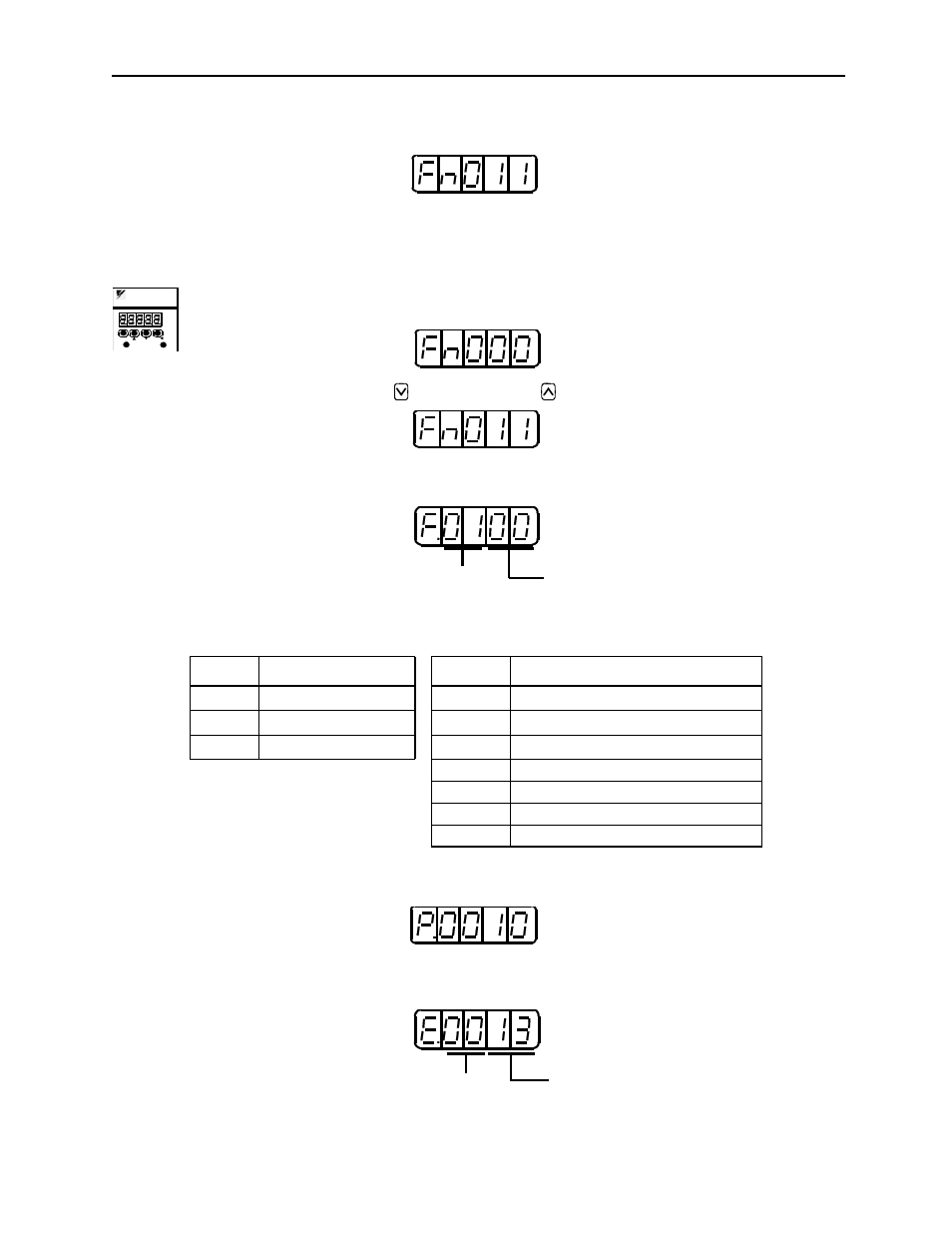
Sigma II User’s Manual
Chapter 7: Using the Digital Operator
7 - 36
Pressing the DATA/ENTER key after the above displays in steps 3 to 5 will also
return to the auxiliary function mode display.
This completes checking motor type procedure.
Using the Built-in Panel Operator
1.
Press the MODE/SET key to select the auxiliary function mode.
2.
Press the Up Arrow or Down Arrow key to select the parameter Fn011.
3.
Press the DATA/SHIFT key for a minimum of one second to display the
servomotor model and voltage code.
4.
Press the MODE/SET key to display the Servomotor capacity.
5.
Press the MODE/SET key, and the encoder type and resolution code will be
displayed.
Voltage
Servomotor Model
Code
Voltage
Code
Servomotor Model
00
100V
AC
or 140V
DC
00
SGMAH
01
200V
AC
or 280V
DC
01
SGMPH
02
400V
AC
or 560V
DC
02
SGMSH
03
SGMGH- A (1500rpm)
04
SGMGH- B (1000rpm)
05
SAGMDH
06
SGMUH
SGDM-
MODE/SET
DATA/
CHARGE
POWER
SERVOPACK
200V
YASKAWA
Servomotor Mode
Voltage
Capacity: Displayed value
× 10W.
In this example, the capacity is 100W.
Encoder Type
Encoder Resolution