Yaskawa Sigma II Series Servo System User Manual
Page 224
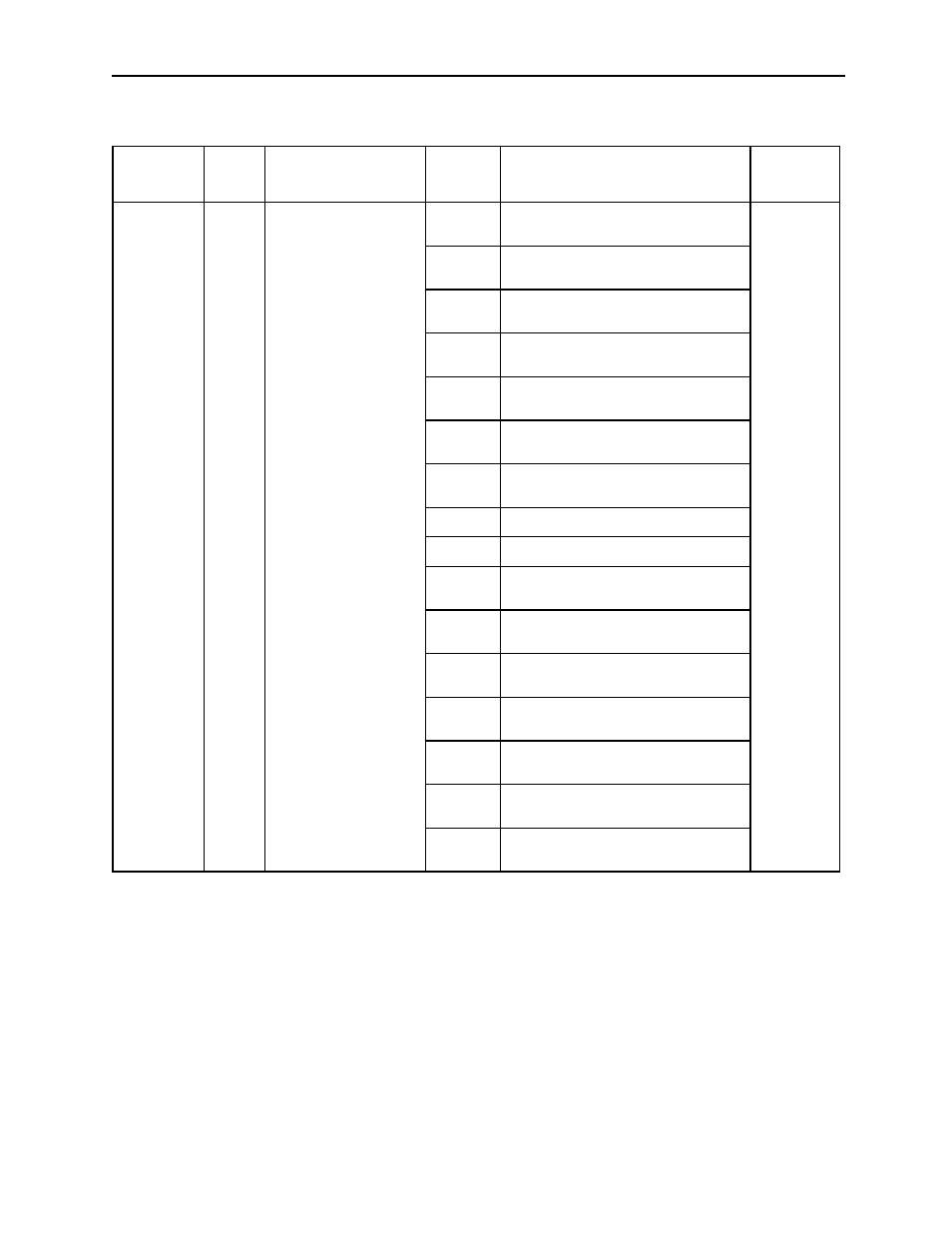
Sigma II User’s Manual
Chapter 5: Parameter Settings and Functions
5-138
Input Signal Selection*
Note:
After changing the setting, turn OFF the power and ON again to enable the new setting.
* Set Pn50A.0 to 1 so that inputs can be re-allocated.
Parameter
No.
Digit
Place
Name
Setting
Contents
Factory
Setting
Pn513
0
/PSEL Signal Mapping
(Reference Pulse
Input Multiplication)
0
Inputs from the SI0 (CN1-40) input
terminal.
8: Sets
signal OFF
1
Inputs from the SI1 (CN1-41) input
terminal.
2
Inputs from the SI2 (CN1-42) input
terminal.
3
Inputs from the SI3 (CN1-43) input
terminal.
4
Inputs from the SI4 (CN1-44) input
terminal.
5
Inputs from the SI5 (CN1-45) input
terminal.
6
Inputs from the SI6 (CN1-46) input
terminal.
7
Sets signal ON.
8
Sets signal OFF.
9
Inputs the reverse signal from the SI0
(CN1-40) input terminal.
A
Inputs the reverse signal from the SI1
(CN1-41) input terminal.
B
Inputs the reverse signal from the SI2
(CN1-42) input terminal.
C
Inputs the reverse signal from the SI3
(CN1-43) input terminal.
D
Inputs the reverse signal from the SI4
(CN1-44) input terminal.
E
Inputs the reverse signal from the SI5
(CN1-45) input terminal.
F
Inputs the reverse signal from the SI6
(CN1-46) input terminal.