9 handling power loss, 9 handling power loss - 83, Handling power loss -83 – Yaskawa Sigma II Series Servo System User Manual
Page 169
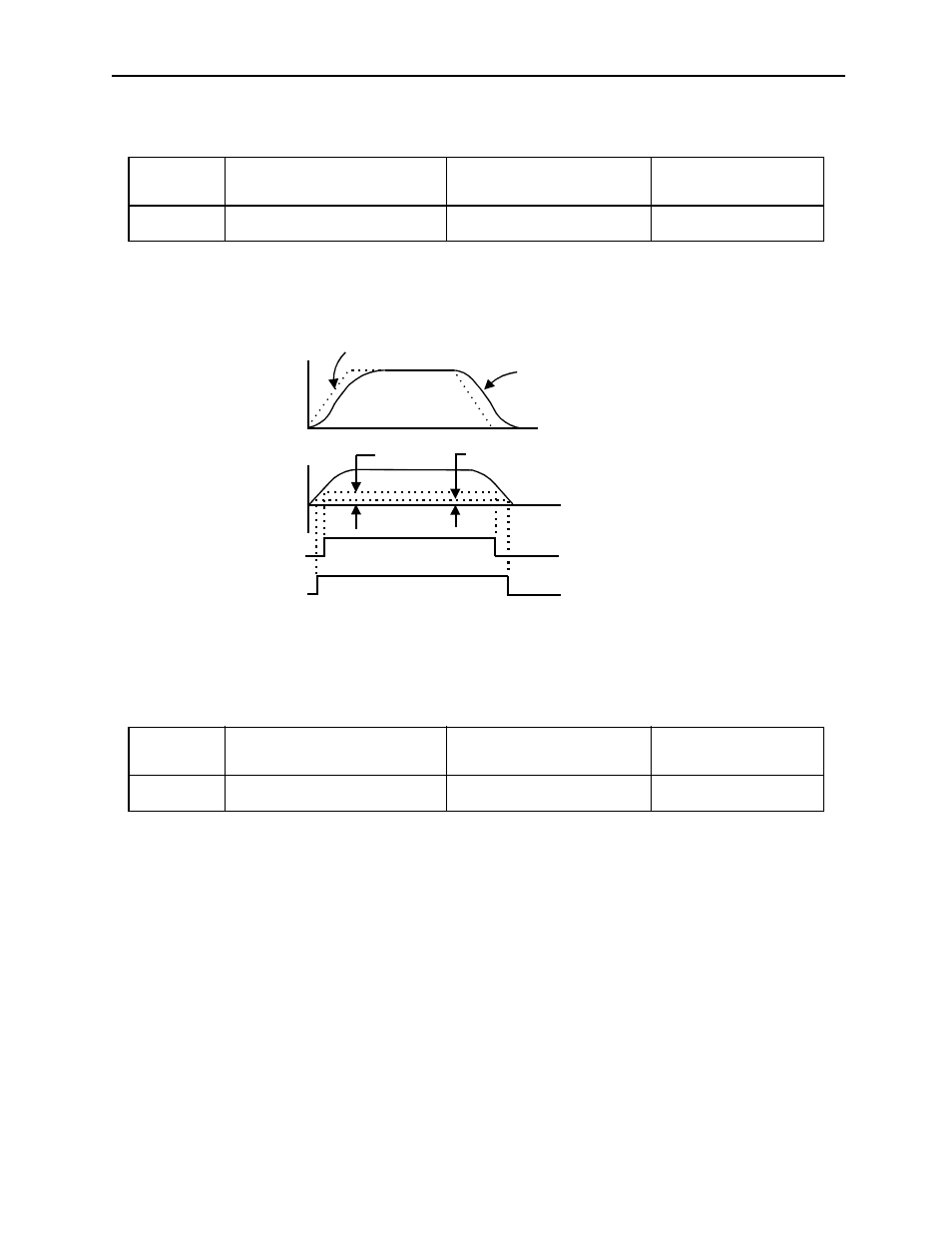
Sigma II User’s Manual
Chapter 5: Parameter Settings and Functions
5-83
The following parameter is used to set the timing for /NEAR signal output.
*The number of input pulses defined using the electronic gear function.
Generally set the near signal width higher than the positioning completed width.
Also see 5.5.3 Using the Positioning Completed Output Signal (/COIN)‘.
5.5.9
Handling Power Loss
The following parameter is used to specify whether to generate an alarm when
power loss occurs.
The servo amplifier turns the servomotor OFF if it detects a voltage drop in the
power supply. The default setting of 20ms means that servomotor operation will
continue if power is lost for less than 20ms.
In the following instances, however, either a servo alarm is generated or control is
lost (equivalent to normal power OFF operation) regardless of the parameter setting.
•
When an insufficient voltage alarm (A.41) occurs during power loss with a large
servomotor load.
•
Loss of the control power supply is equivalent to normal power OFF operation,
thus control is lost.
Parameter
Signal
Setting
(reference unit*)
Description
Pn504
/NEAR Signal Width
Setting Range: 1 to 250
Default Setting: 7
Position Control
Parameter
Signal
Setting
(ms)
Description
Pn509
Momentary Hold Time
Setting Range: 20 to 1000
Default Setting: 20
Speed/Torque Control,
Position Control
/NEAR
/COIN
Pn504
Pn500
0
Speed
Reference
Servomotor
Error pulse