Related parameters, Setting a pg dividing ratio of 5-digit or more – Yaskawa Sigma II Series Servo System User Manual
Page 221
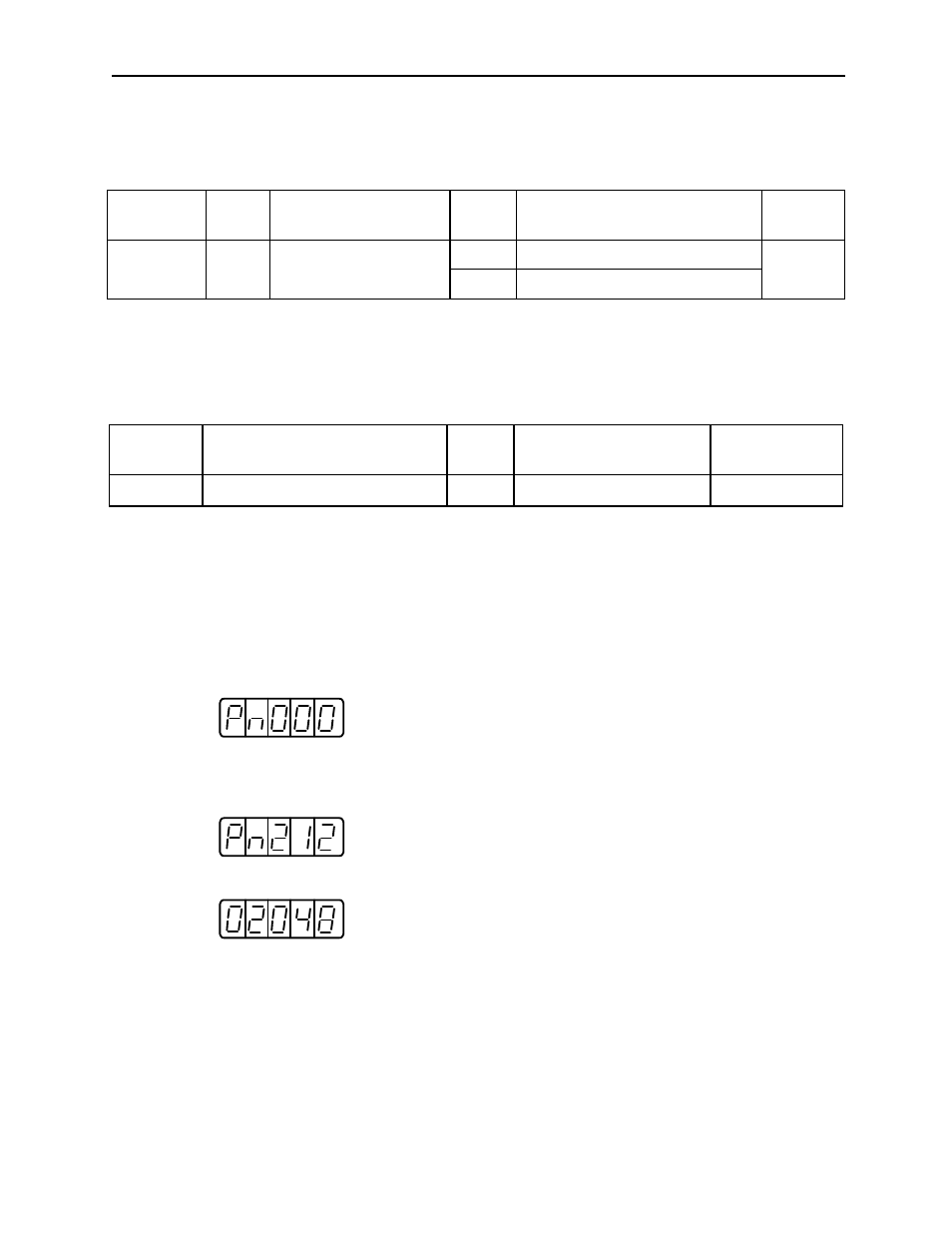
Sigma II User’s Manual
Chapter 5: Parameter Settings and Functions
5-135
Related Parameters
Switches
Note:
After changing the setting, turn OFF the power and ON again to enable the new setting.
Parameters
Note:
After changing the setting, turn OFF the power and ON again to enable the new setting.
The following procedure describes how to set Pn212.
Setting a PG dividing ratio of 5-digit or more
1. Press DSPL/SET Key to select the parameter setting mode.
2. Select the parameter Pn212.
Press Left or Right Cursor Key to select the digit. The enabled digit blinks.
Press Up or Down Cursor Key to change the value.
3. Press DATA/ENTER Key to display the lower 5 digits of the current PG dividing ratio setting value.
Parameter
No.
Digit
Place
Name
Setting
Contents
Factory
Setting
Pn207
2
Dividing Ratio Parameter
Selection
0000
Use Pn201 (For 16-bit or less)
0
0100
Use Pn212 (For 17-bit or more)
Parameter
No.
Name
Unit
Setting Range
Factory Setting
Pn212
PG Dividing Pulse Setting
P/R
16 to 1073741824
2048