S-curve acceleration/deceleration: c2 – Yaskawa G7 Drive User Manual
Page 134
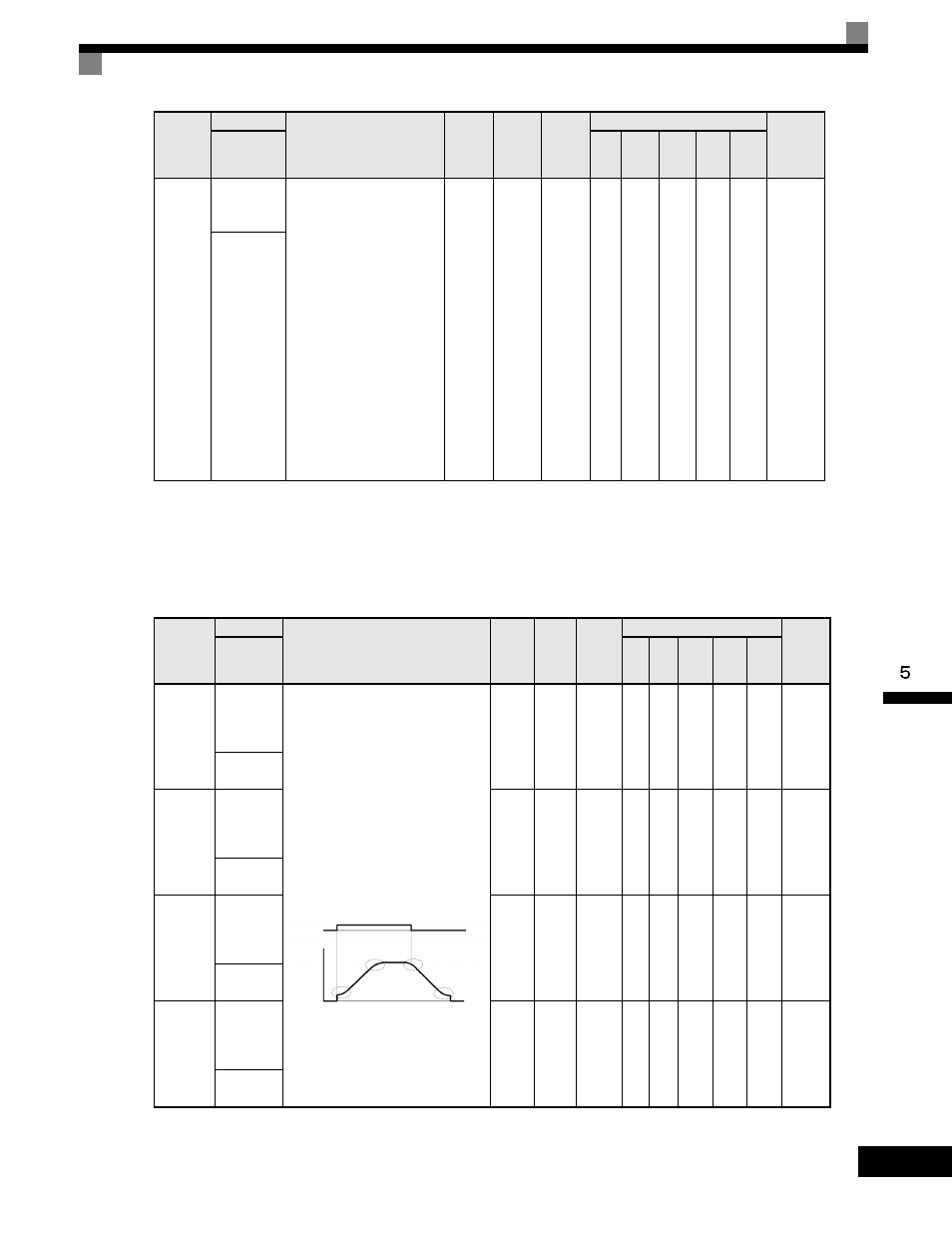
User Parameter Tables
5-
23
* The setting range for accel/decel time will differ depending on C1-10 (Accel/Decel Time Units). If C1-10 is set to "0", then the setting range will change to
0.00sec to 600.00sec.
** Varies by Duty Rating.
S-curve Acceleration/Deceleration: C2
User parameters for S-curve characteristics are shown in the following table.
C1-11
Accel/decel
Switch
Frequency
Sets the frequency for
automatic switching of
accel / decel times.
Fout < C1-11: Accel/Decel
Time 4
Fout
≥
C1-11: Accel/Decel
Time 1
Multi-function inputs
"Multi-Acc/Dec 1" and
"Multi-Acc/Dec 2" have
priority over C1-11.
Note: With Multi-Function
Input, Accel/Decel
Time 1 and 2 will take
precedence.
0.0
to
400.0
**
0.0Hz
No
A
A
A
A
A
20AH
Acc/Dec SW
Freq
Parameter
Number
Name
Description
Setting
Range
Fac-
tory
Setting
Change
during
Operation
Control Methods
MODBUS
Register
Display
V/f
V/f
with
PG
Open
Loop
Vector
1
Flux
Vec-tor
Open
Loop
Vector
2
C2-01
S-curve
Characteristic
at Accel
Start
S-curve is used to further soften the
starting and stopping ramp. The longer
the S-curve time, the softer the starting
and stopping ramp.
Note:With this setting, accel/decel times
will be exactly half of the start and
finish times of the
S-curve characteristic time.
0.00
to
2.50
0.20 s
No
A
A
A
A
A
20BH
SCrv Acc
@ Start
C2-02
S-curve
Characteristic
at Accel
End
0.00
to
2.50
0.20 s
No
A
A
A
A
A
20CH
SCrv Acc
@ End
C2-03
S-curve
Characteristic
at Decel
Start
0.00
to
2.50
0.20 s
No
A
A
A
A
A
20DH
SCrv Dec
@ Start
C2-04
S-curve
Characteristic
at Decel
End
0.00
to
2.50
0.00 s
No
A
A
A
A
A
20EH
SCrv Dec
@ End
Parameter
Number
Name
Description
Setting
Range
Factory
Setting
Change
during
Operation
Control Methods
MODBUS
Register
Display
V/f
V/f with
PG
Open
Loop
Vector
1
Flux
Vec-tor
Open
Loop
Vector
2
Run command
Output frequency
Time
ON
OFF
C2-02
C2-03
C2-04
C2-01