Multi-function contact inputs (h1-01 to h1-10), Time chart, Blocking drive outputs (baseblock commands) – Yaskawa G7 Drive User Manual
Page 287
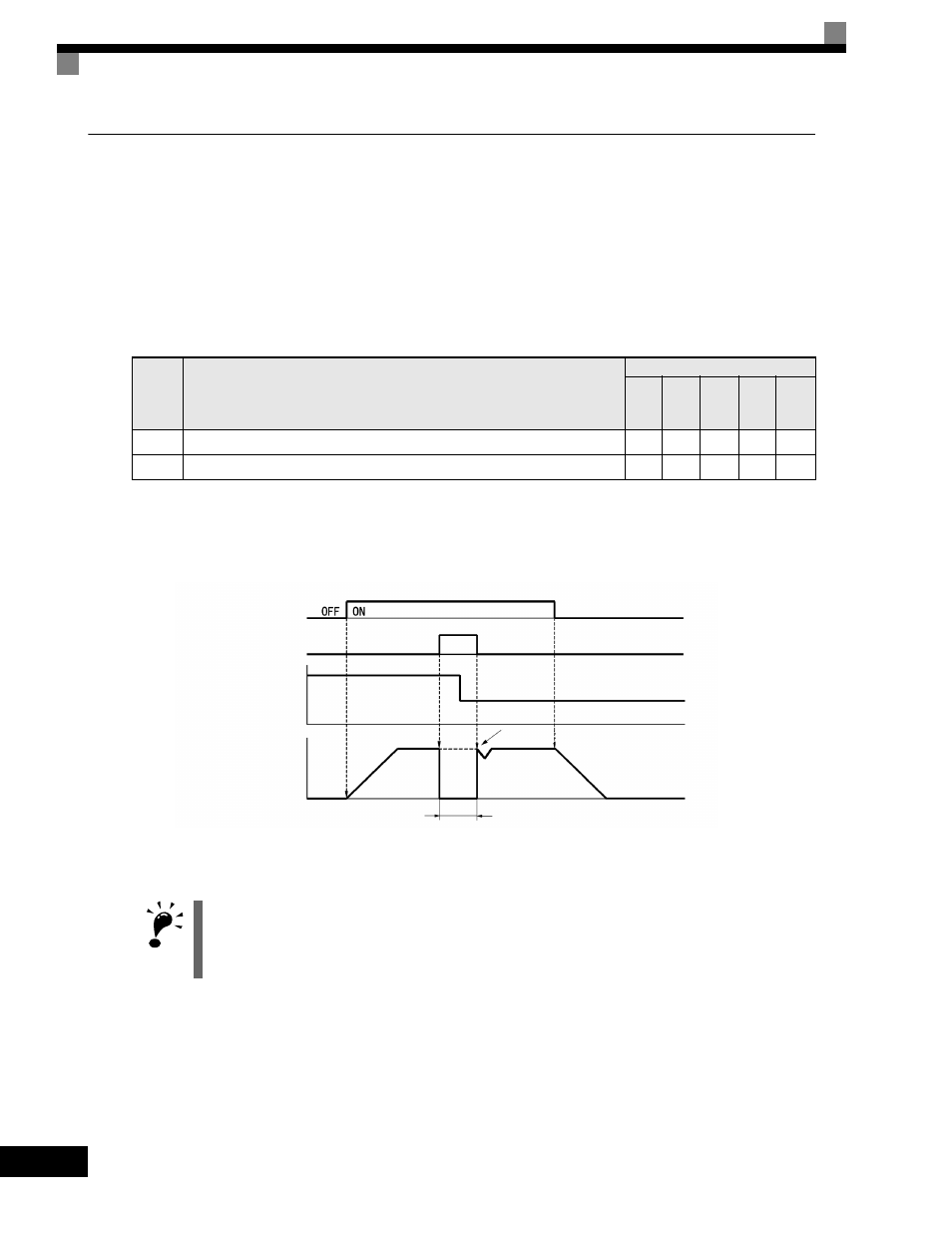
6
-70
Blocking Drive Outputs (Baseblock Commands)
Set 8 or 9 (Baseblock command NO/NC) in one of the parameters H1-01 to H1-10 (multi-function contact
input terminal S3 to S12 function selection) to perform baseblock commands using the terminal's ON/OFF
operation, and prohibit Drive output using the baseblock commands.
Clear the baseblock command to restart the operating using speed search from frequency references from the
previous baseblock command input.
Multi-function Contact Inputs (H1-01 to H1-10)
Time Chart
The time chart when using baseblock commands is shown below.
Fig 6.48 Baseblock Commands
Setting
Value
Function
Control Methods
V/f
V/f
with
PG
Open
Loop
Vector
1
Flux
Vector
Open
Loop
Vector
2
8
External baseblock NO (NO contact: Baseblock at ON)
Yes
Yes
Yes
Yes
Yes
9
External baseblock NC (NC contact: Baseblock at OFF)
Yes
Yes
Yes
Yes
Yes
IMPORTANT
If using baseblock commands with a variable load, do not frequently input baseblock commands during oper-
ation, as this may cause the motor to suddenly start coasting, and may result in the motor falling or slipping.
Forward operation/Stop
Baseblock command
Input
Cleared
Frequency reference
Output frequency
Search from stored frequency reference
Coast to a stop