Removing the cooling fan, Mounting the cooling fan – Yaskawa G7 Drive User Manual
Page 414
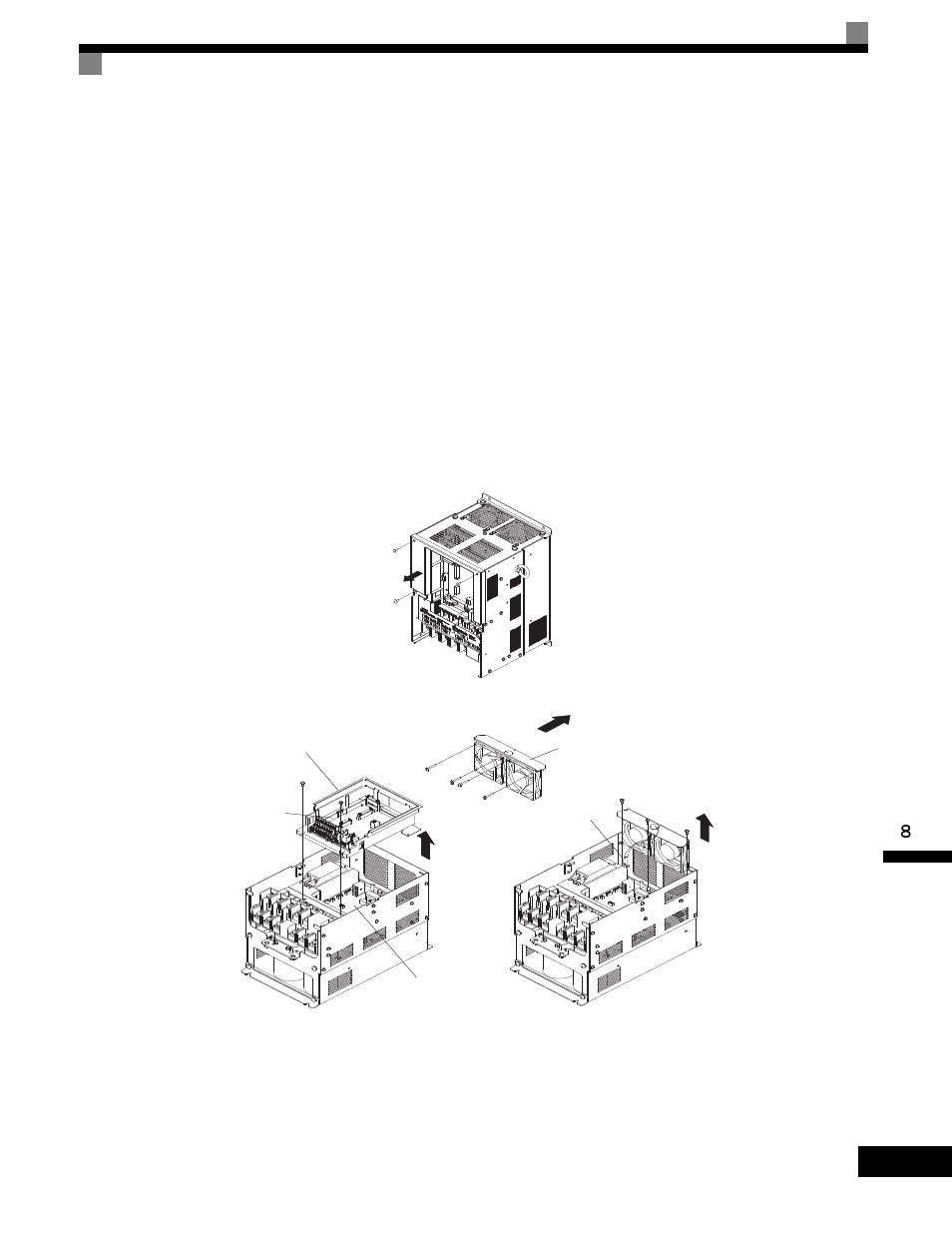
Maintenance and Inspection
8-
5
200-240 V and 380-480 V Class Drives of 18.5 kW or More
A cooling fan is attached to the top panel inside the Drive.
The cooling fan can be replaced without removing the Drive from the installation panel.
Removing the Cooling Fan
1. Remove the terminal cover, Drive cover, Digital Operator, and front cover from the front of the Drive.
2. Remove the controller bracket to which the cards are mounted. Remove all cables connected to the con-
troller.
3. Remove the cooling fan power cable connector (CN26 and CN27) from the gate driver positioned at the
back of the controller.
4. Remove the fan cover screws and pull out the fan cover from the Drive.
5. Remove the cooling fan from the fan cover.
Mounting the Cooling Fan
After attaching a new cooling fan, reverse the above procedure to attach all of the components.
When attaching the cooling fan to the mounting bracket, be sure that the air flow faces the top of the Drive.
Fig 8.2 Cooling Fan Replacement (Drives of 18.5 kW or More)
Controller bracket
Controller
Gate driver
Fan cover
Connector
Air flow direction