Monitor parameters, Using the analog monitor parameters, Related parameters – Yaskawa G7 Drive User Manual
Page 296: Monitor parameterss -79, Using the analog monitor parameters -79, Monitor parameters -79
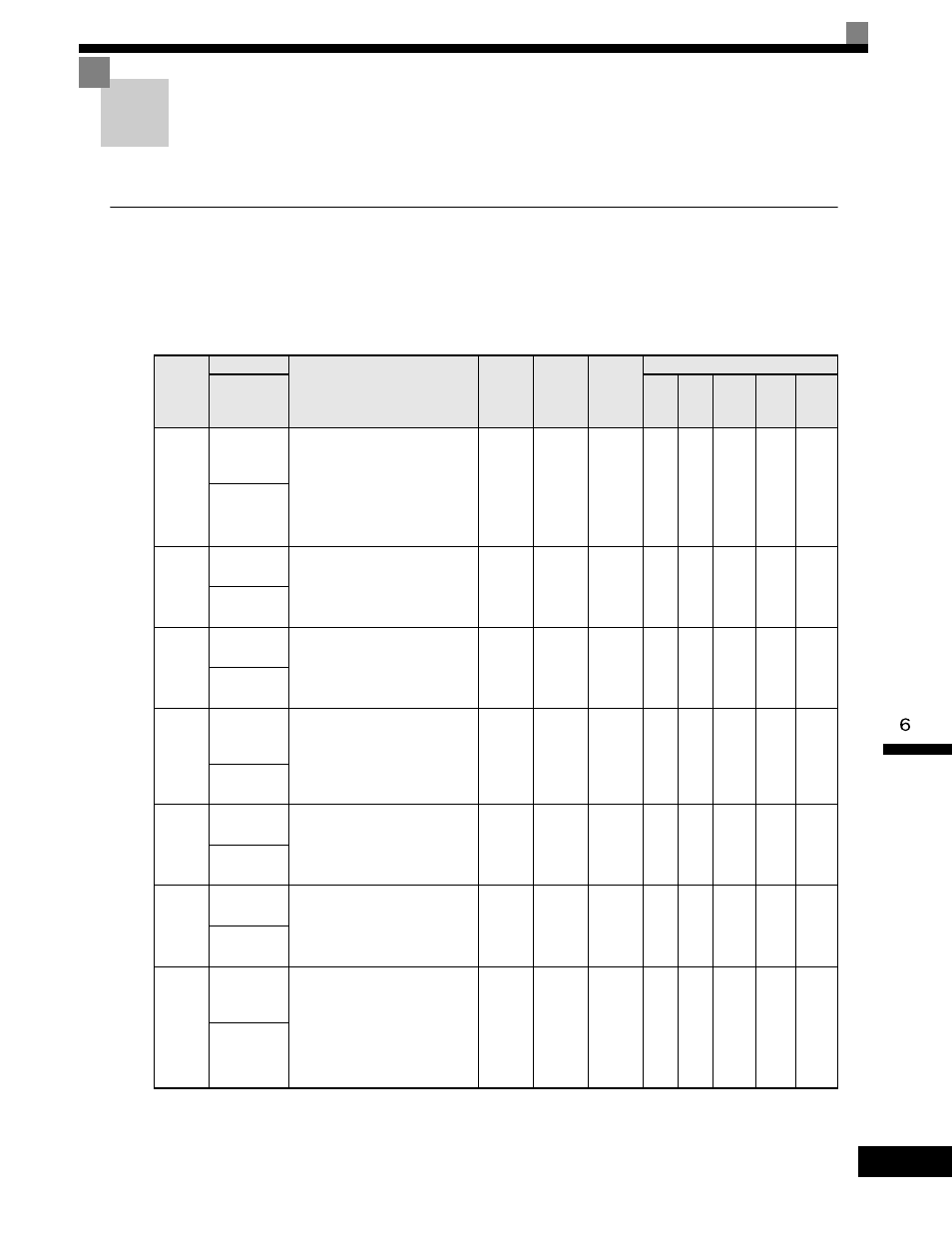
Monitor Parameters
6-
79
Monitor Parameters
This section explains the analog monitor and pulse monitor parameters.
Using the Analog Monitor Parameters
This section explains the analog monitor parameters.
Related Parameters
Parameter
Number
Name
Description
Setting
Range
Factory
Setting
Change
during
Operation
Control Methods
Display
V/f
V/f
with
PG
Open
Loop
Vector
1
Flux
Vector
Open
Loop
Vector
2
H4-01
Terminal FM
Monitor
Selection
Selects the monitor output (U1-xx)
function for terminals FM and FC.
Refer to "U1-xx" monitors for
available settings.
Unavailable settings:
4, 10, 11, 12, 13, 14, 25, 28, 29, 30,
31, 34, 35, 39, 40, 41, 42, 47, 49, 50
1 to 48
2
No
A
A
A
A
A
Terminal FM
Sel
H4-02
Terminal FM
Gain Setting
Sets terminal FM output level when
selected monitor is at 100%.*
1
0.0
to
1000.0
100%
Yes
Q
Q
Q
Q
Q
Terminal FM
Gain
H4-03
Terminal FM
Bias Setting
Sets terminal FM output level when
selected monitor is at 0%.*
1
-110.0
to
110.0
0.0%
Yes
A
A
A
A
A
Terminal FM
Bias
H4-04
Terminal AM
Monitor
Selection
Selects which monitor will be the
output on terminals AM and FC.
Same function choices as H4-01.
1 to 48
3
No
A
A
A
A
A
Terminal AM
Sel
H4-05
Terminal AM
Gain Setting
Sets terminal AM output voltage (in
percent of 10Vdc) when selected
monitor is at 100% output.*
1
0.0
to
1000.0
50.0%
Yes
Q
Q
Q
Q
Q
Terminal AM
Gain
H4-06
Terminal AM
Bias Setting
Sets terminal AM output voltage (in
percent of 10Vdc) when selected
monitor is at 0% output.*
1
-110.0
to
110.0
0.0%
Yes
A
A
A
A
A
Terminal AM
Bias
H4-07
Terminal FM
Signal Level
Selection
Selects the signal level of terminal
FM.
0: 0 to 10Vdc
1: -10 to +10Vdc
2: 4 to 20mA*
2
*Set the analog output jumper
CN15 in the proper position.
0 to 2
0
No
A
A
A
A
A
AO Level
Select1