Related parameters, Multi-function contact inputs (h1-01 to h1-10), Using multi-step speed operation – Yaskawa G7 Drive User Manual
Page 222
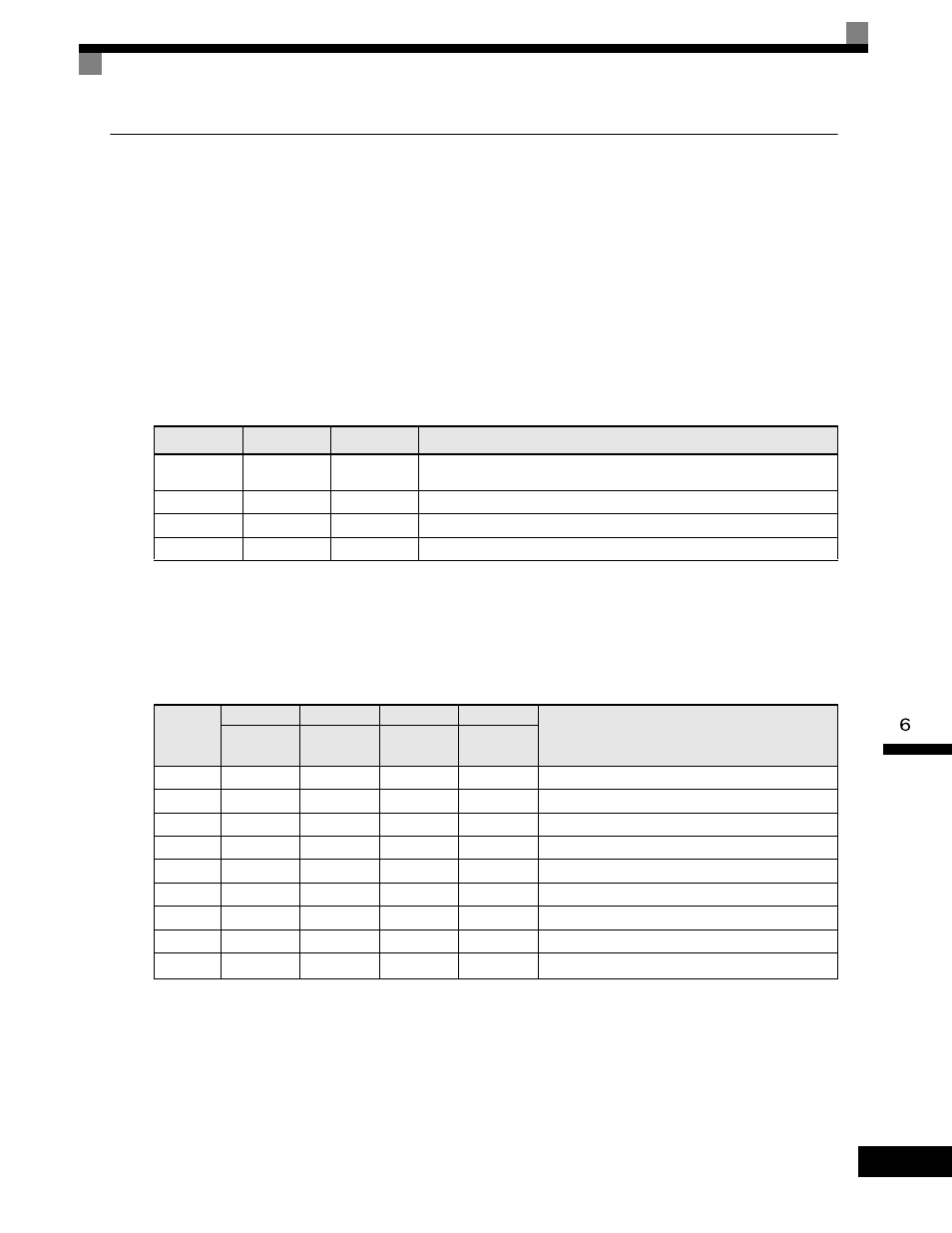
Frequency Reference
6-
5
Using Multi-Step Speed Operation
With Varispeed-G7 series Drives, you can change the speed to a maximum of 17 steps, using 16 frequency ref-
erences, and one jog frequency reference.
The following example of a multi-function input terminal function shows a 9-step operation using multi-step
references 1 to 3 and jog frequency selection functions.
Related Parameters
To switch frequency references, set multi-step speed references 1 to 3 and the jog reference selection in the
multi-function contact inputs.
Multi-function Contact Inputs (H1-01 to H1-10)
Combining Multi-Function References and Multi-Function Contact Inputs
You can change the selected frequency reference by combining the ON/OFF status of S4 to S7 (multi-function
contact input terminals) to set multi-step speed references 1 to 3 and the jog frequency selection. The follow-
ing table shows the possible combinations.
* Terminal S8's jog frequency selection is given priority over multi-step speed references.
Terminal
Parameter
Number
Set Value
Details
S5
H1-03
3
Multi-step speed reference 1 (Also used for master speed/auxiliary speed switching when
multi-function analog input H3-09 is set to 2 (auxiliary frequency reference).)
S6
H1-04
4
Multi-step speed reference 2
S7
H1-05
5
Multi-step speed reference 3
S8
H1-06
6
Jog frequency selection (given priority over multi-step speed reference)
Speed
TerminalS5
TerminalS6
TerminalS7
TerminalS8
Selected Frequency
Multi-step
Speed
Reference 1
Multi-step
Speed
Reference 2
Multi-step
Speed
Reference 3
Jog
Frequency
Selection
1
OFF
OFF
OFF
OFF
Frequency reference 1 d1-01, master speed frequency
2
ON
OFF
OFF
OFF
Frequency reference 2 d1-02, auxiliary frequency 1
3
OFF
ON
OFF
OFF
Frequency reference 3 d1-03, auxiliary frequency 2
4
ON
ON
OFF
OFF
Frequency reference 4 d1-04
5
OFF
OFF
ON
OFF
Frequency reference 5 d1-05
6
ON
OFF
ON
OFF
Frequency reference 6 d1-06
7
OFF
ON
ON
OFF
Frequency reference 7 d1-07
8
ON
ON
ON
OFF
Frequency reference 8 d1-08
9
-
-
-
ON
*
Jog frequency d1-17