Acceleration and deceleration characteristics, Setting acceleration and deceleration times, Related parameters – Yaskawa G7 Drive User Manual
Page 232: Acceleration and deceleration characteristics -15, Setting acceleration and deceleration times -15
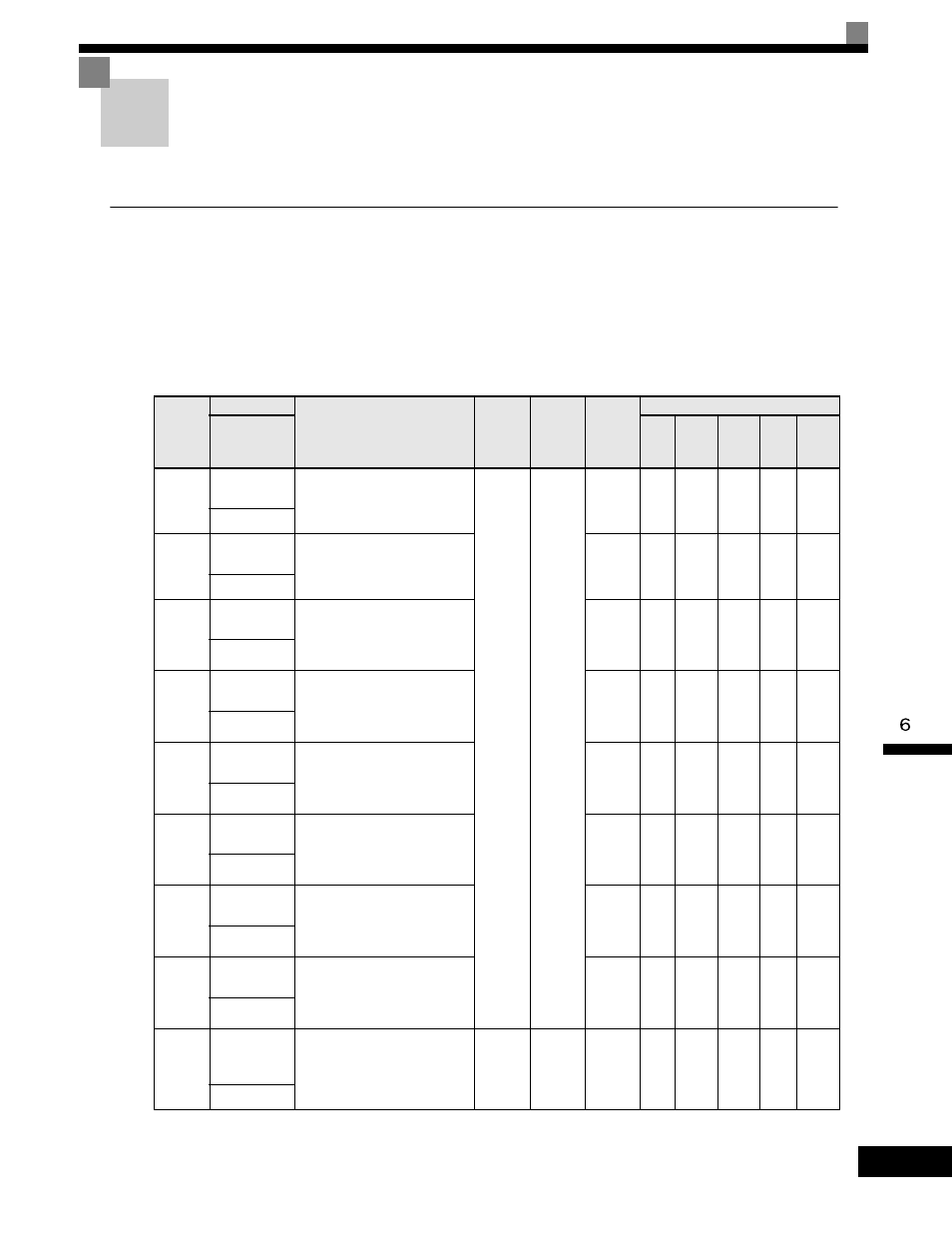
Acceleration and Deceleration Characteristics
6-
15
Acceleration and Deceleration Characteristics
This section explains the acceleration and deceleration characteristics of the Drive.
Setting Acceleration and Deceleration Times
Acceleration time indicates the time taken for the output frequency to climb from 0% to 100%. Deceleration
time indicates the time taken for the output frequency to reduce to 0%. The factory setting of the acceleration
time is C1-01, and the factory setting of the deceleration time is C1-02.
Related Parameters
Parameter
Number
Name
Description
Setting
Range
Factory
Setting
Change
during
Operation
Control Methods
Display
V/f
V/f
with
PG
Open
Loop
Vector
1
Flux
Vector
Open
Loop
Vector
2
C1-01
Acceleration
Time 1
Sets the time to accelerate from
zero to maximum frequency.
0.0 to
6000.0
*
10.0sec
Yes
Q
Q
Q
Q
Q
Accel Time 1
C1-02
Deceleration
Time 1
Sets the time to decelerate from
maximum frequency to zero.
Yes
Q
Q
Q
Q
Q
Decel Time 1
C1-03
Acceleration
Time 2
Sets the time to accelerate from
zero to maximum frequency when
selected via a multi-function
input.
Yes
A
A
A
A
A
Accel Time 2
C1-04
Deceleration
Time 2
Sets the time to decelerate from
maximum frequency to zero when
selected via a multi-function
input.
Yes
A
A
A
A
A
Decel Time 2
C1-05
Acceleration
Time 3
Sets the time to accelerate from
zero to maximum frequency when
selected via a multi-function
input.
No
A
A
A
A
A
Accel Time 3
C1-06
Deceleration
Time 3
Sets the time to decelerate from
maximum frequency to zero when
selected via a multi-function
input.
No
A
A
A
A
A
Decel Time 3
C1-07
Acceleration
Time 4
Sets the time to accelerate from
zero to maximum frequency when
selected via a multi-function
input.
No
A
A
A
A
A
Accel Time 4
C1-08
Deceleration
Time 4
Sets the time to decelerate from
maximum frequency to zero when
selected via a multi-function
input.
No
A
A
A
A
A
Decel Time 4
C1-10
Accel/Decel
Time Setting
Units
Sets the setting resolution of
C1-01 to C1-09
0: 0.01sec (0.00 to 600.00sec)
1: 0.1sec (0.0 to 6000.0sec)
0 or 1
1
No
A
A
A
A
A
Acc/Dec Units