Using an analog reference card, Related parameters, Setting precautions – Yaskawa G7 Drive User Manual
Page 376: Using a digital reference card, Using an analog reference card -159, Using a digital reference card -159, Related parameters setting precautions
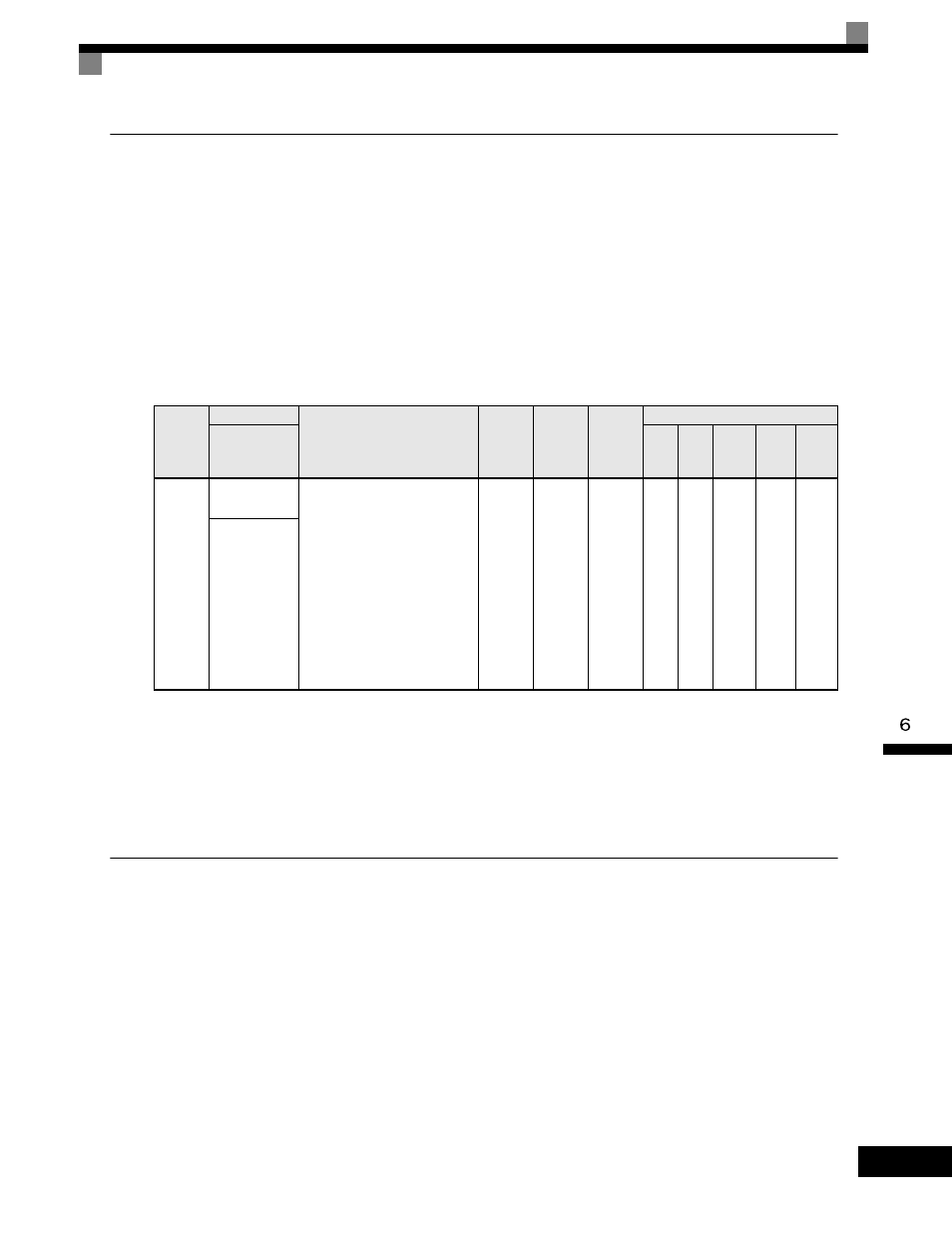
Options
6-
159
Using an Analog Reference Card
When using a AI-14B or A1-14U Analog Reference Card, set parameter b1-01 (Reference selection) to 3
(Option Card).
AI-14B provides 3 channels of bi-polar inputs with 14-bit A/D conversion accuracy (and a sign bit). The func-
tion of each channel is determined by the setting of F2-01.
AI-14U provides 2 channels of bi-polar inputs with 14-bit A/D conversion accuracy. Channel 1 is a voltage
input and channel 2 is a current input. The sum of channels 1 and 2 is a frequency input. F2-01 does not need
to be set for the AI-14U.
Related Parameters
Setting Precautions
Always set b1-01 (Reference selection) to 1 (control circuit terminal) when using the AI-14B for three chan-
nels of independent inputs. When this is done, H1-01 to H1-10 (multi-function contact inputs) cannot be set to
2 (Option/Drive selection).
Using a Digital Reference Card
When using a DI-08 or DI-16H2 Digital Reference Card, set b1-01 (Reference selection) to 3 (Option Card).
The DI-16H2 can be used to set a frequency using a 16-bit digital reference. The DI-08 can be used to set a
frequency using a 8-bit digital reference.
Parameter
Number
Name
Description
Setting
Range
Factory
Setting
Change
during
Operation
Control Methods
Display
V/f
V/f
with
PG
Open
Loop
Vector
1
Flux
Vector
Open
Loop
Vector
2
F2-01
AI-14 Input
Selection
Sets the function for channel 1 to 3
of the AI-14B analog input
reference option board.
0: 3-channel individual (Channel
1: terminal A1, Channel 2: termi-
nal A2, Channel 3: terminal A3)
1: 3-channel addition (Summed
values of channels 1 to 3 is the fre-
quency reference)
When set to 0, select 1 for b1-01.
In this case, the multi-function
input "Option/Drive selection"
cannot be used.
0 to 1
0
No
A
A
A
A
A
AI-14 Input Sel