Setting user constants – Yaskawa G5HHP Drive User Manual
Page 100
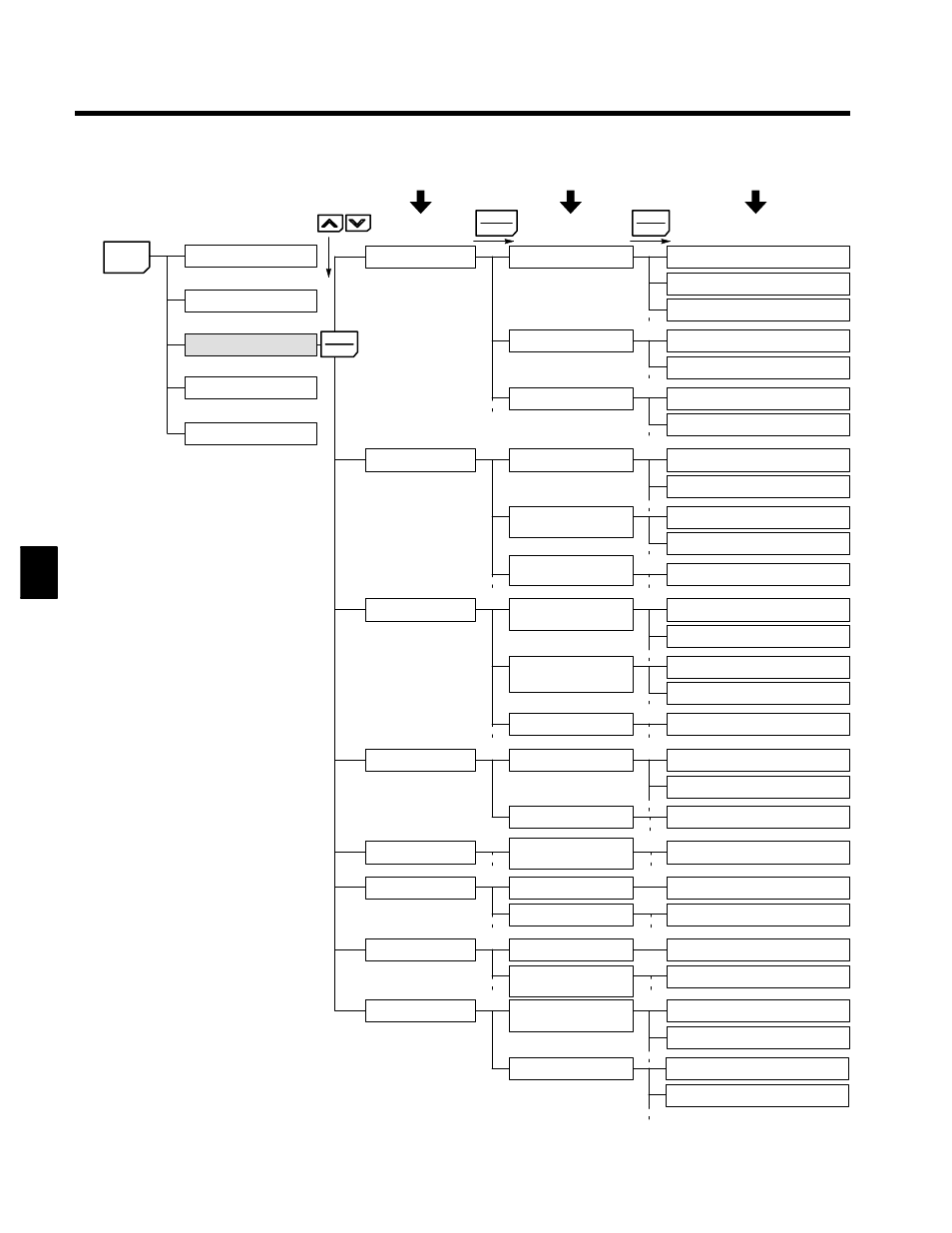
Setting User Constants
4.2.6 Programming Mode
4 - 32
Operation mode
Initialize mode
Programming mode
[Mode]
b Application
[Group]
b1 Sequence
[Function]
b1-01 Reference selection
b1-02 Operation method selection
b1-03 Stopping method selection
[Constant]
Autotuning mode
Modified constants mode
Advanced Level
Basic Level
Quick-start Level
b2 DC braking
b2-01 Zero speed level
b2-02 DC injection braking current
b3 Speed search
b3-01 Speed search selection at start
b3-02 Speed search operating current
C Tuning
C1 Accel/Decel
C1-01 Acceleration time 1
C1-02 Deceleration time 1
C2 S-curve character-
istic setting
C2-01 S-curve characteristic time at acceleration
start
C2-02 S-curve characteristic time at deceleration
start
C3 Motor-slip com-
pensation
C3-01 Slip compensation gain
d Reference
d1 Frequency refer-
ence presetting
d1-01 Frequency reference 1
d1-02 Frequency reference 2
d2 Frequency up-
per/lower limit
d2-01 Frequency reference upper limit
d2-02 Frequency reference lower limit
d3 Jump frequency
d3-01 Jump frequency 1
E Motor
E1 V/f pattern setting
E1-01 Input voltage setting
E1-02 Motor selection
E2 Motor setup
E2-01 Motor rated current
F Option
F1 PG Speed Control
Card
F1-01 PG constant
H Terminal
H1 Sequence input
H1-01 Digital input
H2 Sequence output
H2-01 Digital output
L Protection
L1 Motor protection
L1-01 Motor protection selection
L2 Momentary power
loss ride-through
L1-02 Motor protection time constant
o Operator
o1 Display/setting
selection
o1-01 Monitor selection
o1-02 Monitor selection after power up
o2 Function selection
o2-01 LOCAL/REMOTE Key enable/dis-
able
o2-02 STOP Key during control circuit
terminal operation
DATA
ENTER
DATA
ENTER
DATA
ENTER
MENU
Fig 4.11
Display Structures for Different Access Levels
4