Yaskawa G5HHP Drive User Manual
Page 264
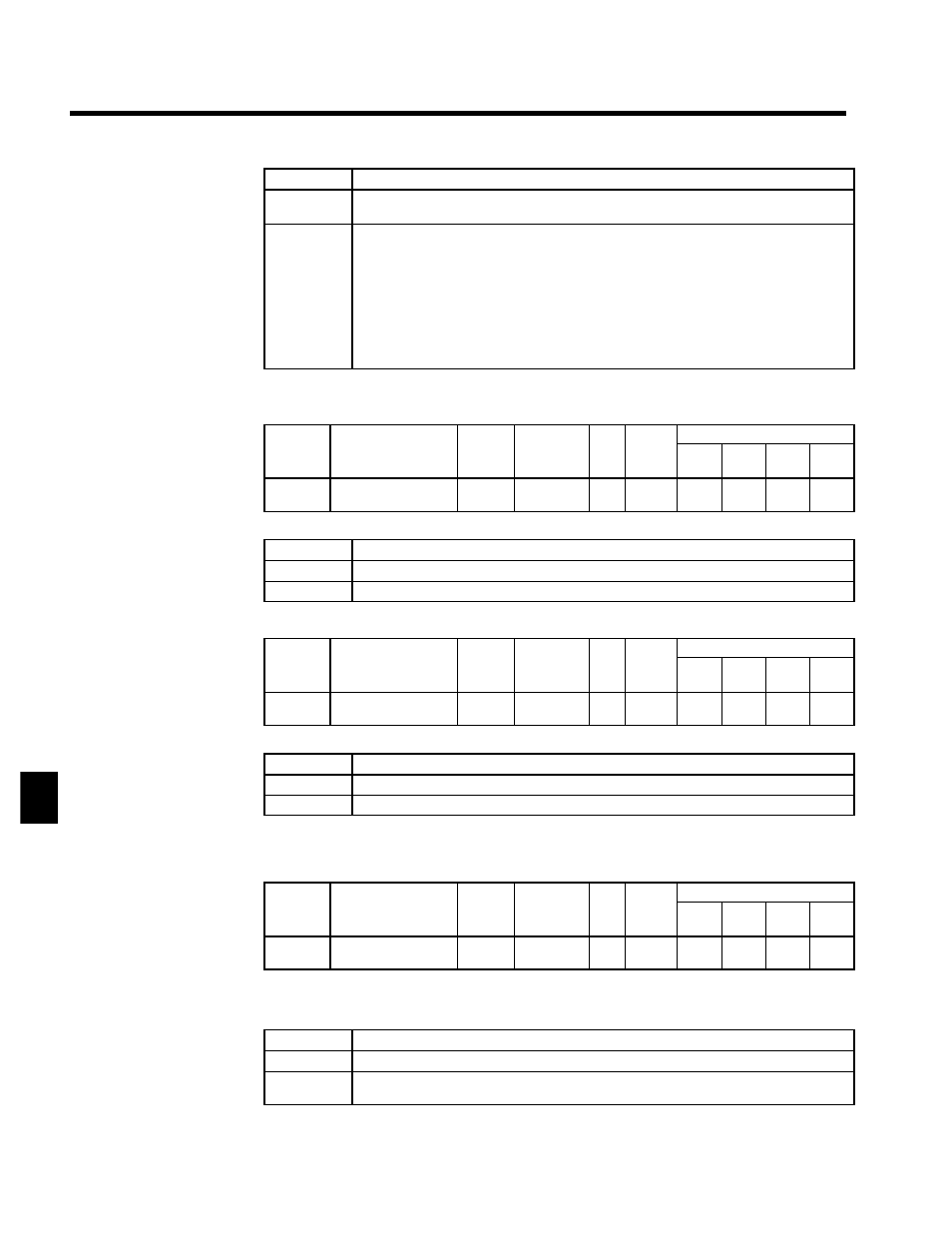
Advanced Operation
7.5.7 Operator Constants: o
7 - 100
Setting
Unit
2 to 39
r/min (0 to 3999)
r/min = 120 x frequency reference(Hz)/o1-03 (number of motor poles)
40 to 39999
Use the 5th digit of o1-03 to specify the decimal point.
5th digit = 0:
5th digit = 1:
.
5th digit = 2:
.
5th digit = 3: .
The 1st to 4th digits of o1-03 determine the frequency setting
Ex 1:
To set the 100% speed to 200.0, set o1-03 to 12000.
200.0 will be displayed for 100%, 120 will be displayed for 60%.
Ex 2:
To set the 100% speed to 65.00, set o1-03 to 26500.
65.00 will be displayed for 100%, 39.00 will be displayed for 60%.
Frequency Units of Constant Setting: o1-04
D
This constant can be used to change the setting unit for V/f control constants to r/min.
User
Change
during
Setting
Factory
Valid Access Levels
User
Constant
Number
Name
g
during
Opera-
tion
Setting
Range
Unit Factory
Setting
V/f
Control
V/f with
PG
Open
Loop
Vector
Flux
Vector
o1-04
Frequency units of
constant setting
x
0, 1
--
0
x
x
x
B
D
Settings
Setting
Unit
0
Unit of setting: Hz
1
Unit of setting: r/min
Constant Number Display Selection: o1-05
User
Change
during
Setting
Factory
Valid Access Levels
User
Constant
Number
Name
g
during
Opera-
tion
Setting
Range
Unit Factory
Setting
V/f
Control
V/f with
PG
Open
Loop
Vector
Flux
Vector
o1-05
Constant No. display
selection
x
0, 1
--
0
A
A
A
A
D
Settings
Setting
Function
0
Display constant number
1
Display constant number (address) set for MEMOBUS communications
J
Key Function Settings/Other Settings: o2-01 to o2-08
LOCAL/REMOTE Key Enable/Disable: o2-01
User
Change
during
Setting
Factory
Valid Access Levels
User
Constant
Number
Name
g
during
Opera-
tion
Setting
Range
Unit Factory
Setting
V/f
Control
V/f with
PG
Open
Loop
Vector
Flux
Vector
o2-01
LOCAL/REMOTE
key enable/disable
x
0, 1
--
1
B
B
B
B
D
This constant enables or disables the LOCAL/REMOTE Key (the Operation Mode Selector Key) on
the Digital Operator.
D
Settings
Setting
Function
0
Disabled. (Cannot change between local and remote.)
1
Enabled. (Pressing the LOCAL/REMOTE Key switches control of operation between the Opera-
tor and the sources specified in constants b1-01 and b1-02.)
7